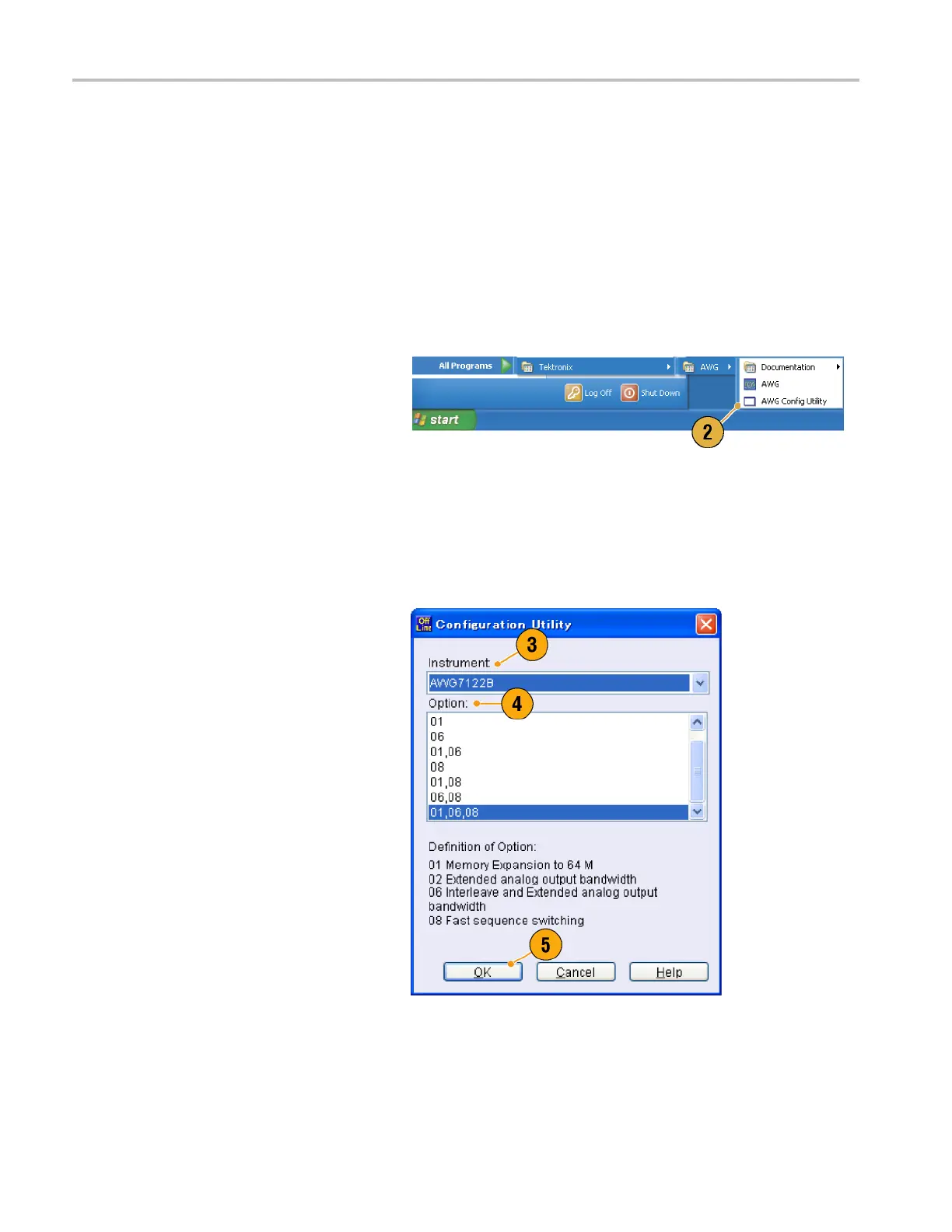Installing Your
Instrument
Controlling the Instrument Using a Remote PC
Yo u can use your PC to control the arbitrary waveform generator through a LAN using the Windows Remote Desktop
function. If your PC has a larger screen, you can edit waveforms easily using your keyboard and mouse. You can also use a
third party software installed on your PC to create a waveform and import it through a network.
Offline Mode
The Offline Mode is a function that you can use to run the instrument application on y our PC. Install the application on y our
PC; the instrument hardware is not required. You can create and edit the instrument setups. The setup files that you create
can be used l
ater with your arbitrary waveform generator.
1. Go to the Tektronix Web s ite
(www.tektronix.com/software) and
download t
he latest version of the AWG
Product Software. Follow the instructions
to install the AWG application on your
PC.
2. Before us
ing the offline mode, you must
set up the instrument con figuration.
From the Windows Start menu, select All
Program
s > Tektronix > AWG > Config
Utility.TheConfiguration Utility dialog
box appears.
3. Select your instrument type.
4. Select your instrument option
configu
ration.
5. Click
OK.
Run the instrument application from the
Start menu. The setup configuration you
have m
ade using the Configuration Utility
will be reflected in the application.
6 AWG5000 and AWG7000 Series Quick Start User Manual
