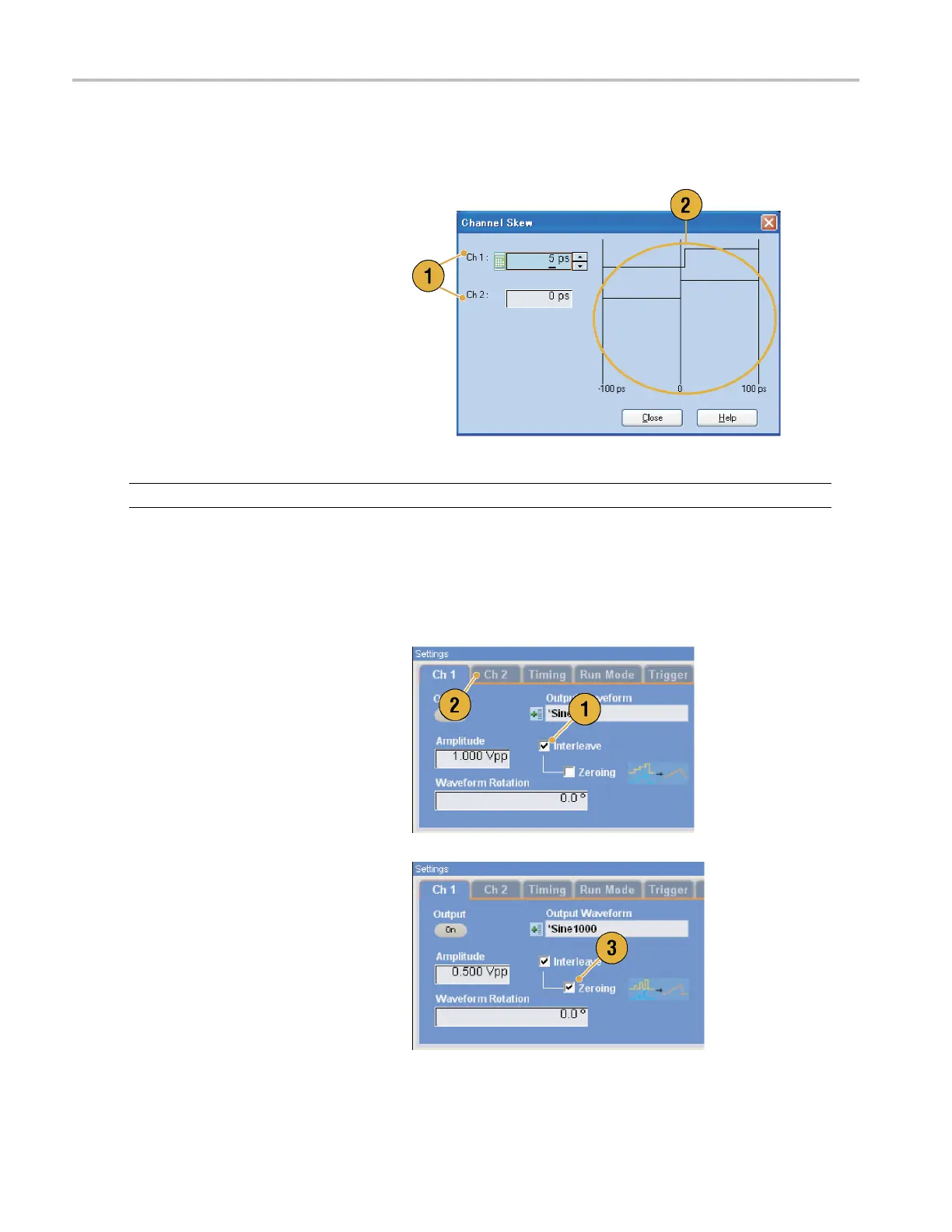Getting Acquain
ted with Your Instrument
Channel Skew Ad justment
The channel skew adjusts the skew (delay) of each channel output.
Select System > Channel Skew to open the
Channel Skew dialog box.
1. You can adjust the skew for each channel
independently. This adjustment applies
to analog output and marker output.
2. Adjusting the skew value will update the
dialog box display.
NOTE. If your instrument is a single channel model, the channel skew function is not supported.
Interleave
The AWG7000C series Option 06 and AWG7122B Option 06 offer interleave capability. The instrument can interleave two
channels to attain higher sampling rates and longer waveform length.
1. To activate Interleave, select the Ch 1
page of Settings window, and then check
the Interleave check box.
2. When Interleave is set to On, the Ch 2
tab is grayed out. You cannot access the
Ch 2 parameters.
3. When Interleave is in the On state, you
can select Zeroing On/Off.
The bandwidth becomes wider but the
amplitude range is changed with Zeroing
On. The default is Zeroing Off.
36 AWG5000 and AWG7000 Series Quick Start User Manual
