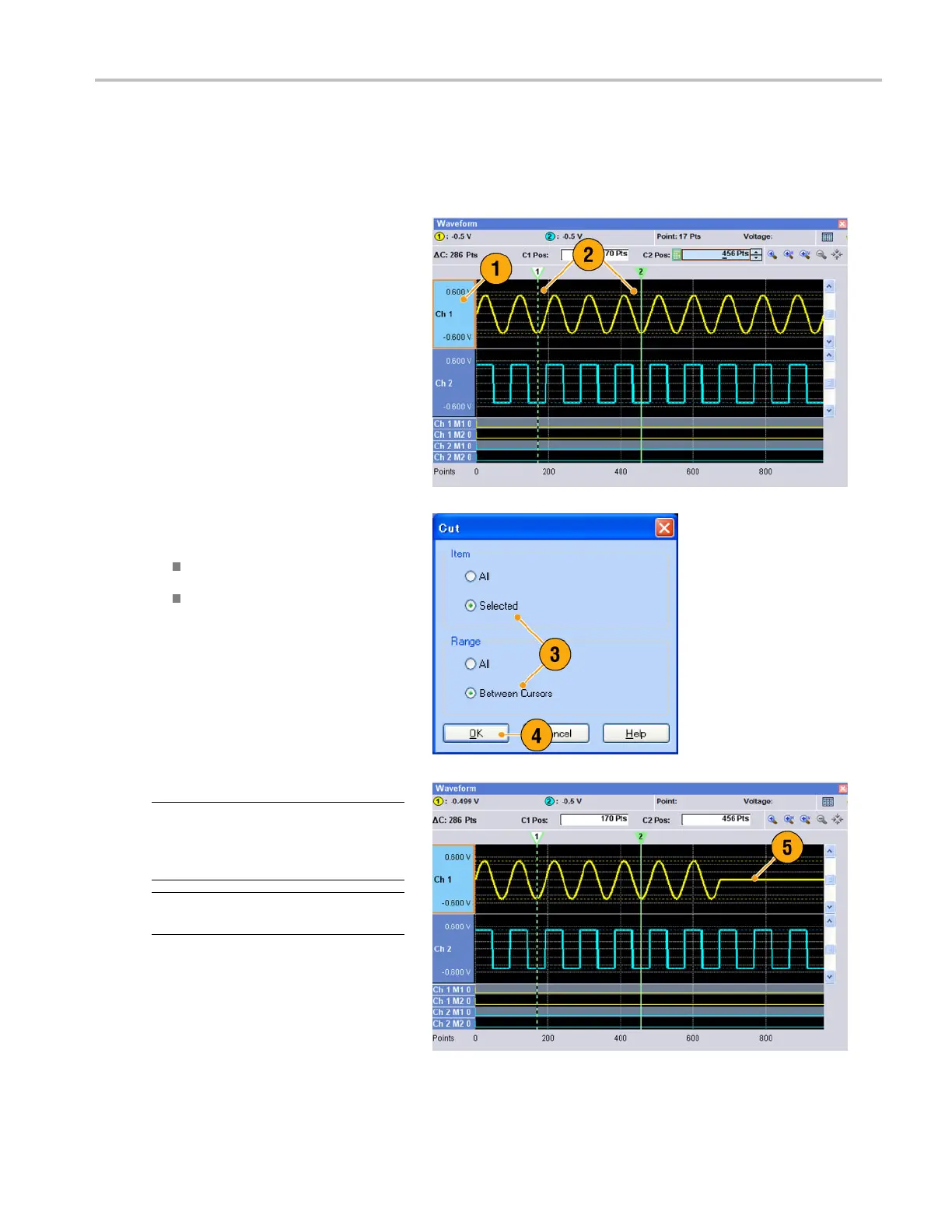Waveform Displa
y and Edit
Cut and Paste Example
The following procedure shows Cut and Paste example in the Waveform window (Graphic display). You can also execute
Cut or Paste in the Table d isplay.
1. Select the item(s) you want to edit. This
example shows cut and paste operation
using two channels.
2. Specify the range using cursors.
3. Select Edit > Cut to open the Cut dialog
box. Select the following:
Item – Selected
Range – Between Cursors
If you need to change the Items or Range
settings, use this dialog box.
4. Click OK.
5. The selected part of the waveform is cut.
NOTE. If a part of items are cut or deleted,
the waveform length will not be shortened.
The data is shifted. The part after the shifted
area will be filled with default value.
NOTE. If all items are cut or deleted, the
waveform length is shortened accordingly.
AWG5000 and AWG7000 Series Quick Start User Manual 59
