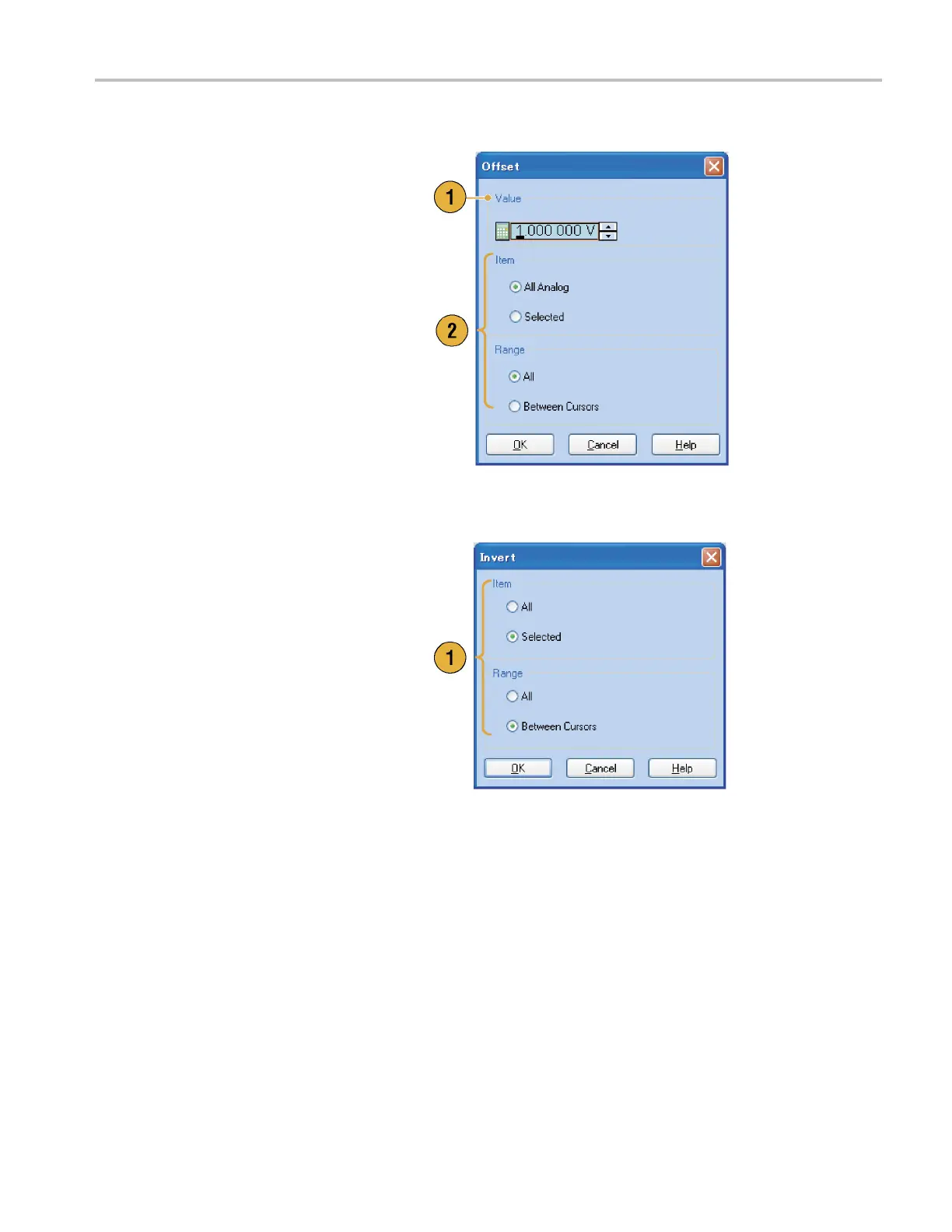Waveform Displa
y and Edit
Offset. You can add constants to the specified range of analog data using Offset from the Edit menu.
1. Offset can be set by voltage or
normalized value.
2. Use this dialog box to change the Item or
Range. (See pa
ge 58, Item and Range.)
Invert. D
ata values in the specified range can be inverted using Invert from the Edit menu.
1. For analog data, a positive value will
become negative. For marker data, low
(0) becom
es high (1).
Use this dialog box to change the Item or
Range. (See page 58, Item and Range.)
AWG5000 and AWG7000 Series Quick Start User Manual 63