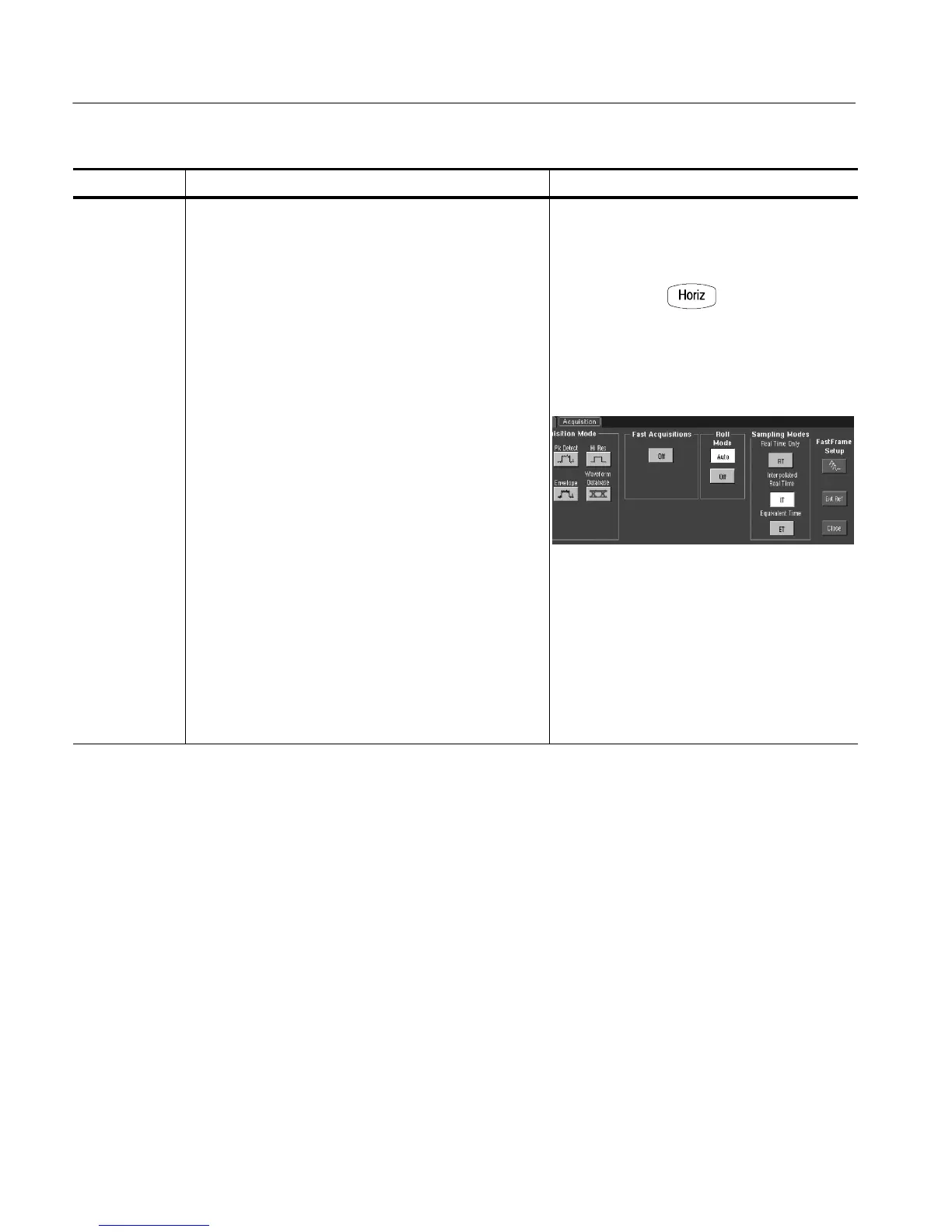Acquiring Waveforms
3-36
CSA7000 Series, TDS7000 Series, & TDS6000 S eries Instruments User Manual
Overview Control elements and resourcesTo set acquisition modes (Cont.)
To select
real-time or
equivalent-
time sampling
To select real-time sampling, interpolated real-time sampling,
or equivalent-t ime sampl ing:
6. Touch the Horiz button. Select the Acquisition tab from
the Horiz/Acq control window,
Or select Horizontal/Acquisition Setup from the
Horiz/Acq menu to display the Acquisition Mode control
window. Select the Acquisition tab.
7. Select the sampling mode:
H Equivalent Time uses both the real-time and
equivalent-time sampling as appropriate (see Table
3--2 on page 3--44).
H Real Time Only limits the instrument to real-time
sampling. Real Time Only prevents the very fast
horizontal scale settings from being selected.
H Interpolated Real Time limits the instrument to
real-tim e sampling. If the instrument cannot
accurately get enough samples for a complete
waveform, it will interpolate.
Note. The instrument will use the interpolation method
selected in the display menu to fill in the missing record
points — either linear or sin(x)/x interpolation. The
default method is sine(x)/x. See Interpolation on
page 3--45 for a discussion of int erpolation.