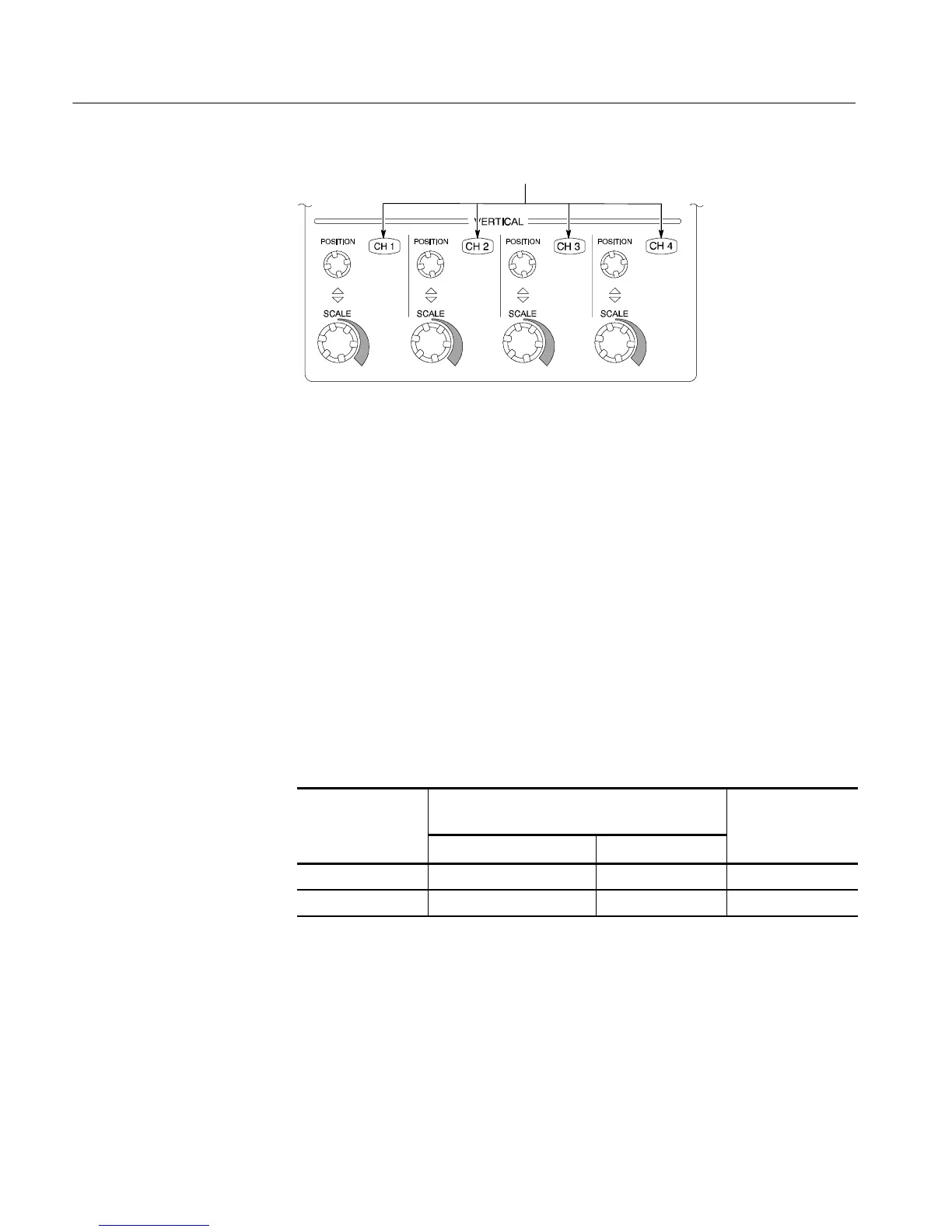Incoming Inspection
1-26
CSA7000 Series, TDS7000 Series, & TDS6000 S eries Instruments User Manual
Channel buttons
Figure 1- 8: Channel button location
5. Set up the instrument:
H Push the front-panel AUTOSET button. This sets the horizontal and
vertical scale and vertical offset for a usable display and sets the trigger
source to the channel that you are testing.
H Touch the Vert button and then touch Offset. Confirm that the Ch1
Offset is 1.8 V (0.0 V if not using a probe).
6. Verify that the channel is operational: Confirm that the following statements
are true.
H Verify that the vertical scale readout and the waveform amplitude for the
channel under test are as shown in Table 1--3.
Table 1- 3: Vertical settings
CSA7404, CSA7154, TDS7404, TDS7254,
TDS7154, TDS6604, & TDS6404
Setting
With P7240 or P7260 Without P7240
7104
TDS7054
Scale 100 mV 500 mV 500 mV
Waveform amplitude 4 divisions 0.5 divisions 2 divisions
