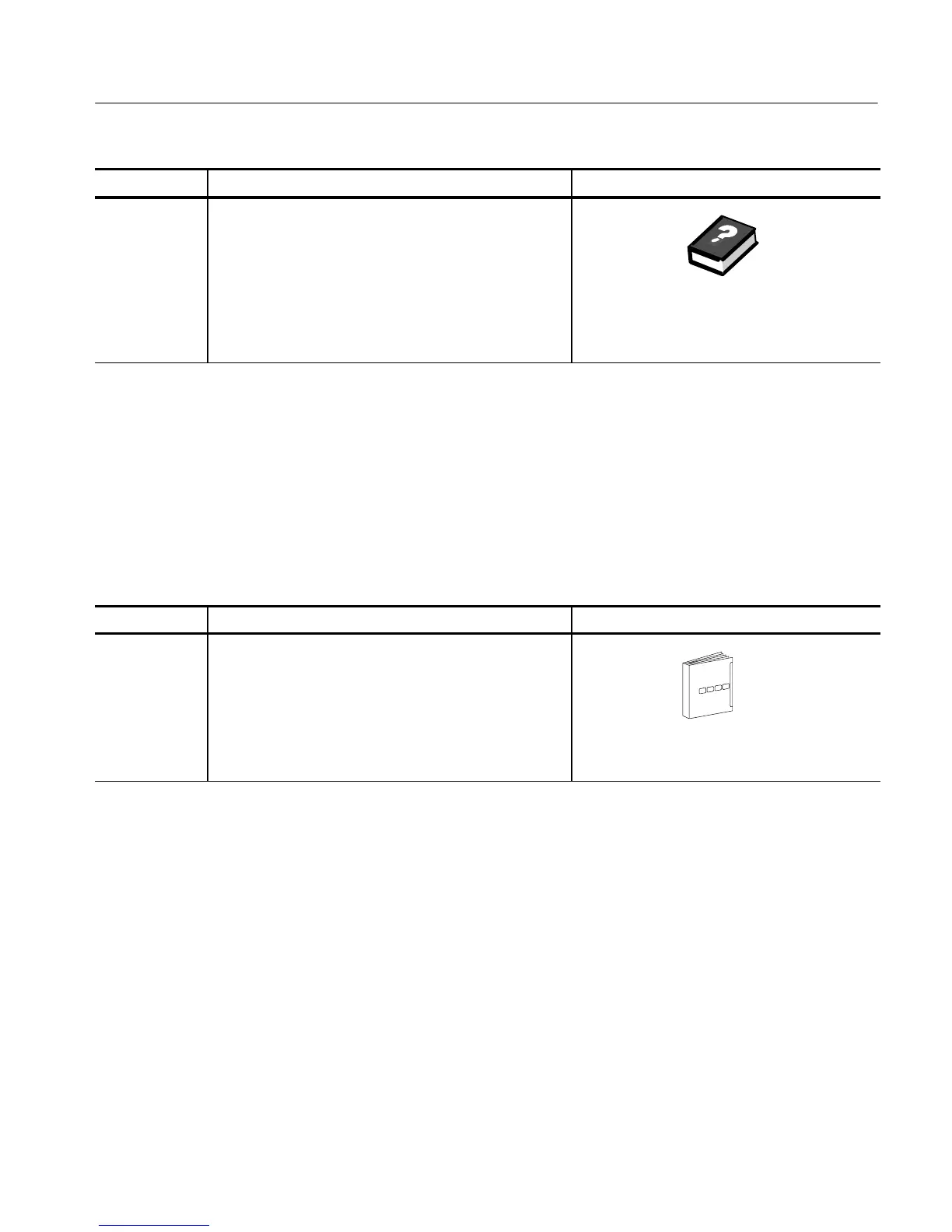Measuring Waveforms
CSA7000 Series, TDS7000 Series, & TDS6000 S eries Instruments User Manual
3- 177
Overview Related control elements and resourcesTo connect the probe calibration fixture (Cont.)
For further
assistance
3. To optimize the instrument gain and offset accuracy at
the probe tip, see To Cali brate Probes on page 3--177.
4. To compensate (low-frequency) a passive probe, see To
Compensate Passive Probes on page 3--180.
5. To compensate for timing differences (deskew) between
probes, see To Deskew Channels on page 3--181.
See page 3--283 to learn about using online help.
CSA7000 Series, TDS7000 Series, and TDS6404: To compensate the instrument
so that it can take accurate measurements based on the ambient temperature, use
the procedure that follows.
TDS6604: To compensate the instrument s o that it can take accurate measure-
ments based on the ambient temperature, use the procedure in the manual that
came with your deskew fixture.
Overview To calibrate probes Related control elements and resources
Prerequisites
1. Inst rument should be powered on. Allow the instrument
and probe 20 minutes to warm up.
Note. Probes with an at tenuation factor of greater than 20X
cannot be compensated. Probes with >2% gain errors or
>50 mV offset errors cannot be compensated.
See page 3--34 for acquisition setup and Power on the
Instrument on page 1--9.
To Calibrate Probes