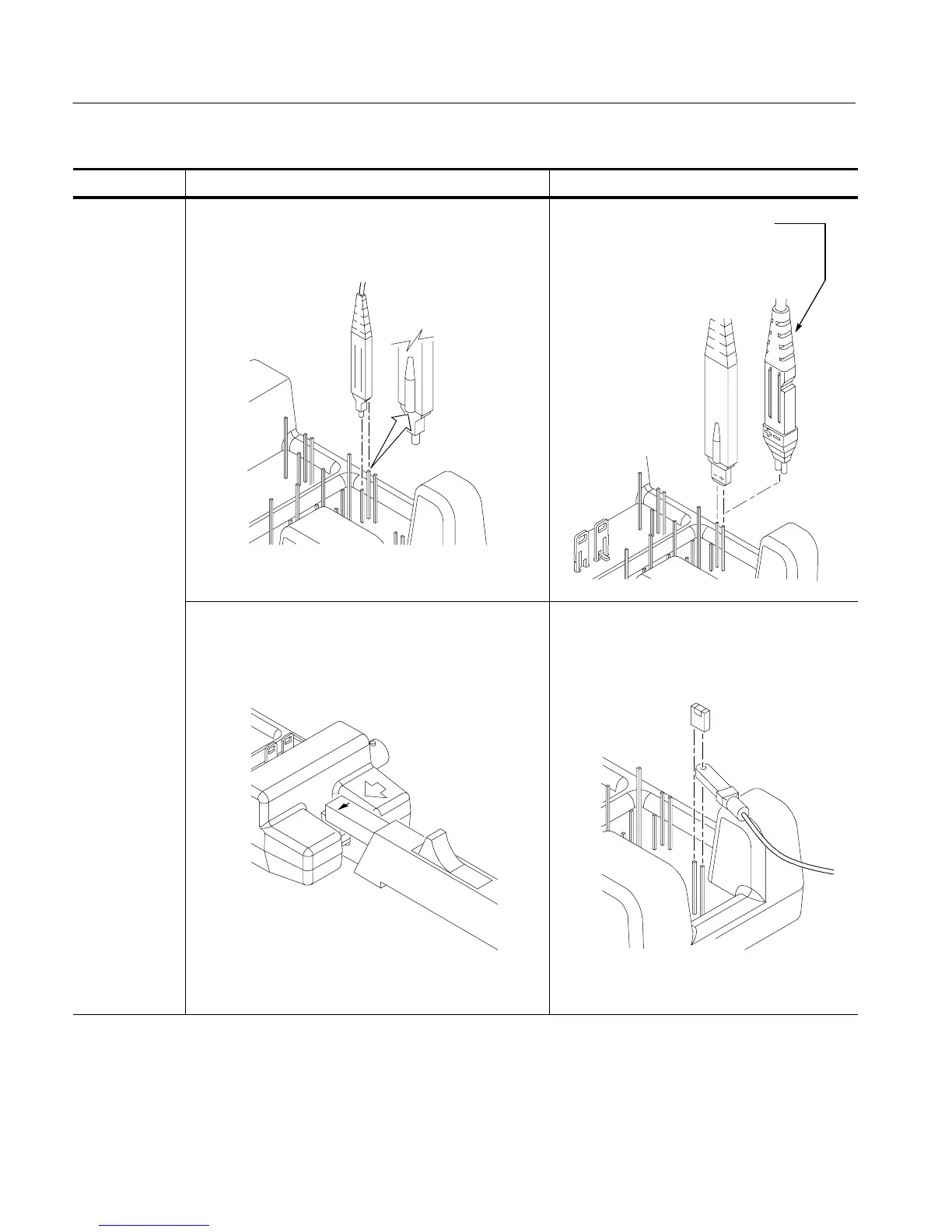Measuring Waveforms
3- 176
CSA7000 Series, TDS7000 Series, & TDS6000 S eries Instruments User Manual
Overview Related control elements and resourcesTo connect the probe calibration fixture (Cont.)
P6249 or P7240
Connect the probe tip to the short pin and the probe ground to
the long pin as shown.
P6246, P6247, P6248, or P7330
Connect the probe + input to the signal pi n
and the probe -- input to the ground pin as
shown. There is no connection to the probe
ground input.
TCP-202
Snap the current probe closed around the current loop as
shown. Be sure to align the polarity arrows on the current
probe and the fixture.
CT-6
After you are fi nished with this probe, be sure to
replace the small jumper.
Remove the small jumper on the A side of the
fixture. Slip the CT-6 probe head over the outboard
pin, and then replace the jumper.