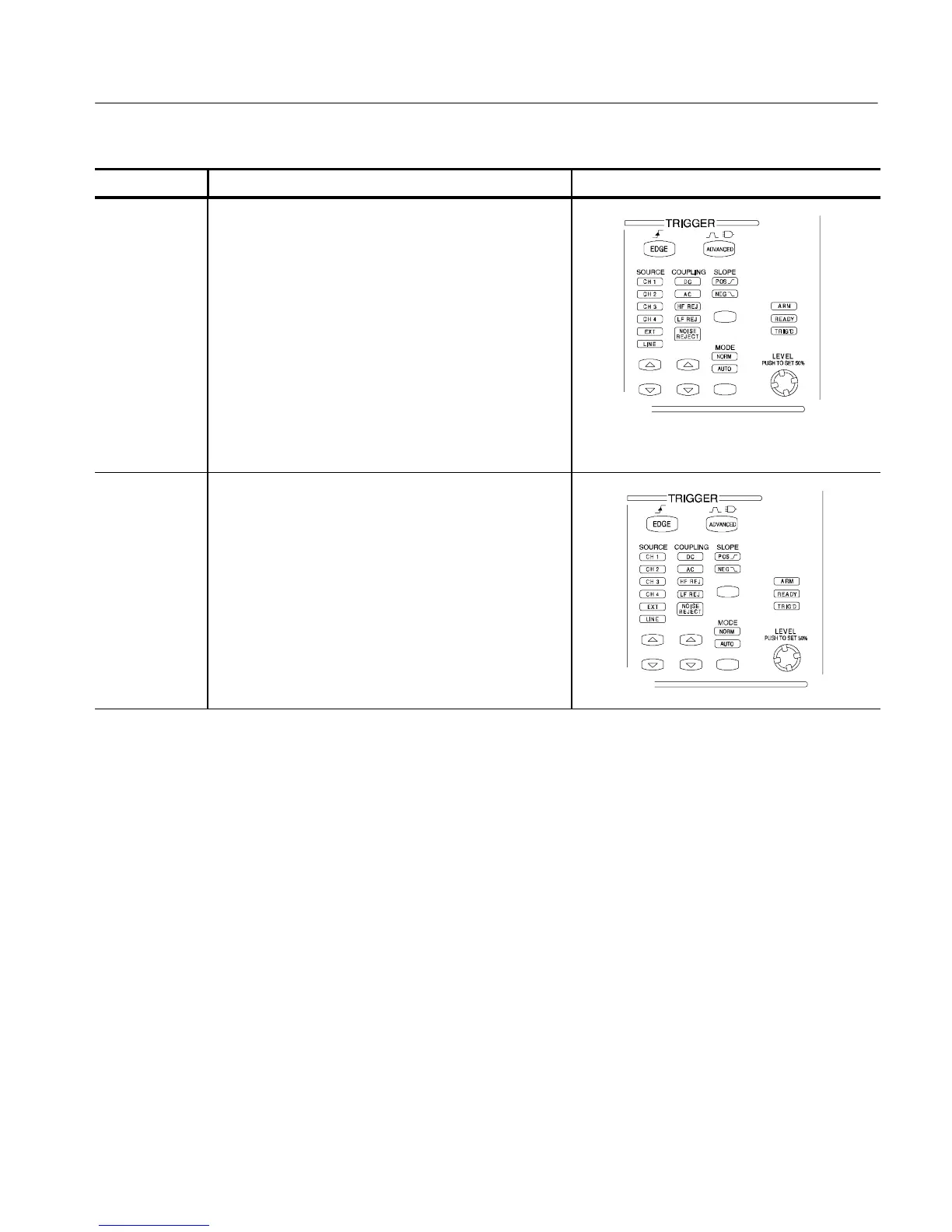Triggering
CSA7000 Series, TDS7000 Series, & TDS6000 S eries Instruments User Manual
3-81
Overview Control elements and resourcesTriggering from the front panel (Cont.)
To set the
trigger
coupling
7. Push the up and down arrow buttons to toggle through
the possible trigger couplings:
H DC passes all (both AC and DC components) of
the input signal.
H AC passes only the AC com ponents of an input
signal.
H HF REJ attenuates signals above 30 kHz.
H LF REJ attenuates signals below 80 kHz.
H NOISE REJ provides lower sensi tivity, reducing the
chance of falsely triggering on noise.
To select the
trigger mode
8. Push the TRIGGER MODE button to toggle between
NORMAL and AUTO trigger modes:
H NORMAL trigger mode requires a trigger to acquire
a waveform.
H AUTO trigger mode acquires a waveform even if a
trigger does not occur (after a time out).
Be aware that in AUTO mode, the acquired waveforms
may not be triggered.