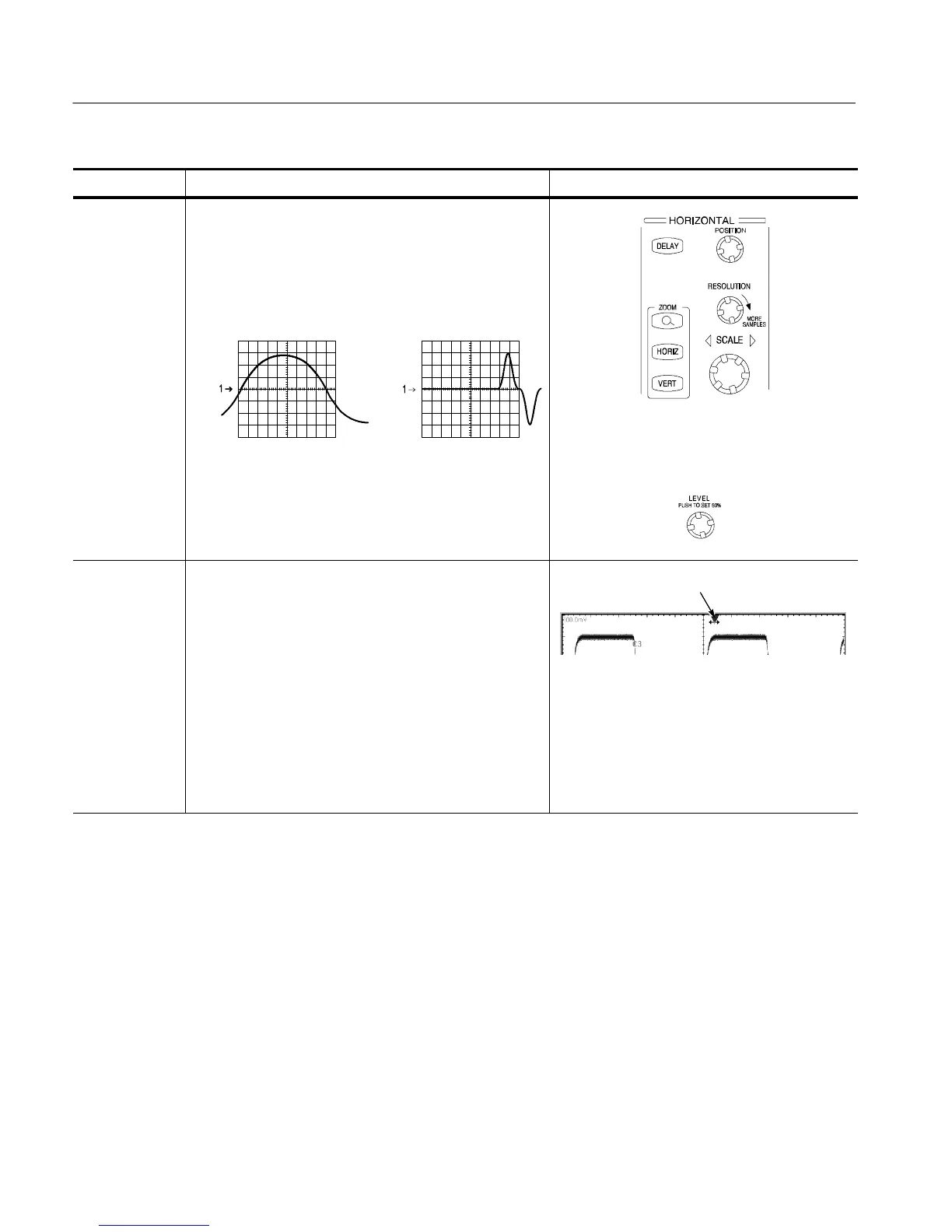Displaying Waveforms
3- 130
CSA7000 Series, TDS7000 Series, & TDS6000 S eries Instruments User Manual
Overview Related control elements and resourcesTo display waveforms in the main graticule (Cont.)
Set horizontal
display
parameters
5. To make sure the main graticule is selected, push the
Zoom button to toggle it off. Use the horizontal knobs to
scale and position the waveform on screen and to set
sample resolution.
Positioned HorizontallyScaled Horizontally
The Resolution knob sets the record length. (See
discussion of record length on page 3--24.)
Push PUSH TO SET TO 50% if required to stabilize
display.
Adjust the
horizontal
reference
6. To adjust the point around which the waveforms
expand and contract, touch the Horizontal Reference,
and drag it left or right on screen.
Move the Horizontal Reference along the horizontal
axis until it aligns to the point on the waveform that
you want to be stationary on screen.
Note. If Delay is off, Horizontal Reference is the
same as Horizontal Position.
7. Release the Horizontal Reference, and then adjust
the Horizontal Scale.
Horizontal reference