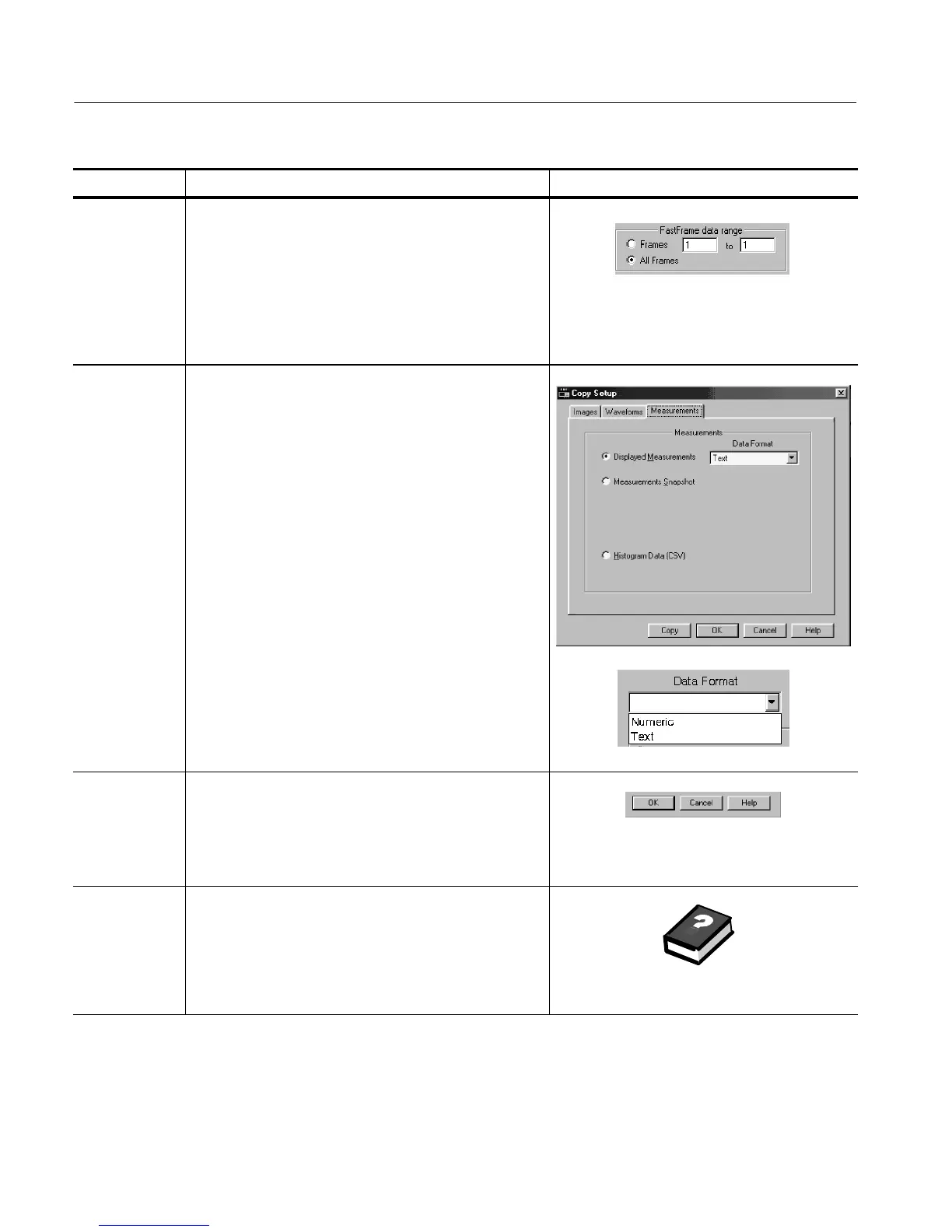Data Input/Output
3- 276
CSA7000 Series, TDS7000 Series, & TDS6000 S eries Instruments User Manual
Overview Control elements and resourcesTo save a waveform (Cont.)
13. CSA7000 Series & TDS7000 Series:
If using FastFrame, select the frame range to include in
the copied files:
H All Frames to include all frames in the copied files
H Frames to enter a range of frames to include in the
copied files
Setuptocopy
measurements
14. Select the Measurements tab to display the Measure-
ments control window.
15. Select Displayed Measurements to copy measurements
that are displayed on screen, select Measurements
Snapshot to copy a snapshot of all measurements, or
select Histogram Data to copy histogram data in comma
separated values format.
16. Touch Data Format and select the data format (text or
numeric) from the list.
Copy your file 17. Select OK to accept your changes and copy the file to
the clipboard, Cancel to close the window without
making changes, or Help to access more information.
For further
assistance
18. For more help on copying files, touch the Help button
to access contextual online help.
See page 3--283 to learn about using online help.