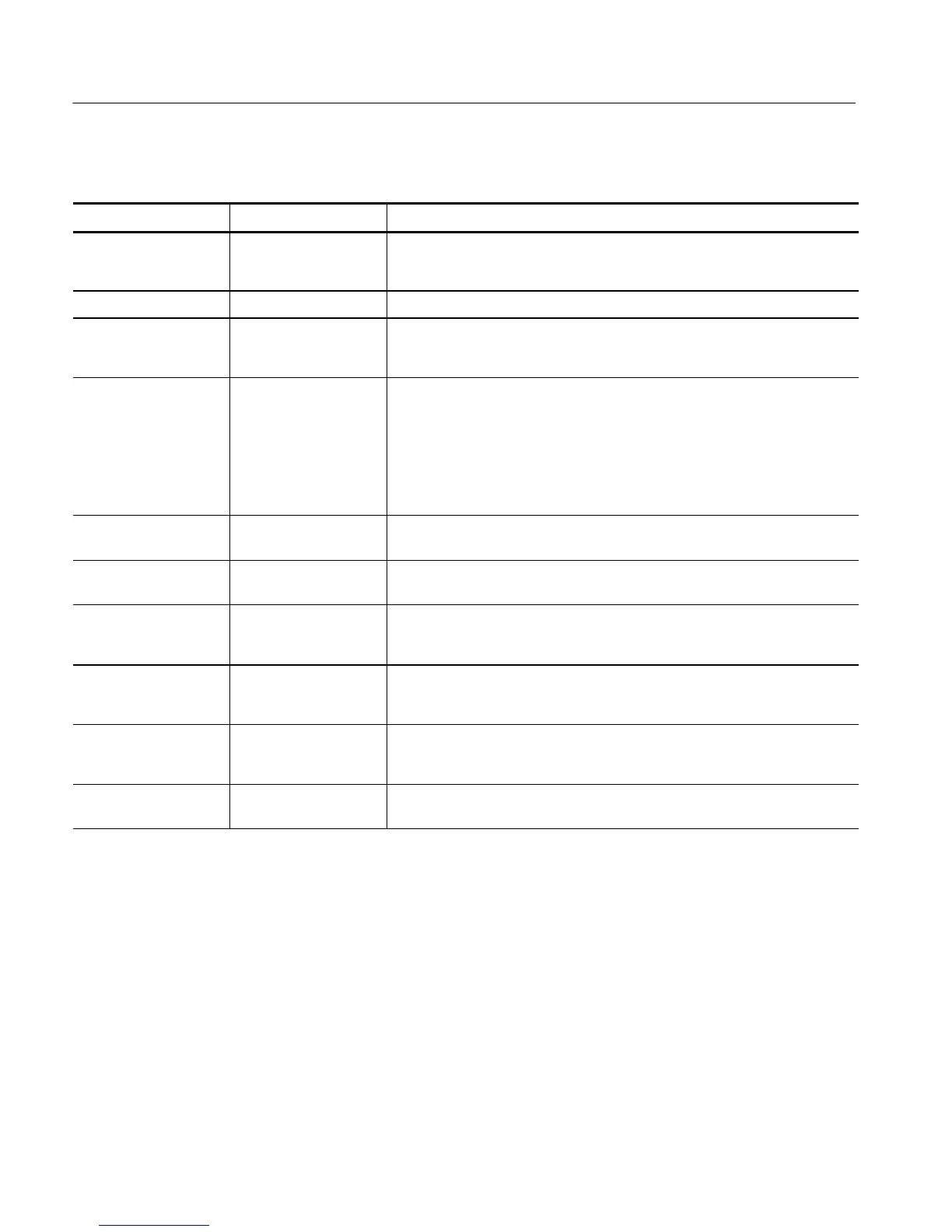Appendix C: Menu Bar Commands
C-6
CSA7000 Series, TDS7000 Series, & TDS6000 S eries Instruments User Manual
Table C- 4: Horiz/Acq menu commands (Cont.)
Menu FunctionSubmenu
Run/Stop Displays the Run/Stop control window that you can use to start and stop
acquisitions, control a single sequence of acquisitions, and display the
acquisition status
Delay Mode On Toggles horizontal delay mode on and off
Roll Mode Auto Toggles roll mode on and off on instruments with this feature. When on, the
instrument automatically enters roll mode at slower horizontal scale settings
(CSA7000 Series & TDS7000 Series only)
Sampling Modes Real Time Only
Interpol ated Real Time
Equivalent Time
Sets the sampling mode to real time
Sets the sampling mode to real time. The instrument automatically uses
interpolated real time sampling when the sample rate is too fast to acquire
enough samples using real-time sampling
The instrument automatically uses equivalent time sampling when the sample
rate is too fast to acquire enough samples using real-time sampling
Position/Scale Displays the Horizontal control window that you use to turn on and off delay
mode, position the waveform, and set the horizontal scale
Resolution Displays the Resolution control window that you use to set the record length and
view the duration, sample rate, and resolution
Acquisition Mode Sample, Pk Detect, Hi-
Res, Average, Envelope,
Wfm DB, Mode
Allows you to select the acquisition mode, or displays the Acquisition Mode
control window that you use to select the acquisition mode
FastFrame Setup Displays the FastFrame Setup window that you use to set up FastFrame
acquisitions on instruments with this feature
(CSA7000 Series & TDS7000 Series only)
FastFrame Controls Displays the FastFrame control window that you use to select the frame to view
and the reference frame used by time stamps on instruments with this feature
(CSA7000 Series & TDS7000 Series only)
Zoom Setup Displays the Zoom Setup window that you use to set up the horizontal and
vertical zoom controls