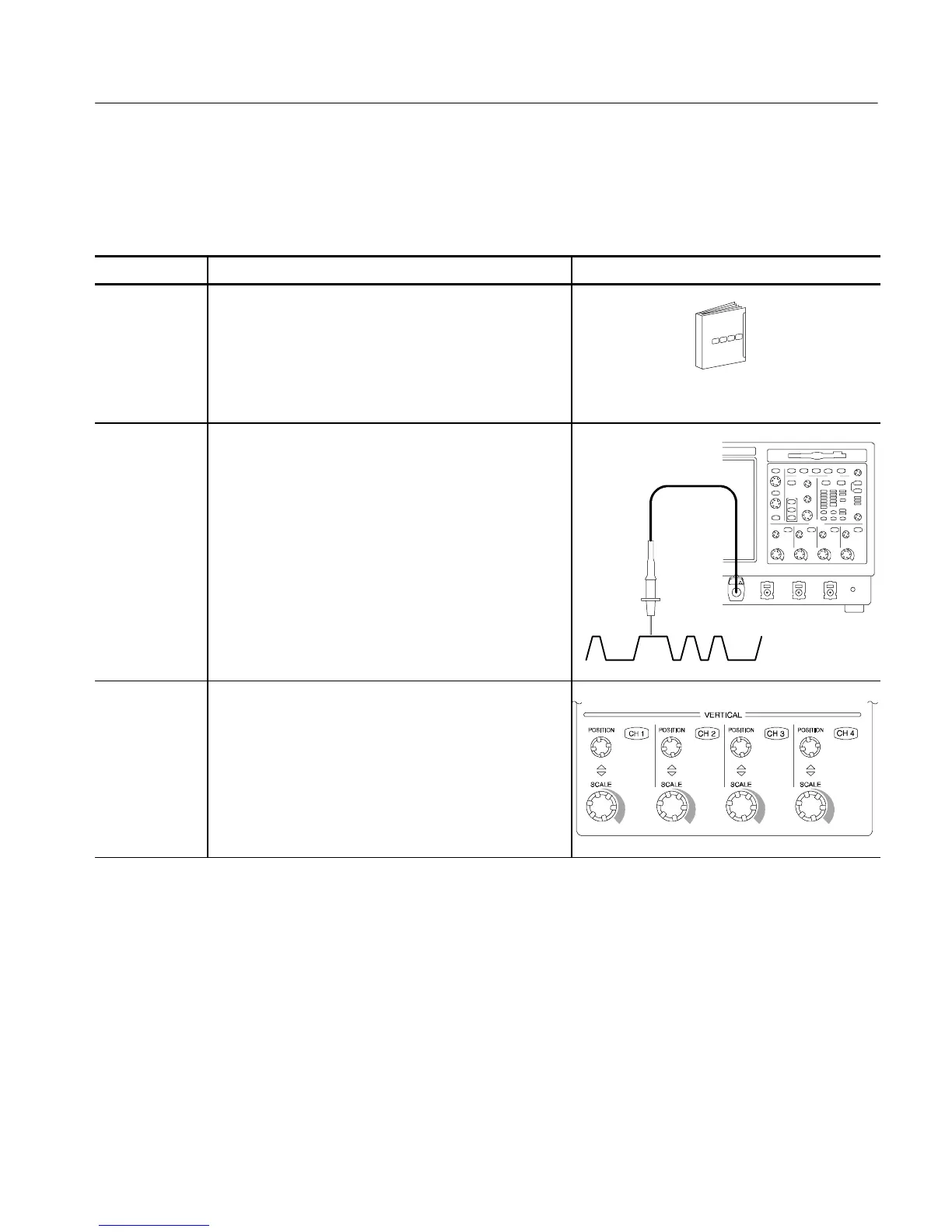Acquiring Waveforms
CSA7000 Series, TDS7000 Series, & TDS6000 S eries Instruments User Manual
3-13
Use the procedure that follows when setting up the instrument to scale and
position input signals for acquisition. For more information, display online help
while performing the procedure.
Overview To set up signal input Related control elements and resources
Prerequisites
1. The acquisition system should be set to run
continuously.
See page 3--34 for acquisition setup and
page 3--71 for trigger setup.
Connect input
signal
2. Connect to the signal to be acquired using proper
probing and connecting techniques.
Note. For more details on control over input setup, push
the Vert button to display the Vertical control window,
and then touch the HELP button.
Select the
input signal
channel
3. Push a channel button (CH 1--CH 4) to select the
signal channel.
A channel button lights when its channel is on.
To Set Up Signal Input