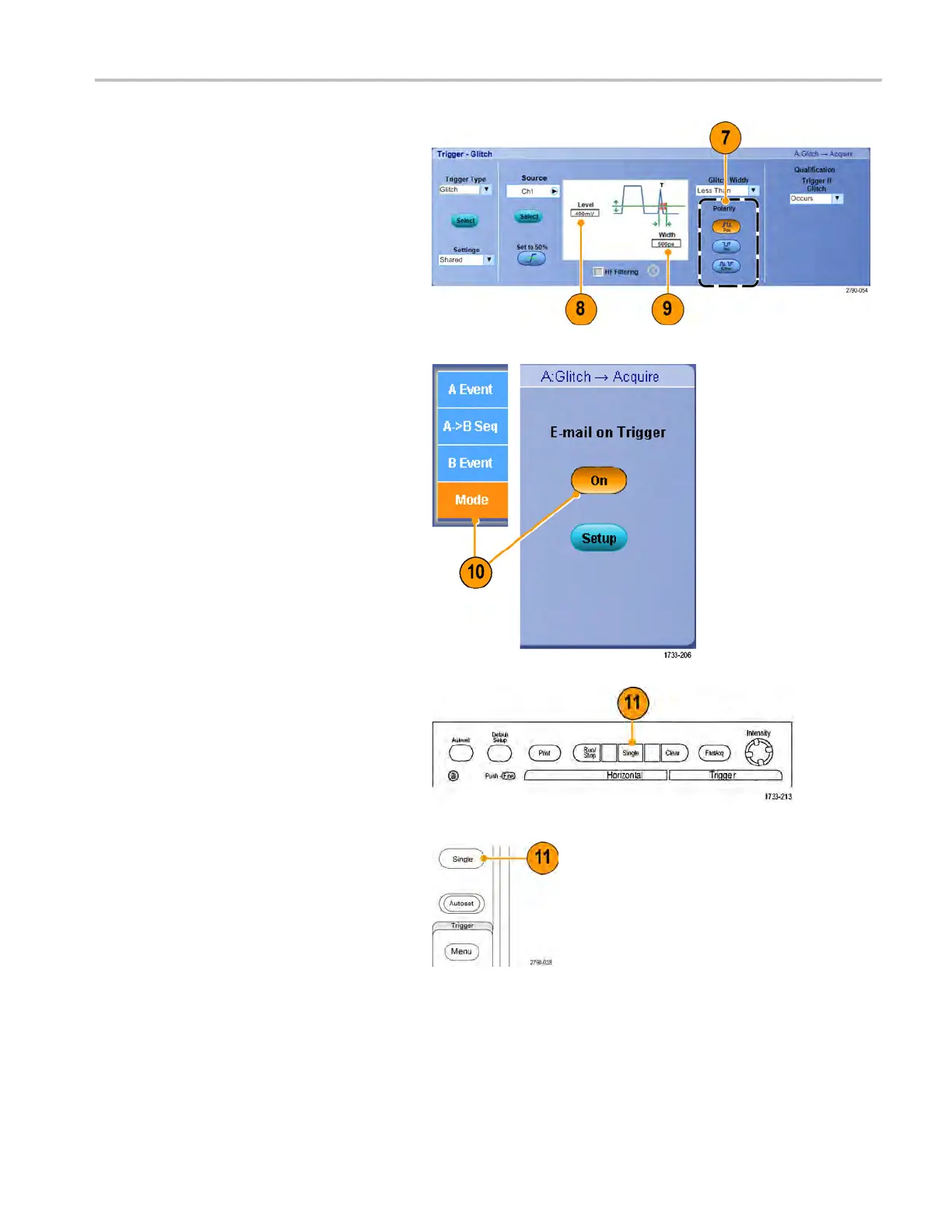Application exa
mples
6. To trigger on the glitch that you identified
in step 5, select Glitch Setup....
7. Select the appropriate polarity.
8. Click Level, and then set the level based
on what you fou
nd in step 5.
9. Click Wid th ,
and then set the width
based on what you found in step 5.
Check HF Filtering if you want the trigger
system to tre
at a high frequency burst as
a single pulse.
10. Click E-mail on Trigger On. (See
page 85, Setting up E-Mail on Event.)
11. Push Si
ngle to trigger on a single glitch.
MSO/DPO70000DX, M SO/DPO70000C, and DPO7 000C Series
MSO
5000 and DPO5000 S eries
MSO/DPO70000DX, MSO/DPO70000C, DP O7000C, and MS O/DPO5000 Series U ser M anual 167