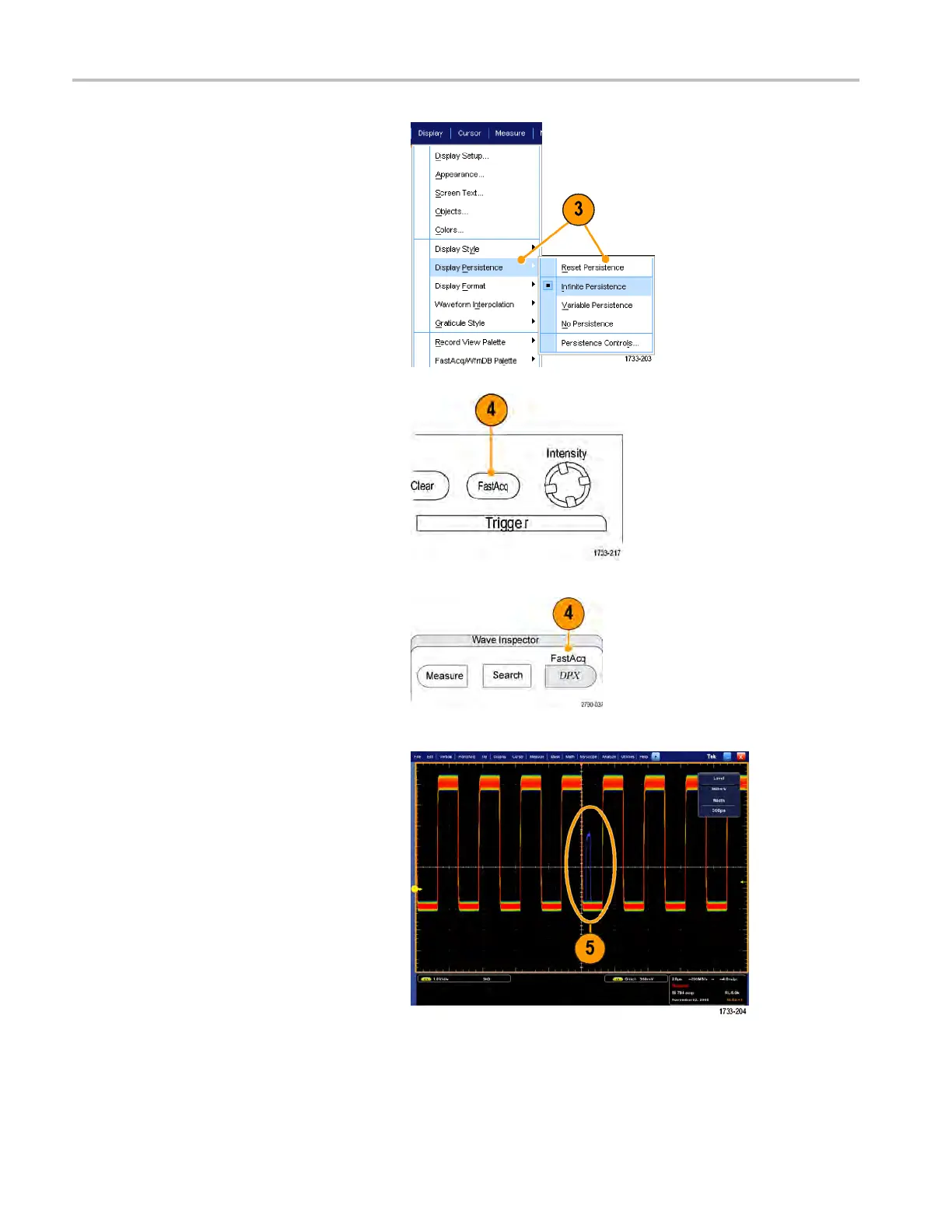Application exa
mples
3. Select Display > Display Persistence >
Infinite Persistence.Inthisexample,
you are lookin
g at a clock signal. After
observing the signal for 1–2 minutes,
but before you look for the problem
elsewhere, g
otostep4.
4. Push FastAcq.
MSO/DPO70000D X , MSO/DPO 70000C, and DPO7000C Series
MSO5000 and DPO5000 Series
5. Find glitches, transients, or other random
anomalies that are present in the signal.
In thi
s example, FastAcq revealed an
≈300 ns positive glitch after only a few
seconds.
166 MSO/DPO70000DX, MSO/DPO70000C, DPO7000C, and MSO /DP O5000 Series U ser Manual