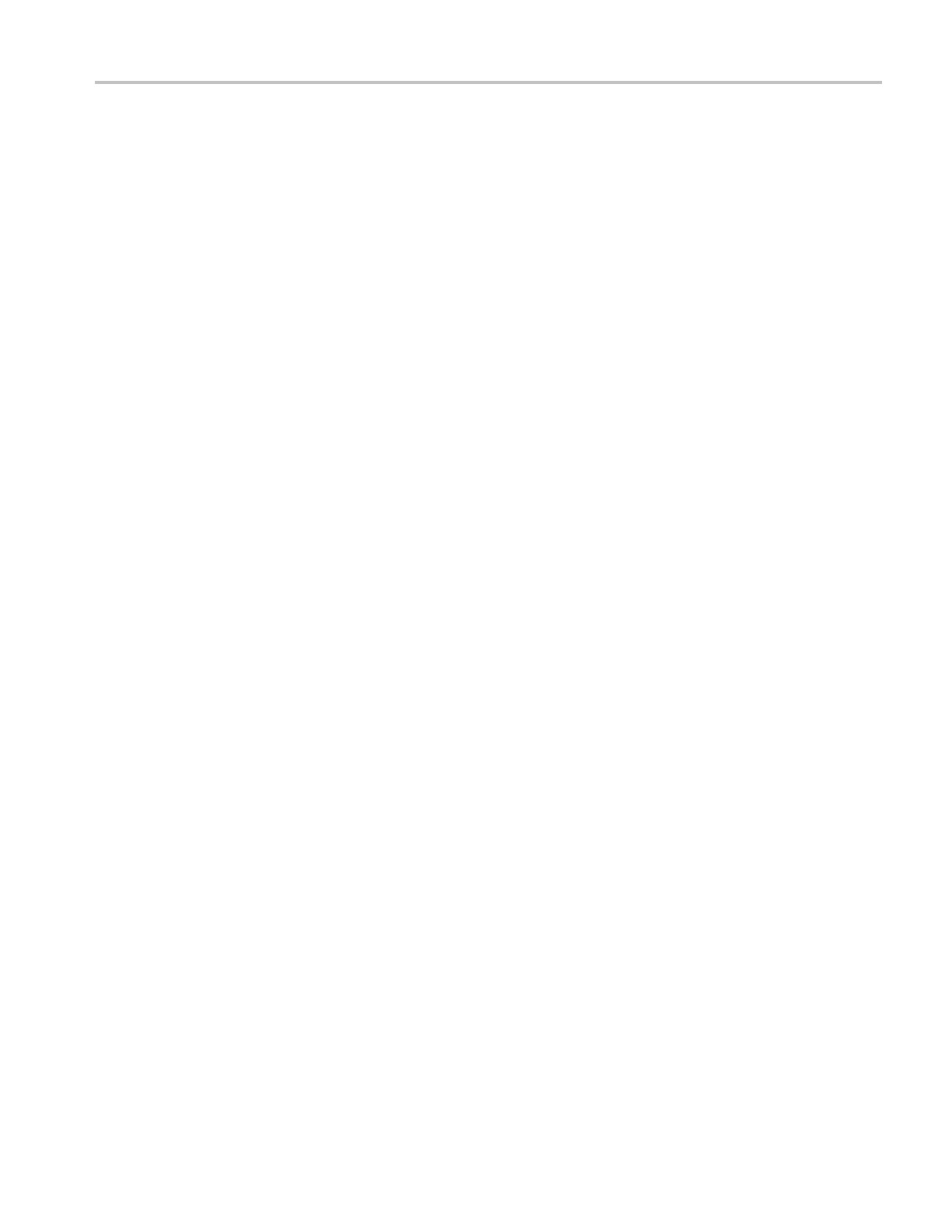Commands Listed in Alphabetical Order
Syntax
CURSor:HBArs:
DELTa?
Related Commands
CURSor:FUNCtion
Returns
NR3
Examples
CURSOR:HBARS:DELTA? might return CURSOR:HBARS:DELTA
-3.00813008130E-003
for the difference between the two horizontal bar
cursors.
CURSor:HBArs:POSition<x>
This command sets or queries the position of a horizontal bar cursor, which is
constrained to be visible in the selected timebase. (Use the C URSor:FUNCtion
command to set the cursor function to horizontal bars.) The cursor is specified
by x, which can be 1 or 2. This is equivalent to setting a value in the Position
control in the Cursor 1 or Cursor 2 sections of the C ursor Setup dialog box (when
Horizontal Bars is selected in the Function section).
Group
Cursor
Syntax
CURSor:HBArs:POSition<x> <NR3>
CURSor:HBArs:POSition<x>?
Related Commands
CURSor:FUNCtion
Arguments
NR3 specifies the cursor position relative to zero for the source waveform.
Examples
CURSOR:HBARS:POSITION1 3.0E-3 positions Cursor 1 at 3 mV units above
the zero level of the source waveform.
CURSOR:HBARS:POSITION2? might return CUR SOR:HBARS:POSITION2
-1.96476964770E-003
, indicating that Cursor 2 is approximately 1.965 mV
below the zero level of the source waveform.
CURSor:SELect
This command sets or queries which cursor is active for front-panel control. The
active cursor is displayed as a solid line and can be moved using the front-panel
general-purpose knob. The unselected cursor is displayed as a dashed line. This
DSA/CSA/TDS8X00/B Series Programmer Manual 2-103
