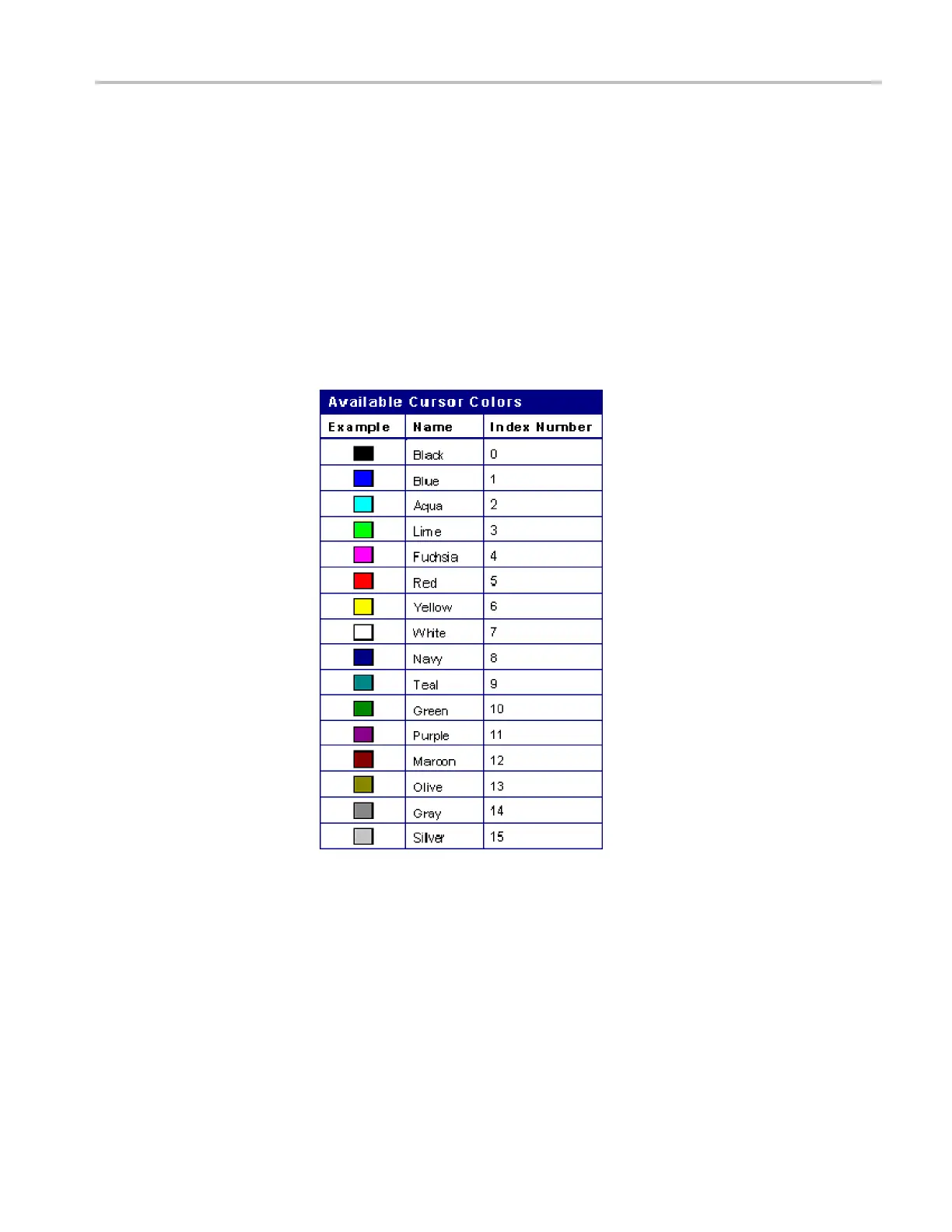Commands Listed in Alphabetical Order
Examples
DISPLAY:COLOR
:BACKGROUND 2
sets the color of the graticule b ackground
to aqua.
DISPLAY:COLO
R:BACKGROUND?
might return DISPLAY:COLOR:BACKGROUND
7
, indicating that the color of the graticule background is white.
DISplay:COLor:CURSor<x>
This command sets or queries the color of the specified cursor (x), which may be
1 o r 2. This is equivalent to setting Color in the Cursor 1 or Cursor 2 section of
the Cursor Setup dialog box. The available colors are listed in the following table.
Group
Display Control
Syntax
DISplay:COLor:CURSor<x> <NR1>
DISplay:COLor:CURSor<x>?
Related Commands
CURSor:CURSor<x>:COLOR
DSA/CSA/TDS8X00/B Series Programmer Manual 2-119
