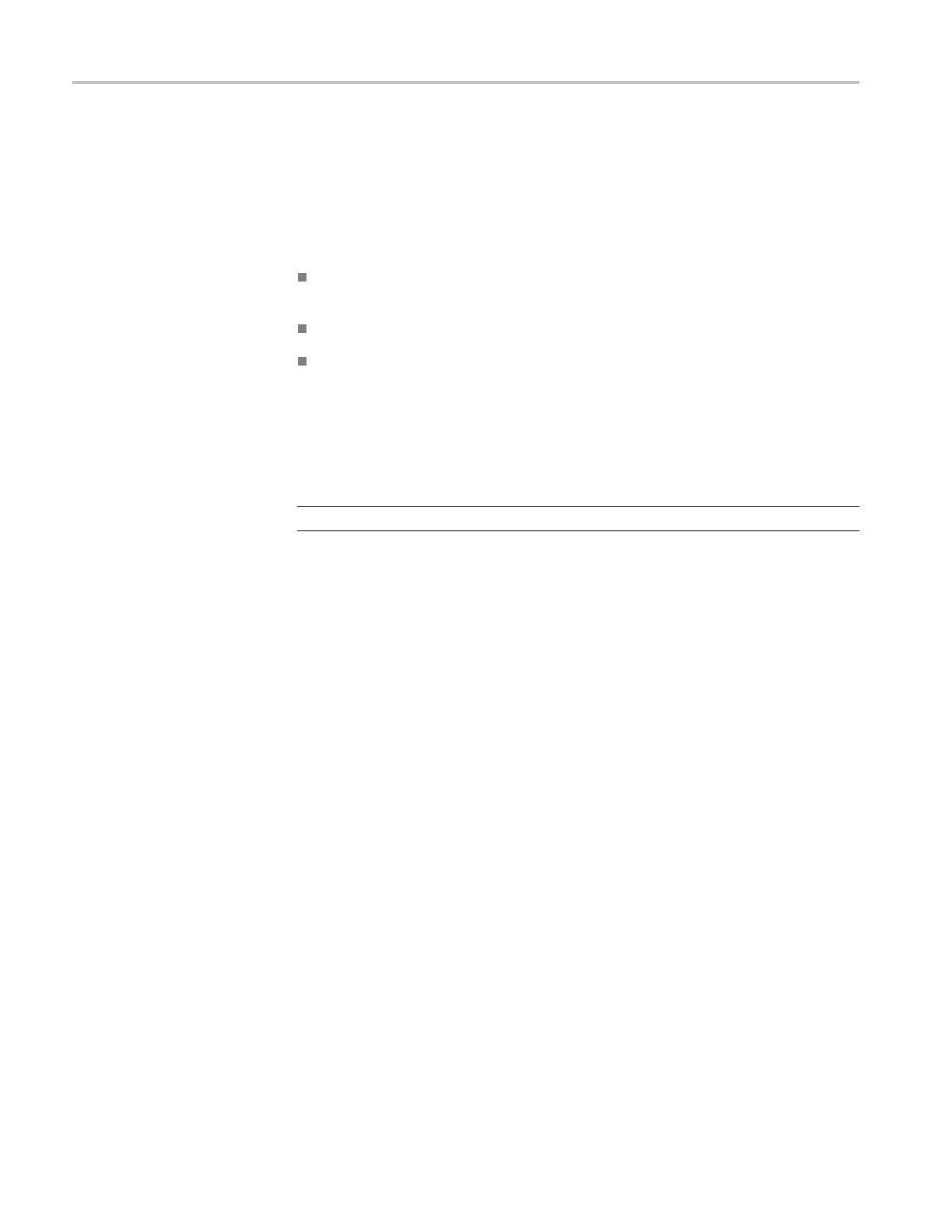Commands Listed in Alphabetical Order
Group
Display Contro
l
Syntax
DISplay:DATe { ON | OFF | NR1 }
DISplay:DATe?
Arguments
ON turns on the Date/Time display, which appears in the lower-right corner of
the instrument screen.
OFF turns off the Date/Time display.
NR1 set to 0 turns off the Date/Time display; any other integer turns it on.
Examples
DISPLAY:DATE ON enables the Date/Time display.
DISPLAY:DATE? might return DISPLAY:DATE 0, indicating that the Date/Time
display is off.
NOTE. A query always returns a 0 or 1.
DISplay:GRAticule? (Query Only)
This query only command returns all the graticule p arameters.
Group
Display Control
Syntax
DISplay:GRAticule?
Examples
DISPLAY:GRATICULE? might return DISPLAY:GRATICULE:STYL E FULL;
HDIVS 0 .100000000000;V DIVS 0.10000000000
.
DISplay:GRAticule:HDIVS? (Query Only)
This query only command returns the number of horizontal divisions in the
graticule.
Group
Display Control
Syntax
DISplay:GRAticule:HDIVS?
2-124 DSA/CSA/TDS8X00/B Series Programmer Manual
