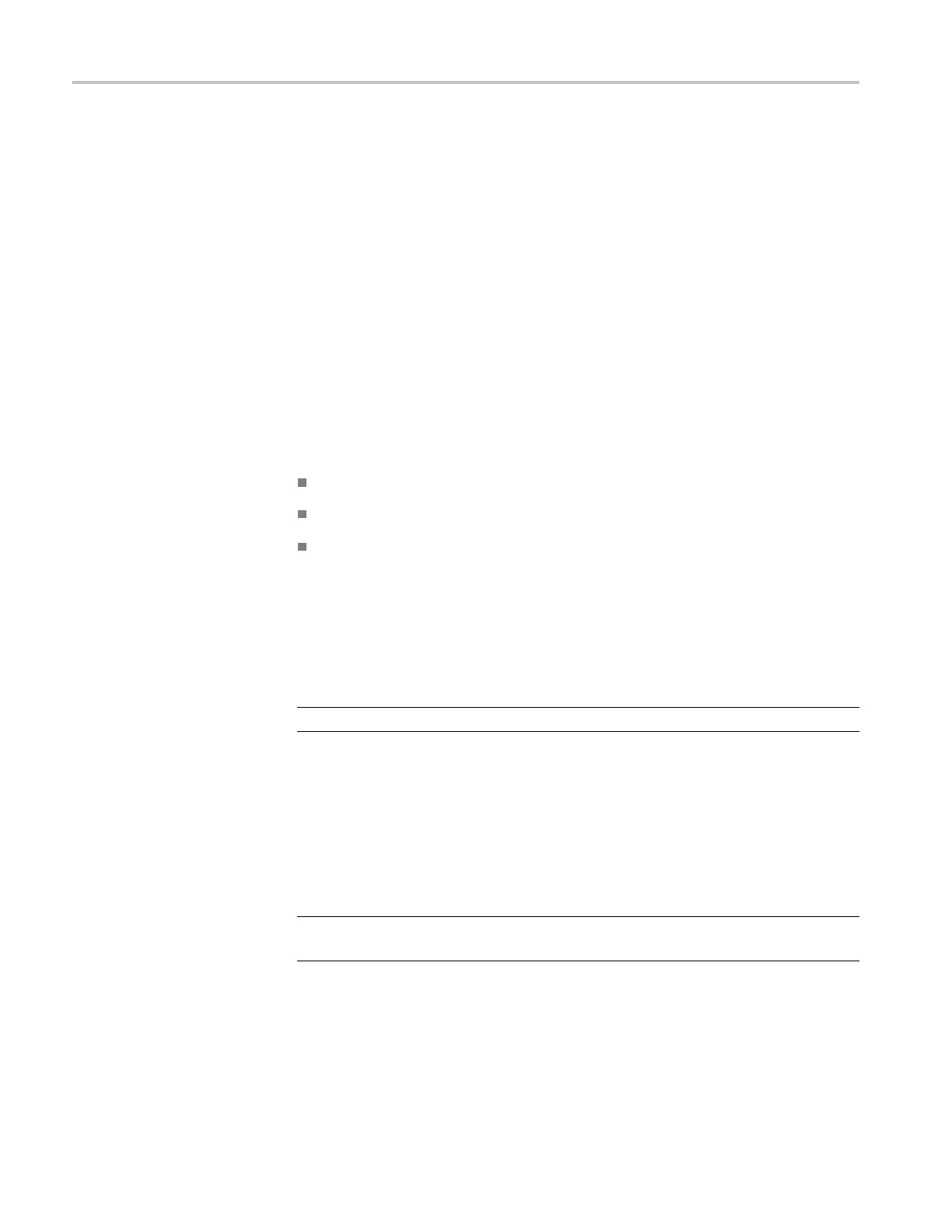Commands Listed in Alphabetical Order
Examples
DISPLAY:GRATI
CULE:VDIVS?
might return DISPLAY:GRATICULE:VDIVS 10,
indicating that the g raticule display is 10 vertical divisions high.
DISplay:HISTReadout
This command sets or queries state of the Histogram readout. This is equivalent
to toggling the Histogram readout off or on with the Histogram readout icon
in the toolbar.
Group
Display Control
Syntax
DISplay:HISTReadout { ON | O FF | NR1 }
DISplay:HISTReadout?
Arguments
ON enables the readout display for the Histogram function.
OFF disables the readout display for the Histogram function.
NR1 set to 0 disables the H istogram readout display; any other integer enables
the Histogram readout display.
Examples
DISPLAY:HISTREADOUT 1 enables the Histogram readout d isplay.
DISPLAY:HISTREADOUT? might return DISPLAY:HISTREADOUT 0, indicating
that the Histogram readout display is off.
NOTE. A query always returns a 0 or 1.
DISplay:INTERPolat
This command sets or queries the interpolation algorithm used to display any
waveforms in the Main or Mag views when the record length is less than 500
points. This is equivalent to setting Interpolation in the Style section of the
Display Setup dialog box.
NOTE. Interpolation is a display function only; the instrument does not do
acquisition interpolation.
2-126 DSA/CSA/TDS8X00/B Series Programmer Manual
