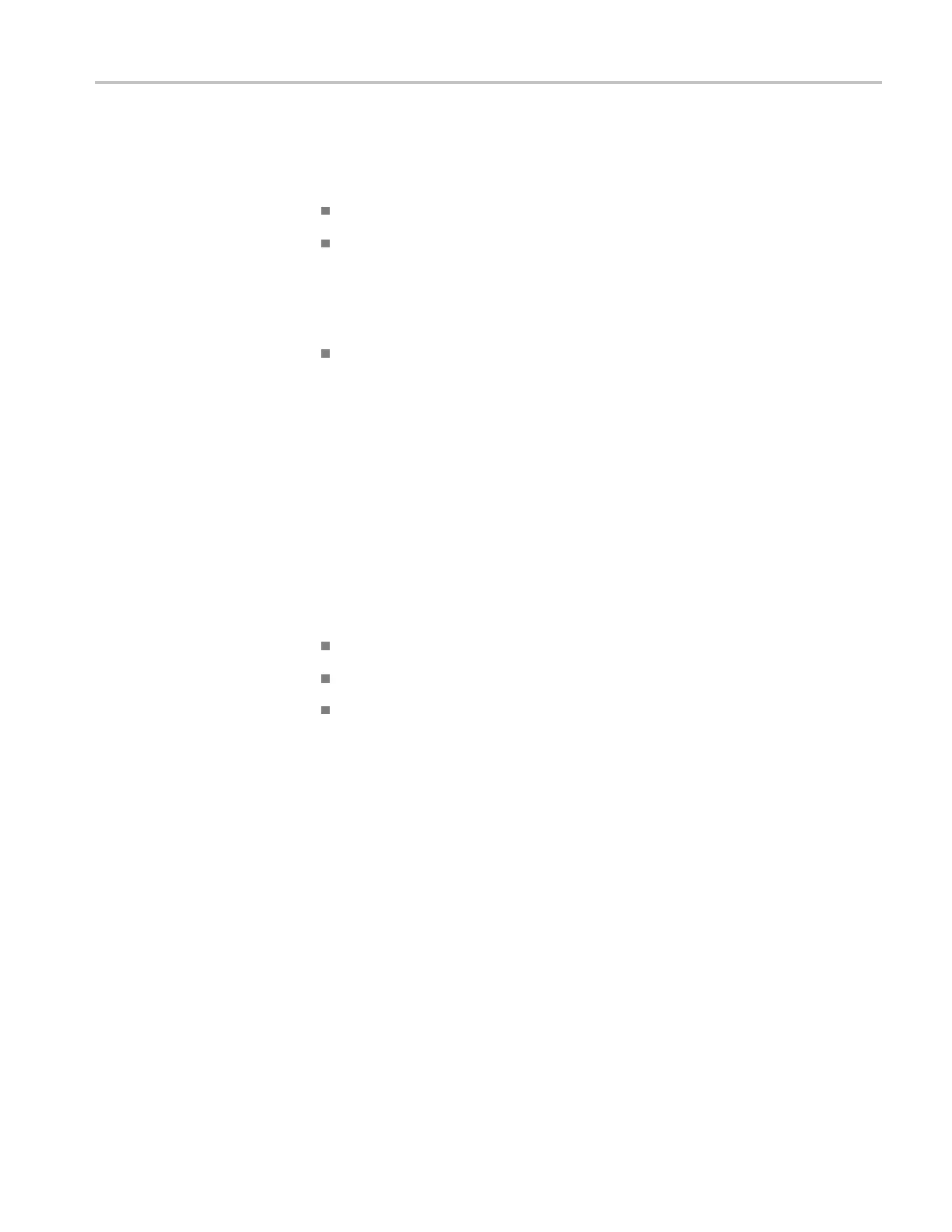Commands Listed in Alphabetical Order
With interpola
tion and for high acquisition rates, the instrument increases the
sample density on the waveforms it displays by calculating intermediate p oints for
those sampled. You can set one of the following Interpolation display algorithms:
None (default). Turns interpolation off.
Sin (X)/X. This algorithm computes points using a curve fit between the actual
values acquired. It assumes all interpolated points fall along the curve. This is
useful when displaying more rounded waveforms such as sine waves. This
algorithm can be used for general use, but it may introduce some overshoot or
undershoot in signals with fast rise times.
Linear. This algorithm computes points between actual acquired samples by
using a straight line fit. The algorithm assumes all interpolated points fall
along the straight line. Linear interpolation is useful for many waveforms
such as pulse trains.
Group
Display Control
Syntax
DISplay:INTERPolat { LINear | NONe | SINX }
DISplay:INTERPolat?
Related Commands
DISp
lay:STYle
Arguments
LINear specifi es linear interpolation.
NONe turns off the interpolation function.
SINX specifi es Sin (x)/x interpolation.
Examples
DISPLAY:INTERPOLAT LINEAR selects the linear interpolation algorithm.
DISPLAY:INTERPOLAT? might return DISPLAY:INTERPOLAT NONE, indicating
that no interpolation algorithm is selected.
DISplay:MASKReadout
This command sets or queries s tate of the Mask readout. This is equivalent to
toggling the Mask readout off or on with the Mask readout icon in the toolbar.
Group
Display Control
Syntax
DISplay:MASKReadout { ON | O FF | NR1 }
DISplay:MASKReadout?
DSA/CSA/TDS8X00/B Series Programmer Manual 2-127
