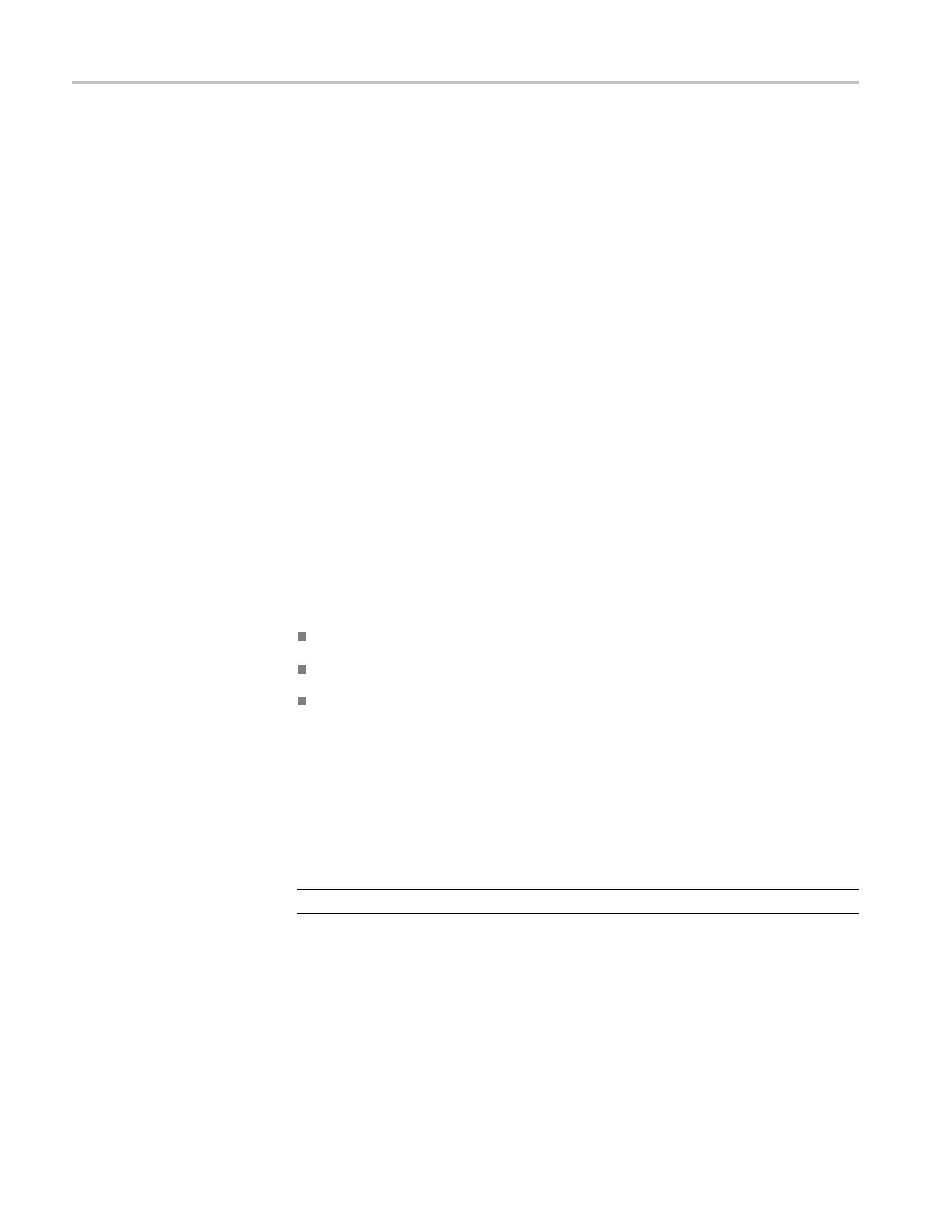Commands Listed in Alphabetical Order
Examples
DISPLAY:PERSI
STENCE 3
specifies that the waveform points are displayed on
the screen for 3 seconds before they fade.
DISPLAY:PERS
ISTENCE?
might return DISPLAY:PERSISTENCE
0.200000000000
, indicating that the persistence is set to 200 ms.
DISplay:SHOWVector
This command sets or queries the Show Vectors m ode. For the Normal display
style only, you can set the instrument to draw vectors between displayed waveform
points. This is equivalent to selecting or clearing the Show Ve ctors check box in
the Style
section of the Display Setup dialog box.
Group
Display Control
Syntax
DISplay:SHOWVector { ON | OF F | NR1 }
DISplay:SHOWVector?
Related Commands
DISplay:STYle
Arguments
ON enables the vector display.
OFF disables the vector display.
NR1 set to disables the vector display; any other integer enables the vector
display.
Examples
DISPLAY:SHOWVECTOR ON enables the Show Vectors mode, which displays
lines between the sampled (or interpolated) points.
DISPLAY:SHOWVECTOR? might return DI SPLAY:SHOWVECTOR 0, indicating that
the vector display is disabled, and the waveform is displayed as dots.
NOTE. A query always returns a 0 or 1.
DISplay:STYle
This command sets or queries whether or not the data is displayed using
persistence. Sending this command is equivalent to selecting Variable Persistence
or Infinite Persistence (or neither) in the Style section of the Display Setup dialog
box.
2-130 DSA/CSA/TDS8X00/B Series Programmer Manual
