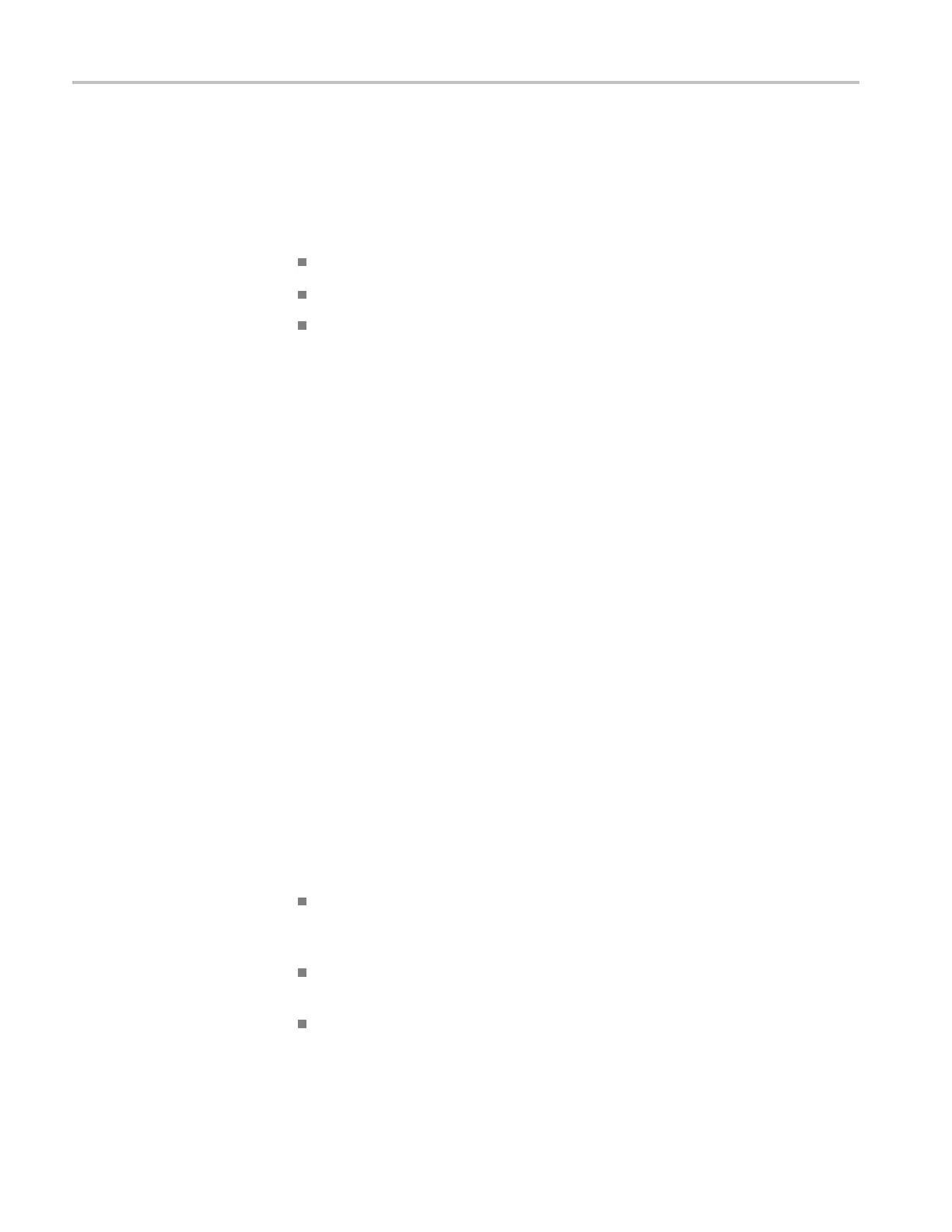Commands Listed in Alphabetical Order
Syntax
HARDCopy:INKS
aver{ON|OFF|0|1}
Related Commands
HARDCopy, HARDCopy:FORMat, HARDCopy:FILEName
Arguments
ON enables the ink-saver mode.
OFF disables the ink-saver mode.
NR1 set to 0 disables the ink-saver mode; any other integer enables the
Waveform readout display.
Examples
HARDCOPY:INKSAVER ON turns ink-saver mode on for subsequent hardcopy
commands.
HARDCOPY:INKSAVER? returns HARDCOPY:INKSAVER 1 if ink-saver mode is
currently on.
HEADer
This command sets or queries the Response Header Enable State that causes the
instrument to either include or omit headers on query responses. This command
does not affect IEEE Std 488.2-1987 Common Commands (those starting with
an asterisk); these commands never return headers.
Group
Miscellaneous
Syntax
HEADer{ON|OFF|NR1}
HEADer?
Related Commands
VERBose
Arguments
ON sets the Response Header Enable State to true. This causes the instrument
to include headers on applicable query res ponses. You can then use the query
response as a command
.
OFF sets the Response Header Enable State to false. This causes the instrument
to omit headers on qu
ery responses so that only the argument is returned.
NR1 set to 0 sets the Response Header Enable State to false, which disables
the headers; any ot
her integer sets the Response Header Enable State to true,
which enables the headers. (A query always returns a 0 or 1.)
2-140 DSA/CSA/TDS8X00/B Series Programmer Manual
