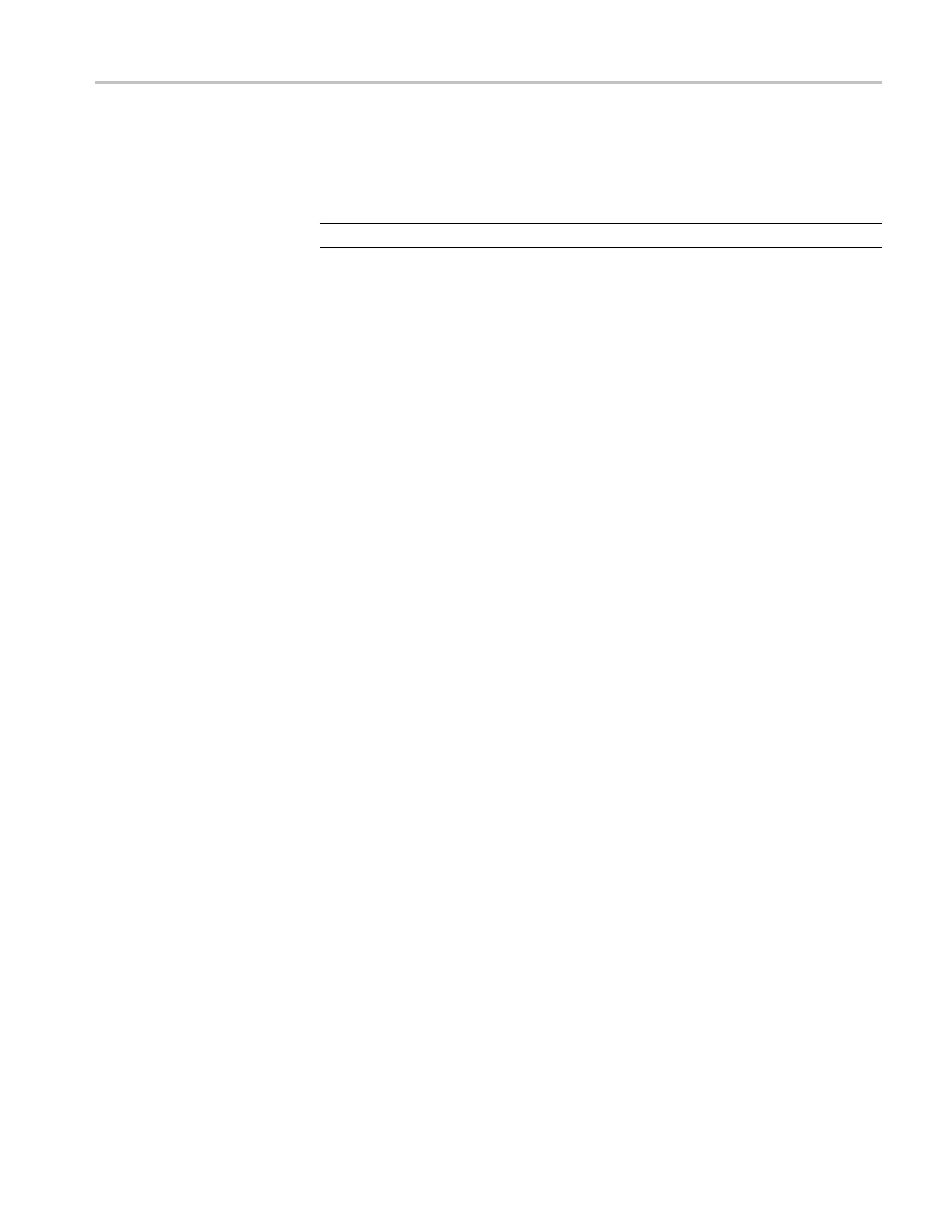Commands Listed in Alphabetical Order
Examples
HEADER OFF caus
es the instrument to omit headers from query responses.
HEADER? might return HEADER 1, indicating that the Response Header Enable
State is on.
NOTE. A query always returns a 0 or 1.
HIStogram? (Query Only)
This is a query only c ommand that returns histogram parameters; it queries the
state of all settable histogram parameters.
Group
Histogram
Syntax
HIStogram?
Related Commands
EXPort
Examples
HISTOGRAM? might return HISTOGRAM:BOX 1.5180 0000000E-006,
-24.4980000000, 3.51800000000E-006,
-74.4980000000;BOXPCNT 30.0000000000,25.0 000000000,
7.00000000000,7.5000000000 0;COLOR 6; ENABLE 1; DISPLAY 1;
TYPE LI NEAR; MODE VERTICAL; SIZE 4.00000000000; SOURCE
CH3,MAIN; STATISTICS:MEAN 46.9321597622E-003; MEDIAN
224.000000000E-003; STDDEV 227.027807252E-003; PKTOPK
500.000000000E-003; SIGMA1 636.054733146E-003; SIGMA2
636.054733146E-003; SIGMA3 1.00000000000; PEAKHITS
39.4280000000E+003;HITS 185.701000000E+00 3; WAVEFORMS
924.000000000; :HISTOGRAM:WFMDB:STA TE 1
.
HIStogram:BOX
Defines the left, top, right, and bottom boundaries of the histogram box in source
waveform coordinates. This is equivalent to setting the Limit Controls for Left,
Top, Right, and Bottom in the Histogram Setup dialog box. This command is
similar to the HIStogram:BOXPcnt command, which uses percentage coordinates
to define the boundaries of the histogram box.
Group
Histogra
m
DSA/CSA/TDS8X00/B Series Programmer Manual 2-141
