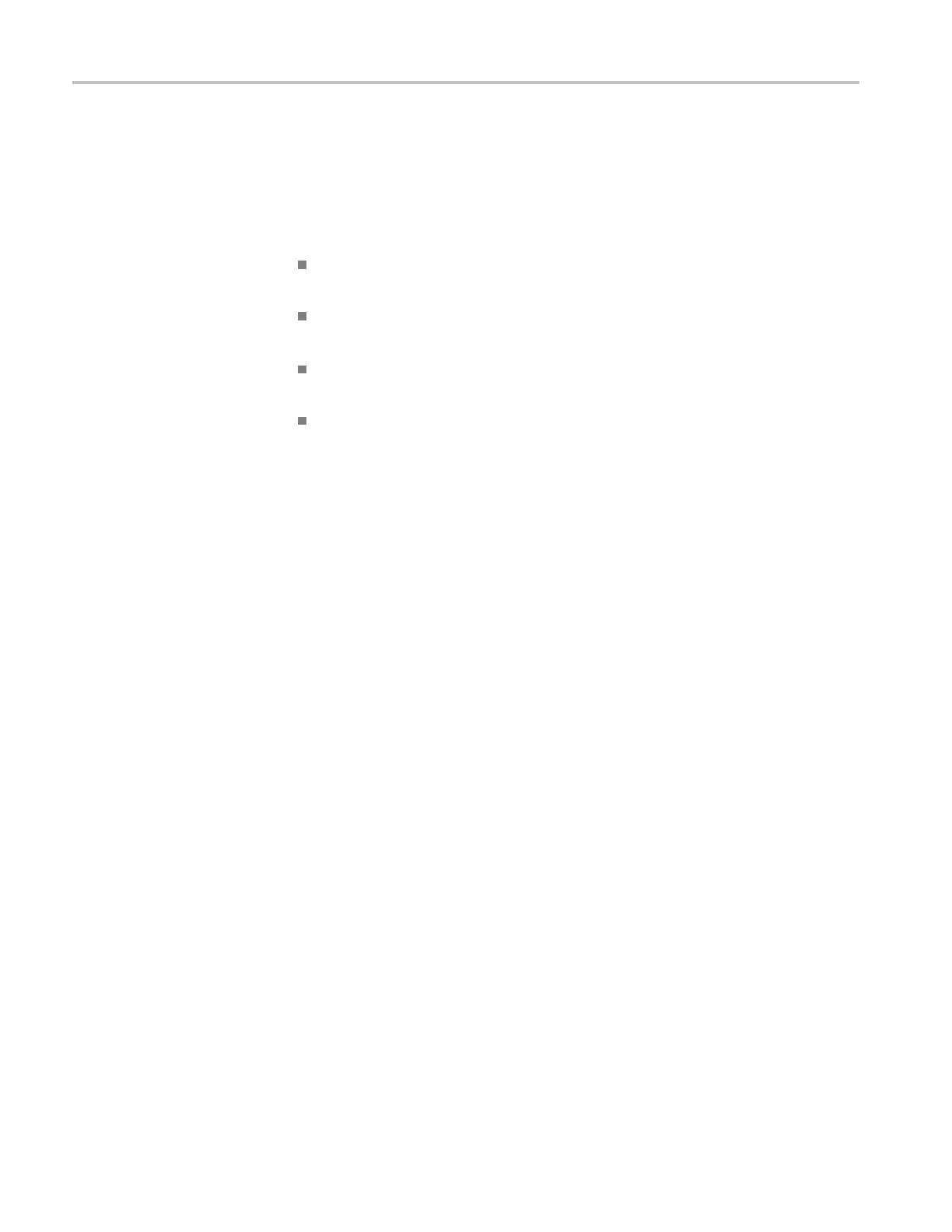Commands Listed in Alphabetical Order
Syntax
HIStogram:BOX
<NR3>,<NR3>,<NR3>,<NR3>
HIStogram:BOX?
Related Commands
HIStogram:BO
XPcnt
Arguments
NR3 (first) is the left position of the histogram box in source waveform
coordinate
s.
NR3 (second) is the top position of the histogram box in source waveform
coordinat
es.
NR3 (third) is the right position of the histogram box in source waveform
coordina
tes.
NR3 (forth) is the bottom position of the histogram box in source waveform
coordin
ates.
Examples
HISTOGRAM:BOX 1.518E-006,-2.46E-1,3.518E- 6,-7.47E-1 defines the
coord
inates of the histogram box in source waveform coordinates.
HISTOGRAM:BOX? might return HISTOGRAM:BOX
1.51
800000000E-006,-0.2460000000 00,
3.51800000000E-006,-0.747 000000000
.
HIStogram:BOXPcnt
Defines the left, top, right, and bottom positions of the histogram box, in
percentage of screen coordinates. The upper left has the value 0, 0 and the lower
right has the value 100, 100. Any value outside the range of 0 to 100 is clipped and
ge
nerates an error. This command is similar to the HIStogram:BOX command,
which us es waveform coordinates to define the boundaries of the histogram box.
Group
Histogram
Syntax
HIStogram:BOXPcnt <NR3>,<NR3>,<NR3> ,<NR3>
HIStogram:BOXPcnt?
Related Commands
HIStogram:BOX
2-142 DSA/CSA/TDS8X00/B Series Programmer Manual
