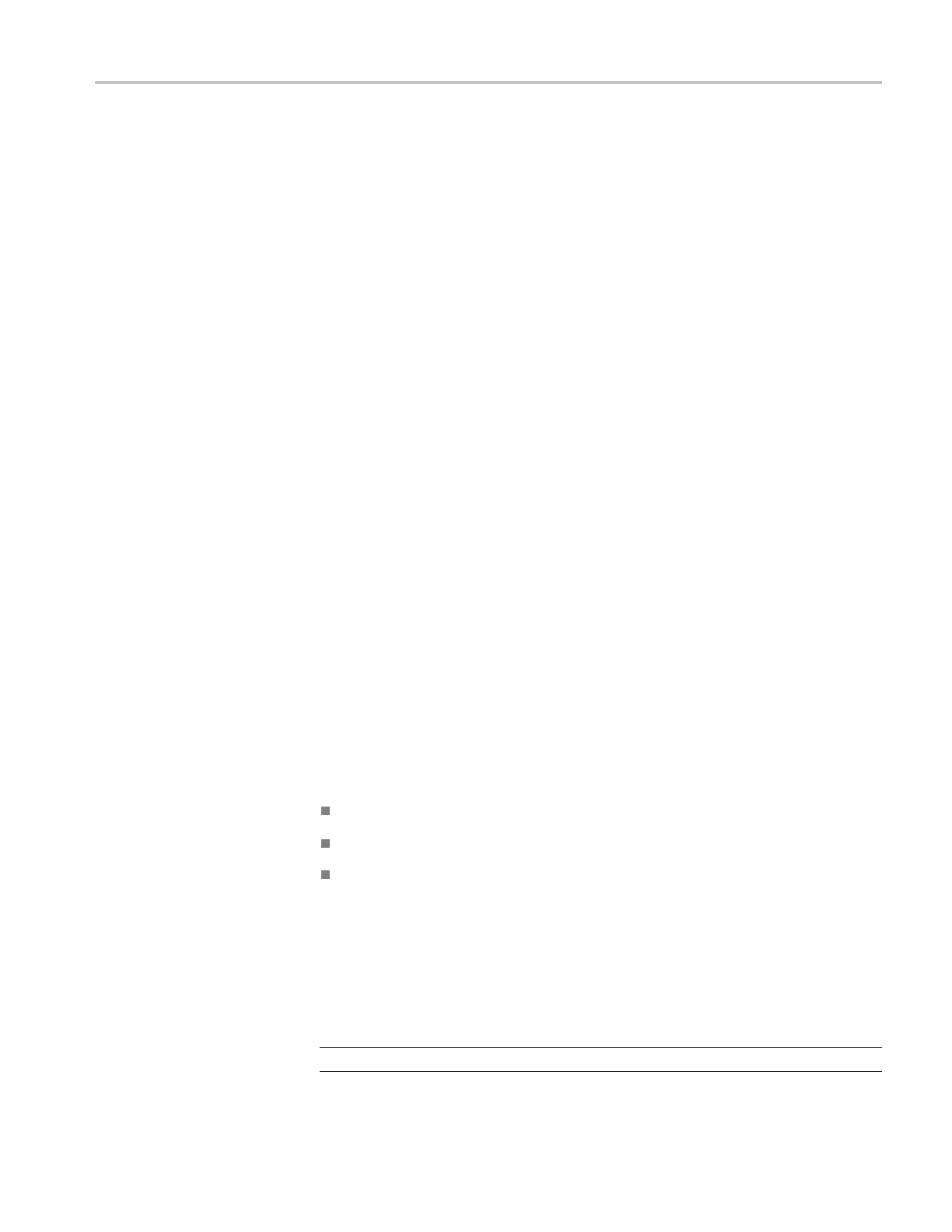Commands Listed in Alphabetical Order
HIStogram:CO
UNt (No Query Form)
This command clears the count and statistics for the histogram and the histogram
source data. If the histogram is on, then counting restarts. This is equivalent to
clicking Cle
ar in the Source section of the Histogram Setup dialog b ox. There is
no query form of this command.
Group
Histogram
Syntax
HIStogram:COUNt {RESET}
Examples
HISTOGRAM:COUNT RESET clears the count and statistics for the histogram and
the histogram source data.
HIStogram:DISplay
This command sets or queries whether the histogram is displayed. This is
equivalent to selecting Histogram in the Display Options section of the Histogram
Setup dialog box.
Group
Histogram
Syntax
HIStogram:DISplay { ON | OFF | NR1 }
HIStogram:DISplay?
Arguments
ON displays the histogram.
OFF disables the histogram display.
NR1 set to 0 disables the histogram display; any other value displays the
histogram.
Examples
HISTOGRAM:DISPLAY ON displays the histogram.
HISTOGRAM:DISPLAY? might return HISTOGRAM:DISPLAY 0, indicating that
the histogram display is disabled.
NOTE. A query always returns a 0 or 1.
DSA/CSA/TDS8X00/B Series Programmer Manual 2-145
