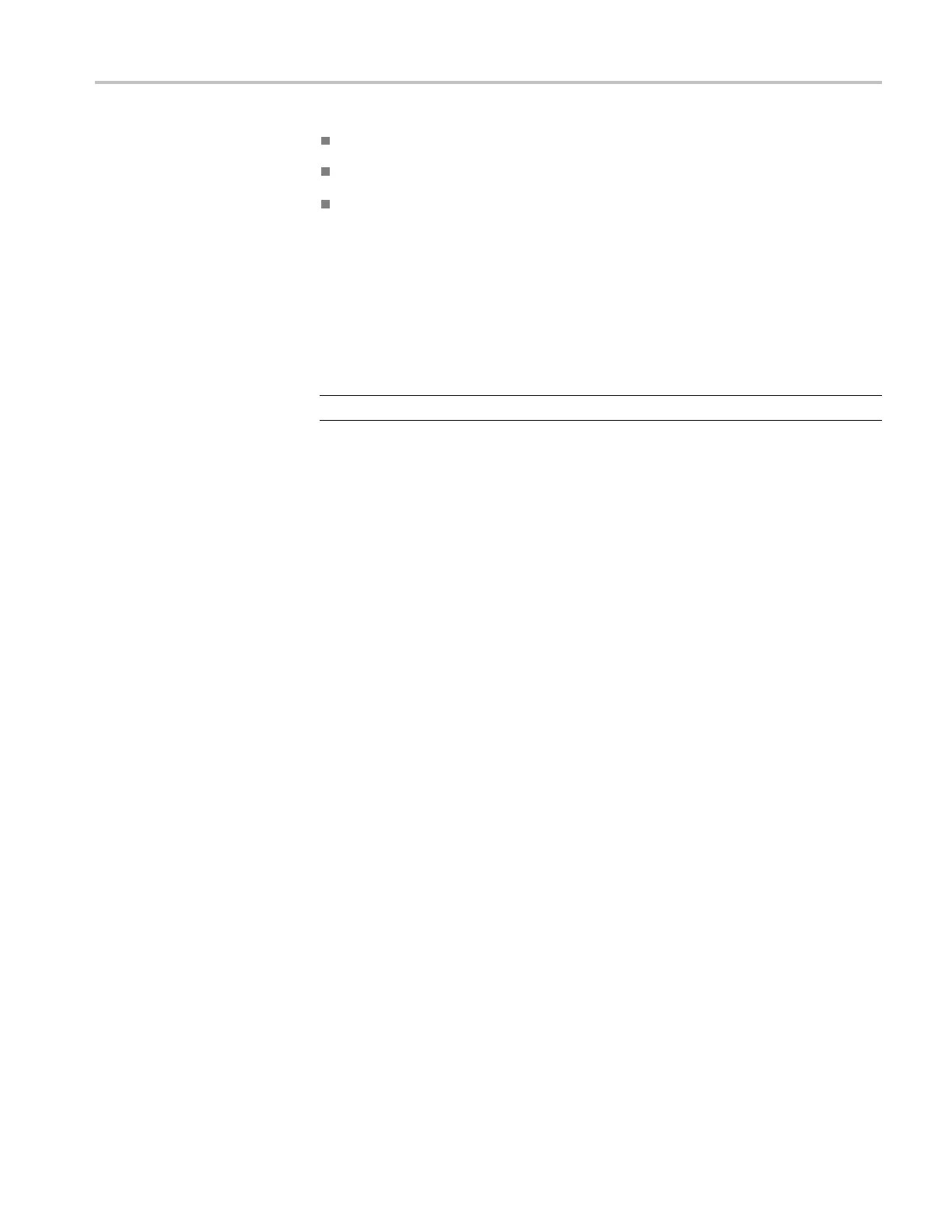Commands Listed in Alphabetical Order
Arguments
ON enables the d
isplay of annotations.
OFF disables the display of annotations.
NR1 set to 0 disables the display of annotations; any other integer enables
the d isplay of annotations.
Examples
MEASUREMENT:ANNOTATIONS:ST ATE ON enables the display of annotations.
MEASUREMENT:ANNOTATIONS:ST ATE? might return
MEASUREMENT:ANNOTATIONS:ST ATE 0, indicating that the display of
annotations is disabled.
NOTE. A query always returns a 0 or 1.
MEASUrement:LIST
You use this command to establish a list of defined measurements for which
you want values returned. The query form of this command returns the list
of the defined measurements (for example, MEAS1, MEAS2). You can use
the MEASUrement:LISTValue? query to get the value for each of the defined
measurements in the list. There is no equivalent front-panel or user-interface
application control for this feature.
Group
Measurement
Syntax
MEASUrement:LIST {<NR1>[,<NR1>]}
MEASUrement:LIST?
Related Commands
MEASUrement:LISTValue?
Arguments
NR1 is one of the defined measurement slots. You can create a list of up to
8 measurements (1 through 8) that correspond to Meas 1 through Meas 8.
Exam
ples
MEASUREMENT:LIST 1,4,5 establishes a list o f 3 defined measurements (Meas
1, Meas 4, and Meas 5 ) for which values can be returned.
MEASUREMENT:LIST? might return MEASUREMENT:LIST 1,2, indicating that
the list consists of two measurements.
DSA/CSA/TDS8X00/B Series Programmer Manual 2-223
