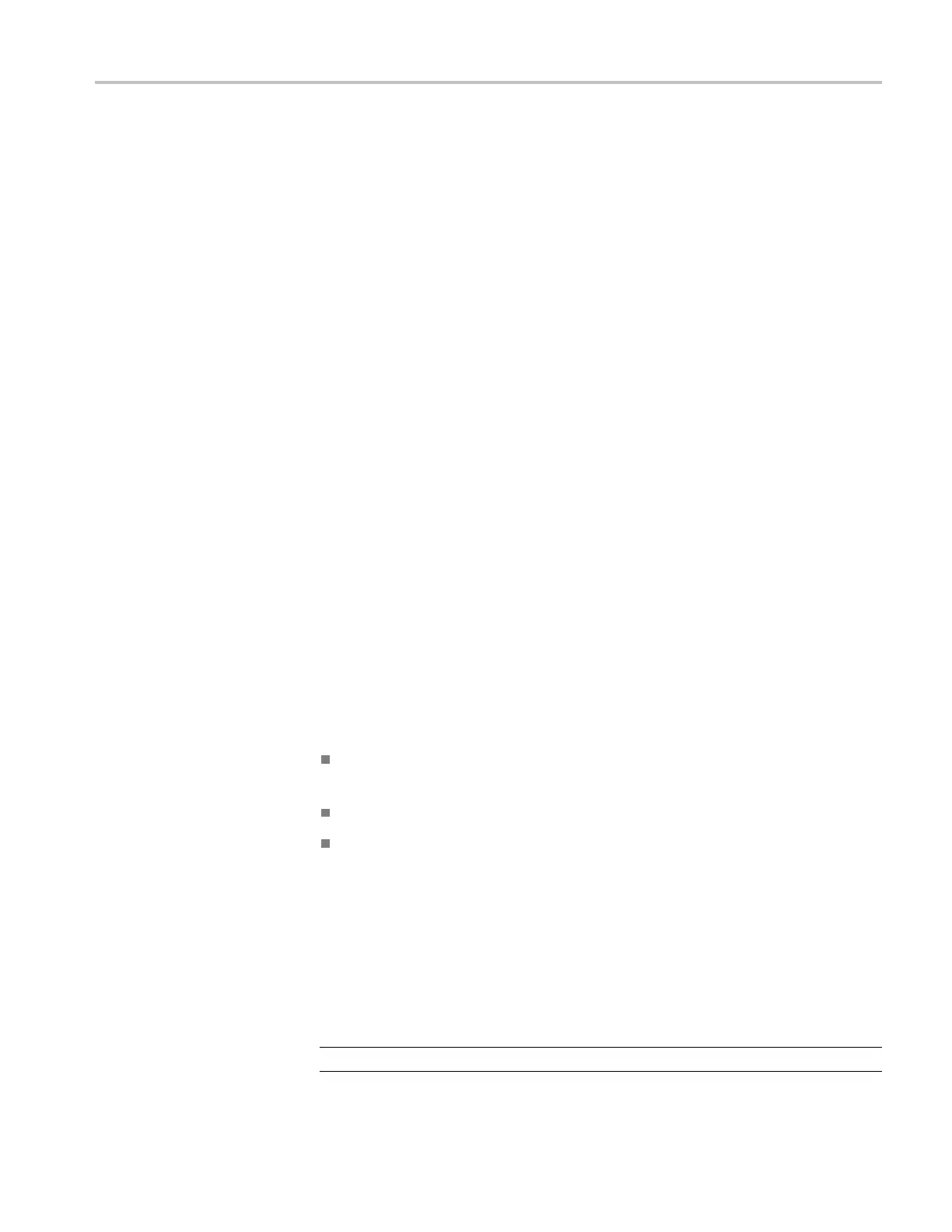Commands Listed in Alphabetical Order
Returns
NR3 is the calcu
lated value for the specified measurement.
Examples
MEASUREMENT:MEAS1:VALUE? might return MEAS UREMENT:MEAS1:VALUE
1.24896277383E+008
as the calculated value for M easurement 1.
MEASUrement:STATIstics:ENABle
This command sets or queries whether the instrument calculates the measurement
statistics. Sending this command is equivalent to selecting the Statistics check
box in the Measurement Setup d ialog box.
Use the MEASUrement:STATIstics:WEIGHTing command to set statistics
weighting. Weighting is the number of measurements over which you want the
statistics c alculated.
Use the MEASUrement:MEAS<x>:ALL? Command to query a ll the measurement
statistical values at one time.
Group
Measurement
Syntax
MEASUrement:STATIstics:ENA Ble { ON | OFF | NR1 }
MEASUrement:STATIstics:ENA Ble?
Related Commands
MEASUrement:STATIstics:WEIghting
MEASUrement:MEAS<x>:ALL?
Arguments
ON causes the instrument to compute the statistics on measurement values. If
a measurement is using a waveform database, it will not compute statistics.
OFF turns off the c alculation of the measurement statistics.
NR1 set to 0 disables the
calculation of statistics; any other value enables
the calculation of statistics.
Examples
MEASUREMENT:STATISTICS:ENA BLE ON enables the calculation of the
measurement statistics.
MEASUREMENT:STATISTICS:ENA BLE? might return
MEASUREMENT:STATISTICS:ENA BLE 0, indicating that the calculation o f
statistics is disabled.
NOTE. A query always returns a 0 or 1.
DSA/CSA/TDS8X00/B Series Programmer Manual 2-259
