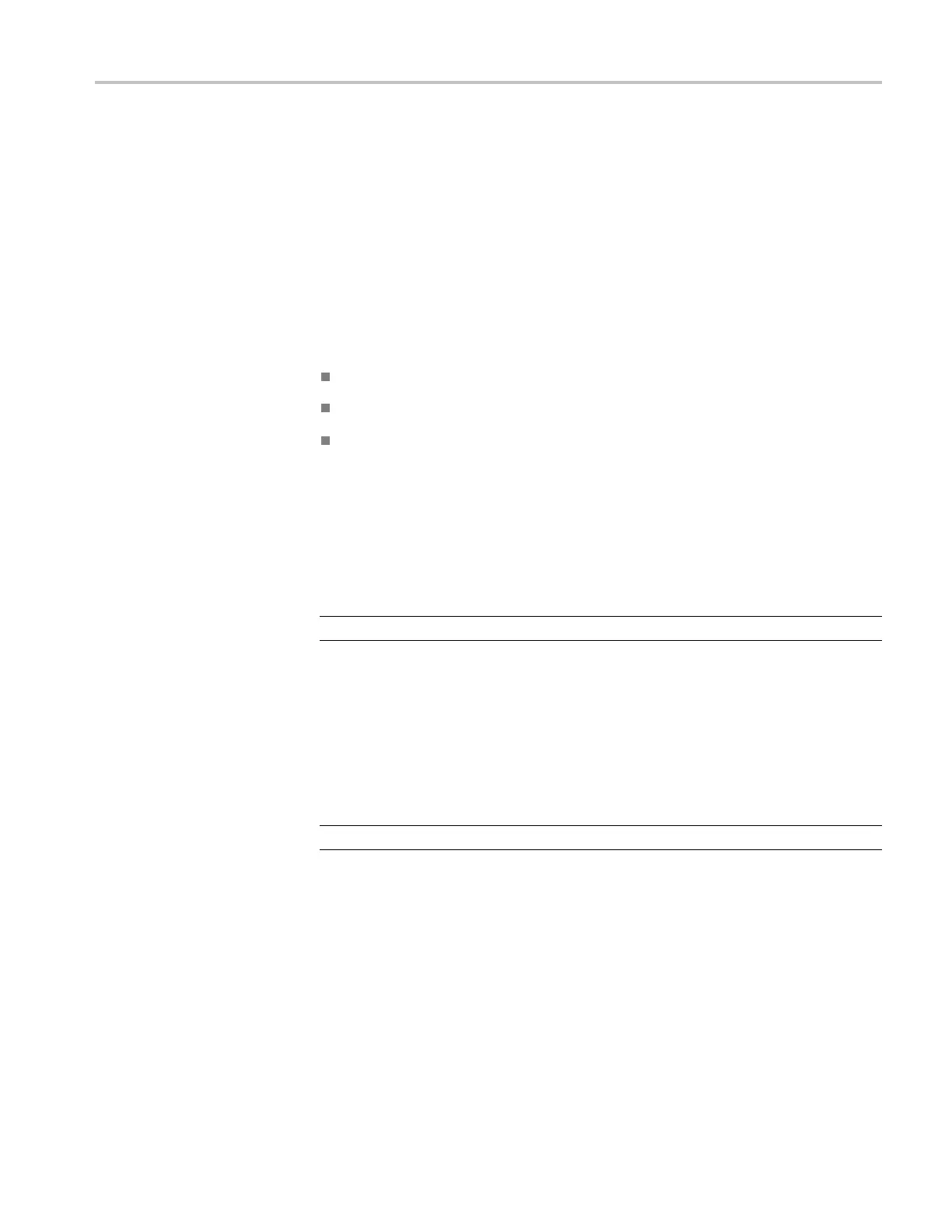Commands Listed in Alphabetical Order
Group
Vertical
Syntax
SELect:MATH<x> { ON | OFF | NR1 }
SELect:MATH<x>?
Related Commands
SELect:CONTROl
Arguments
ON displays the specified math waveform.
OFF turns off the display of the specified math waveform.
NR1 set to 0 turns off the display of the specified math waveform; any other
value displays the specified math waveform.
Examples
SELECT:MATH4 1 displays the Math 4 waveform.
SELECT:MATH2? might return SELECT:MATH2 0, indicating that the display
of the Math 2 waveform is disabled.
NOTE. A query always returns a 0 or 1.
SELect:REF<x>
This command sets or queries whether the specified reference wav
eform is
displayed. The waveform is specified by x, which can be 1 through 8. This
command is the equivalent to selecting a reference waveform and checking the
On control in the Waveform section of the Vertical Setup dialog box.
NOTE. You should define a reference waveform before turning the waveform on.
Group
Vertical
Syntax
SELect:REF<x> { ON | OFF | NR1 }
SELect:REF<x>?
Related Commands
SELect:CONTROl
DSA/CSA/TDS8X00/B Series Programmer Manual 2-277
