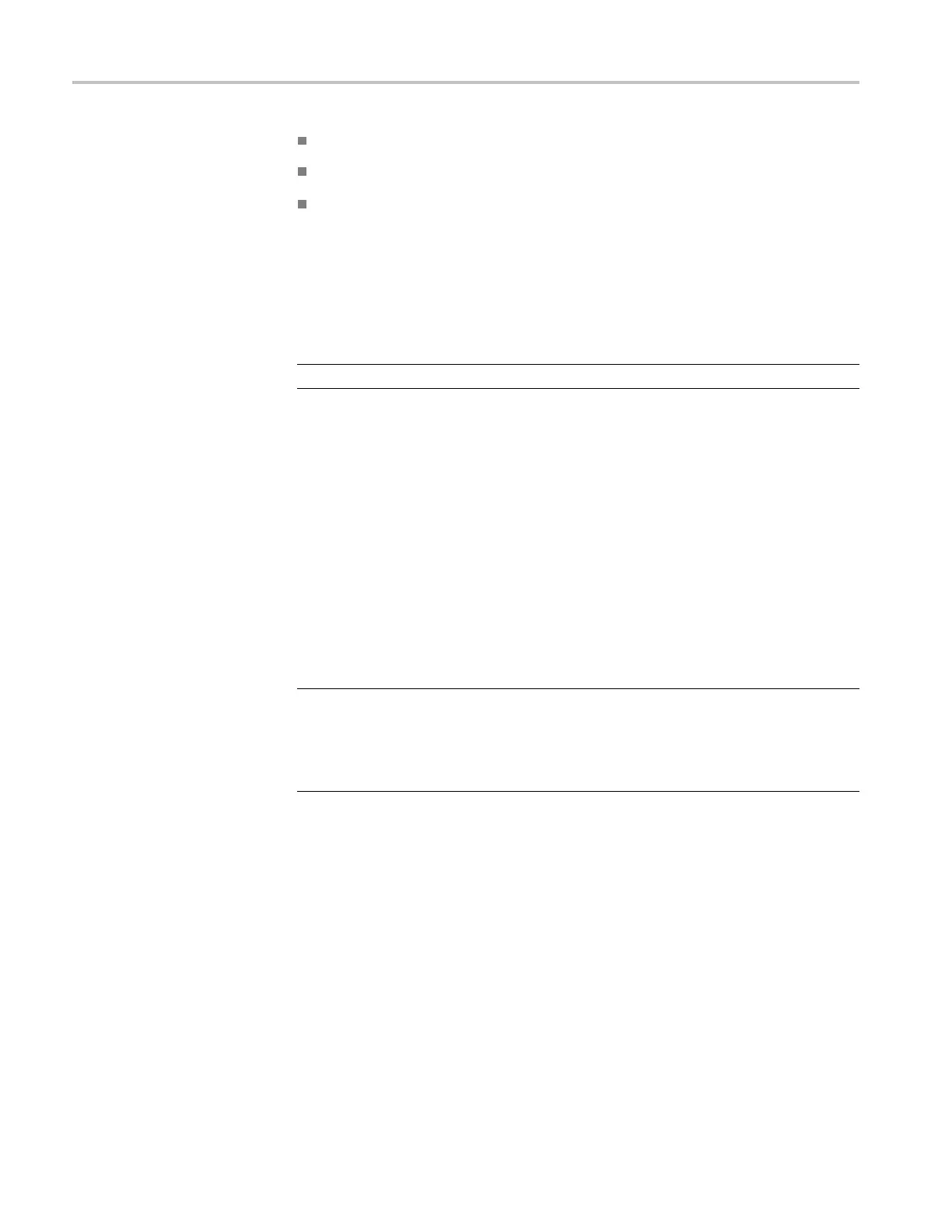Commands Listed in Alphabetical Order
Arguments
ON displays the
specified reference waveform.
OFF turns off the display of the specified reference waveform.
NR1 set to 0 turns off the display of the specified reference waveform; any
other value displays the specified reference waveform.
Examples
SELECT:REF4 1 displays the Reference 4 waveform.
SELECT:REF5? might return SELECT:REF5 0, indicating that the display of
the Reference 5 waveform is disabled.
NOTE. A query always returns a 0 or 1.
SET? (Query Only)
This query only command r
eturns a string listing the instrument settings, except
for configuration information for the calibration values. You can use this string to
return the instrument to the state it was in when you made the SET? query. This
command is identical to the *LRN? command.
Group
Miscellaneous
Syntax
SET?
NOTE. The SET? query always returns a string with command headers, regardless
of the setting of the HEADer command. This is because the returned string is
intended to be sent back to the instrument as a command string. The VERBose
command can still be used to specify whether the returned headers should be
abbreviate
d or full length.
Related Commands
HEADer, *LRN?, VERBose
Examples
SET? might return a strin
g (partial) that looks like this:
ACQUIRE:MODE SAMPLE; N UMAVG 16; SAVEFILE:SAVESCREEN
""; SAV EWFM "";:ACQUIRE
:STATE 1 ; STOPAFTER:MODE
RUNSTOP; BELL 0; ACTION NONE ; CONDITION ACQWFMS;
COUNT 1 ; :CALIBRATE:DCCALIBRATOR 0.0000; :D IAG:LOOP
1; CONT ROL:LOOP 0; HALT 0; :CURSOR:CURSOR1:COLOR 5;
SOURCE CH1,MAIN; :CURS OR:CURSOR2:COLO R 5; SOURCE
CH1,MAIN; :CURSOR:DIV2 0; FUNCTION OFF; SELECT
CURSOR1; HBARS:POSI
TION1 –0. 00162162000; POSITION2
2-278 DSA/CSA/TDS8X00/B Series Programmer Manual
