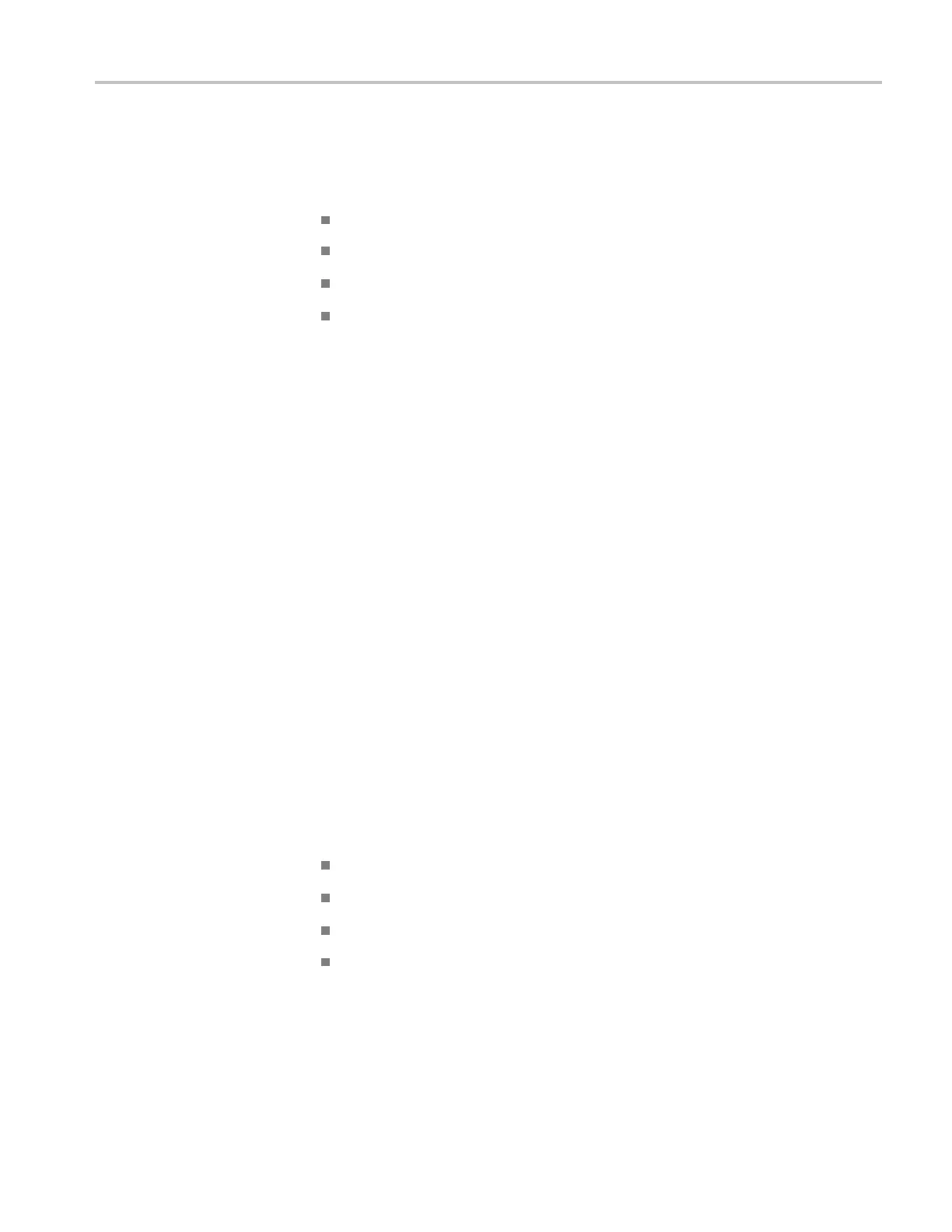Commands Listed in Alphabetical Order
Syntax
TRIGger:AUTOS
ync:DCRAtio { ON | OFF | 0 | 1 }
TRIGger:AUTOSync:DCRAtio?
Arguments
ON enables the AutoSync data-to-clock ratio option.
OFF disables the AutoSync data-to-clock ratio option.
0 disables the AutoSync data-to-clock ratio option.
1 enables the AutoSync data-to-clock ratio option.
Examples
TRIGGER:AUTOSYNC:DCRATIO ON sets the AutoSync data-to-clock ratio
selection option to ON, so that AutoSync will synchronize the data-to-clock ratio
setting w hen it executes.
TRIGGER:AUTOSYNC:DCRATIO? might return TRIGGER:AUTOSYNC:DCRATIO
0
, indicating that AutoSync is not set to sync the data-to-clock ratio setting when
it executes.
TRIGger:AUTOSync:PLENgth
This command sets the AutoSync pattern length selection option to ON or OFF, so
that when AutoSync executes it will or will not synchronize the pattern length to
the currently selected waveform.
The query form returns the status of the option.
Group
Trigger
Syntax
TRIGger:AUTOSync:PLENgth { ON | OFF | 0 | 1 }
TRIGger:AUTOSync:PLENgth?
Arguments
ON enables the AutoSync pattern length option.
OFF disables the AutoSync pattern length option.
0 disables the AutoSync pattern length option.
1 enables the AutoSync pattern length option.
Examples
TRIGGER:AUTOSYNC:PLENGTH ON sets the AutoSync pattern length selection
option to ON, so that AutoSync will synchronize the pattern length setting when it
executes.
DSA/CSA/TDS8X00/B Series Programmer Manual 2-303
