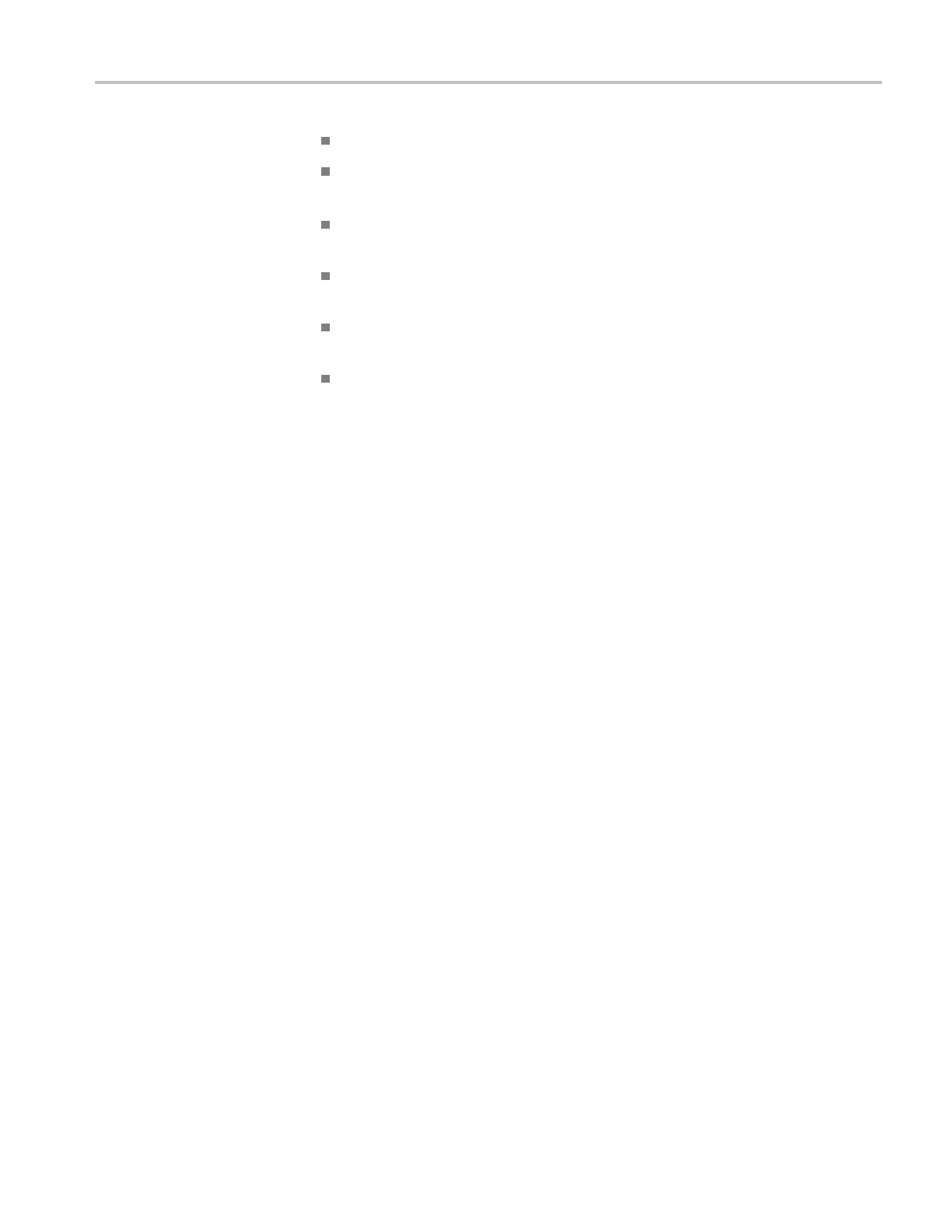Commands Listed in Alphabetical Order
Arguments
POWER_ON resto
res the instrument to the configuration at power on.
SETUP_1 restores the instrument to the settings saved in memory location 1
of the Clock Re
covery instrument.
SETUP_2 restores the instrument to the settings saved in memory location 2
of the Clock
Recovery instrument.
SETUP_3 restores the instrument to the settings saved in memory location 3
of the Clock
Recovery instrument.
SETUP_4 restores the instrument to the settings saved in memory location 4
of the Cloc
k Recovery instrument.
FACTORY restores the instrument to the factory default configuration.
Examples
TRIGGER:CLKREC:CRC:RCONFIG DEVICE FACTORY returns the Clock Recovery
instrument to the factory default configuration.
TRIGger:CLKRec:CRC:RELock (No Query Form)
This command causes the connected Clock Recovery instrument Clock Recovery
instrument to search for the data rate.
Group
Trigger
Syntax
TRIGger:CLKRec:CRC:RELock
Related Commands
TRIGger:CLKRec:CRC:LOCKState?
Examples
TRIGGER:CLKREC:CRC:RELOCK causes the connected Clock Recovery
instrument to search and lock to the data rate.
TRIGger:CLKRec:CRC:RESETLockcount (No Query Form)
This command resets the lock count to zero on the connected Clock Recovery
instrument.
Group
Trigger
Syntax
TRIGger:CLKRec:CRC:RESETLo ckcount
DSA/CSA/TDS8X00/B Series Programmer Manual 2-323
