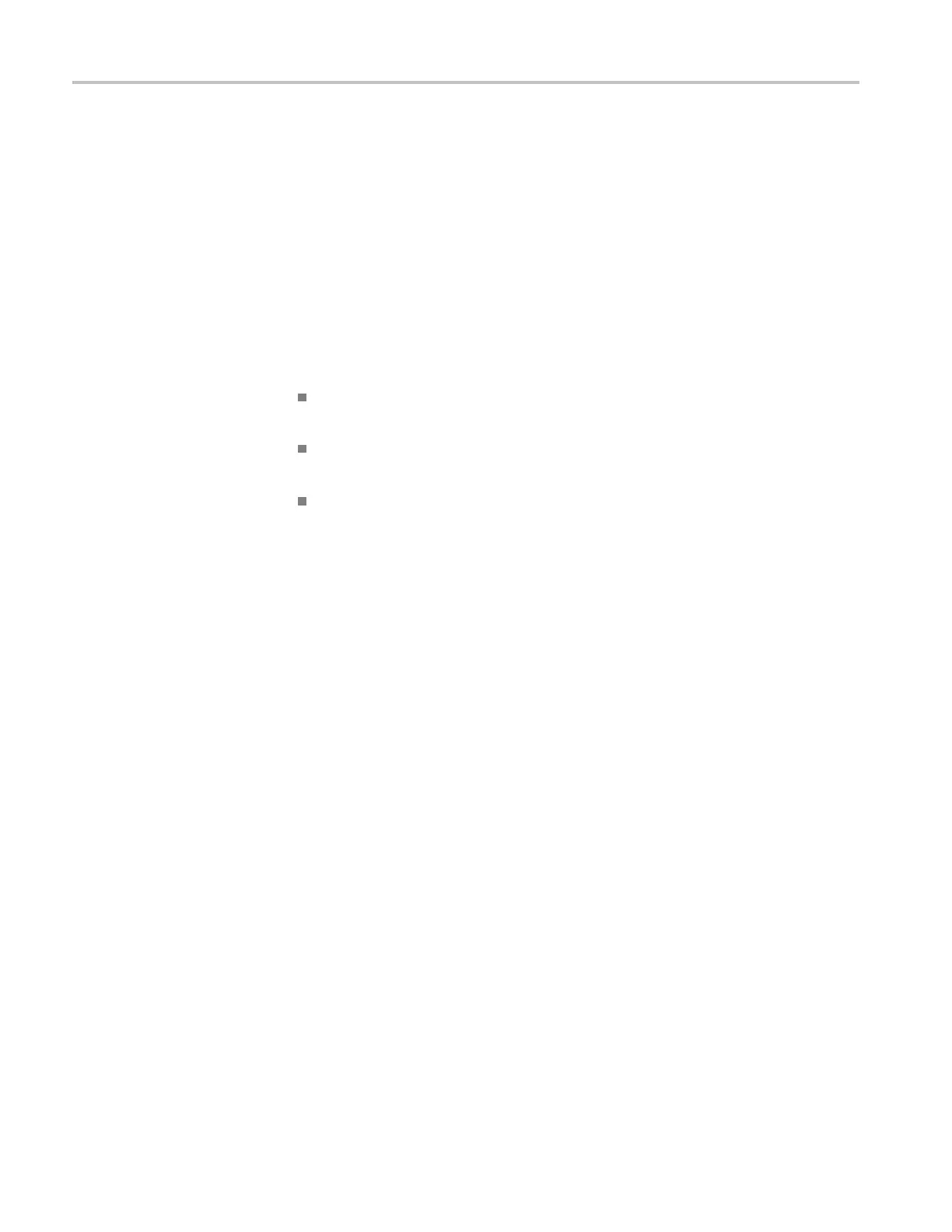Commands Listed in Alphabetical Order
ACQuire:MODe
This command sets or queries the acquisition mode o f the instrument, which
determines how the final value of the acquisition interval is generated from the
many data sam
ples. The instrument applies the specified mode globally to all
channel waveforms that it acquires. Sending this command is equivalent to
selecting the Acquisition Mode in the Acquisition Setup dialog box.
Normally, the instrument takes one sample per trigger and builds a channel
waveform over many successive triggers. If acquiring continues, the instrument
writes over the acquired waveform with each newly acquired waveform from the
same channel. You can modify this behavior by setting the instrument to use one
of the three, mutually exclusive acquisition modes:
Sample. Use Sample mode to see the signal in its purest form with no post
processing. This is the d efault mode.
Average. Use Average mode to reduce the apparent noise in the signal to
reveal fundamental waveform behavior.
Envelope. Use Envelope mode when it's important to see the variation of
extremes in a waveform over time.
Group
Acquisition
Syntax
ACQuire:MODe { SAMple | AVERage | ENVElope }
ACQuire:MODe?
Related Commands
ACQuire:NUMAVg
2-56 DSA/CSA/TDS8X00/B Series Programmer Manual
