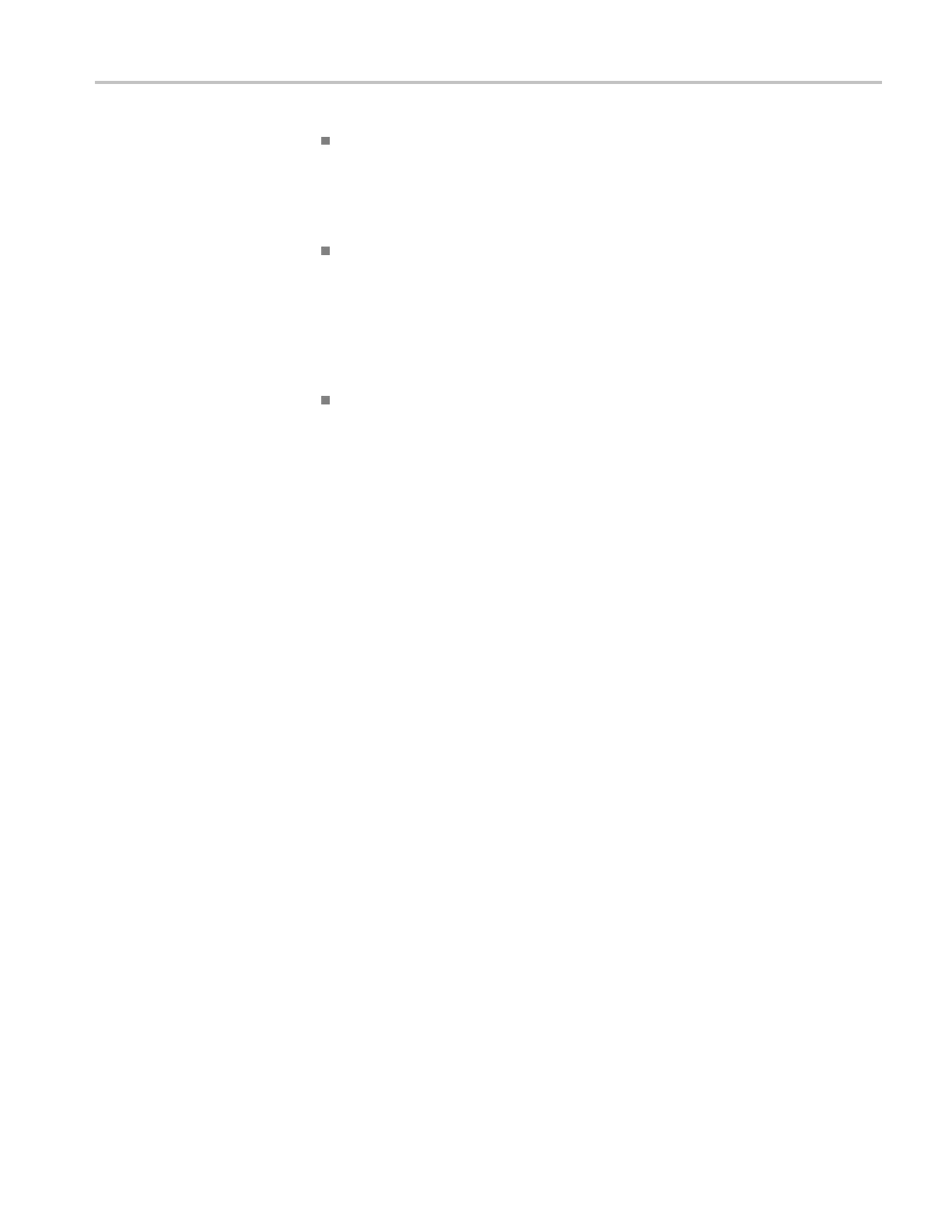Commands Listed in Alphabetical Order
Arguments
SAMple specifie
s sample mode, in which the displayed data point value is
simply the first sampled value that was taken during the acquisition interval.
There is no post processing of acquired samples; the instrument overwrites
waveforms at each new acquisition cycle.
SAMple is the default acquisition
mode.
AVERage specifies averaging mode, in which the resulting waveform shows
anaverageofSAMpledatapointsfrom several consecutive waveform
acquisitions. The instrument processes the number of waveforms you
specify in
to the acquired waveform, creating a running back-weighted
exponential average of the input signal. The number of waveform acquisitions
that go into making up the average waveform is set or queried using the
ACQuire:NUMAVg command.
ENVElope specifies envelope mode, in which the instrument continuously, as
subsequent waveforms are acquired, retains the running minimum (Min) and
maximum (Max) values in adjacent sample intervals, creating an envelope of
all waveforms acquired for that channel.
Examples
ACQUIRE:MODE ENVE LOPE sets the acquisition mode to display a waveform that
is an envelope of many individual waveform acquisitions.
ACQUIRE:MODE? might return ACQUIRE:MODE AVERAGE, indicating that
the displayed waveform is the average of the specified number of waveform
acquisitions.
ACQuire:NUMAVg
This command sets or queries the number of waveform acquisitions that make up
an averaged waveform. Sending this command is equivalent to s
etting the number
of samples in the Acquisition Mode section of the Acquisition Setup dialog box
when Av erage is checked for the Acquisition Mode. Use the ACQuire:MODe
command to enable the Average mode.
Group
Acquisition
Syntax
ACQuire:NUMAVg <NR1>
ACQuire:NUMAVg?
Related Commands
ACQuire:MODe
Arguments
NR1 is the number of consecutive waveform acquisitions (from 2 to 4,096) used
for averaging.
DSA/CSA/TDS8X00/B Series Programmer Manual 2-57
