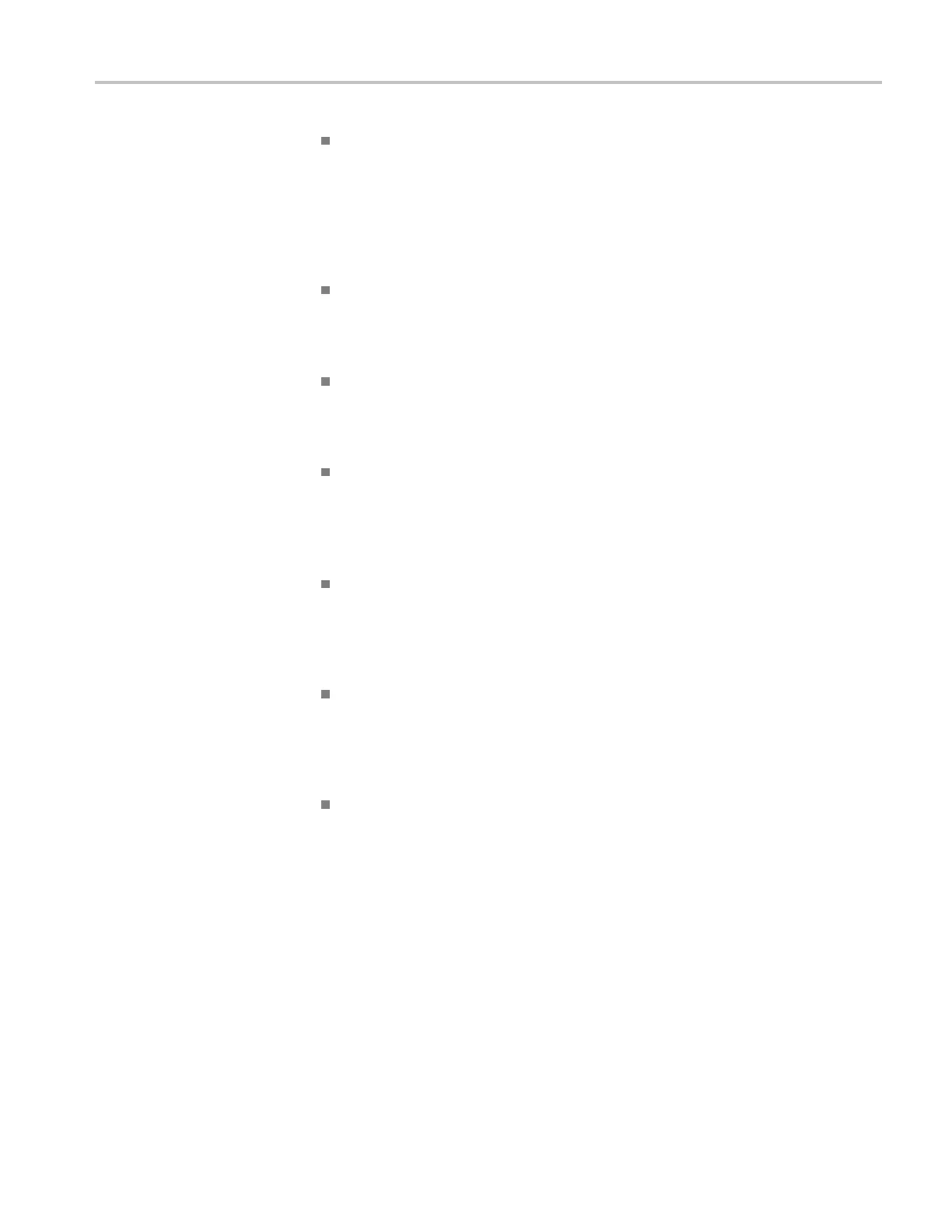Commands Listed in Alphabetical Order
HISTHits sets t
he instrument to stop acquisition after it acquires a specified
number of v alid hits (that is, non-null samples) in the histogram region. This
is a greater than or equal to condition because only complete records are
processed. Therefore, the number of actual hits will not necessarily match
your requested number of hits; the acquisition will stop when the number
of hits is greater than or equal to the number of specified hits. Use the
ACQuire:ST
OPAfter:COUNt command to set the specified number of hits.
MASKWaveform sets the instrument to stop acquisition after a specified
number of w
aveforms is acquired of the Mask s ource waveform. Use the
ACQuire:STOPAfter:COUNt command to set the specified number of
waveforms.
MASKSample sets the instrument to stop acquisition after a greater than or
equal to number of valid (that is, non-null) waveform samples are acquired of
the Mask source waveform. Use the ACQuire:STOPAfter:COUNt command
to set the specified number of waveform samples.
MASK<x>Hits sets the instrument to stop acquisition a fter a specified number
of mask hits occur in mask number <x>, which can be 1 through 8. For the
same reasons as HISTHits argument, this is also a greater than or equal to
condi
tion. Use the ACQuire:STOPAfter:COUNt command to set the specified
number of hits.
MASK
TOTalhit
sets the instrument to stop acquisition after a specified
number of total mask hits occurs in all masks combined. For the same reasons
as the HISTHits argument, this is also a greater than or equal to condition.
Use the ACQuire:STOPAfter:COUNt command to set the specified total
number of hits.
FRAMecycle sets the instrument to stop acquisition after it has acquired
the number of bits specified in the Scan Bits field in the Frame Scan
section of the Horizontal Setup dialog box (for example, stop after
o
ne frame scan cycle). You can set the number of scan bits with the
HORizontal:FRAMescan:SCANBits command.
AVGComp sets the instrument to stop acquisition after the number of
waveforms specified by the ACQuire:NUMAVg command have been
acquired and averaged.
Examples
ACQUIRE:STOPAFTER:CONDITIO N HISTHits sets the instrument to stop
acquisition after it acquires the specified number of valid hits in the histogram
region.
ACQUIRE:STOPAFTER:CONDITIO N? might return
ACQuire:STOPAfter:CONDitio n MASK3HITS, indicating that the acquisition
will be stopped after the hits in mask 3 are equal to or greater than the specified
number of hits.
DSA/CSA/TDS8X00/B Series Programmer Manual 2-63
