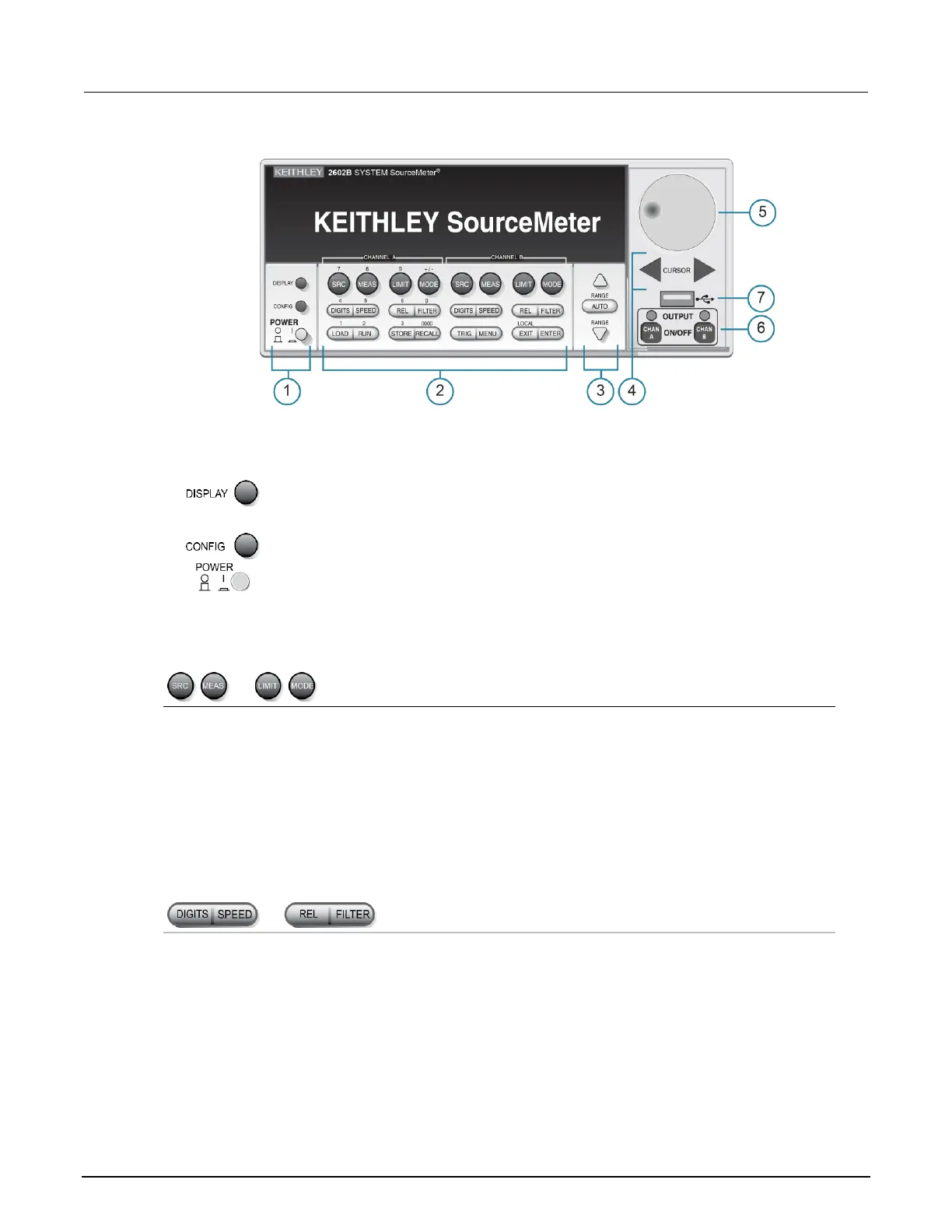Section 3: Instrument description Series 2600B System SourceMeter® instrument User's Manual
3-2 2600BS-900-01 Rev. A / August 2021
Figure 2: Front panel of two-channel SMU (2602B, 2604B, 2612B, 2614B, 2634B, and 2636B)
1. Power switch, display and configuration keys
Toggles between the source-measure displays and the user message mode.
Configures a function or operation.
Power switch. The in position turns the 2600B on (I); the out position turns it off (O).
2. SMU setup, performance control, special operation, and numbers
SMU (source-measure unit) setup
Selects the source function (voltage or current) and places the cursor in the source field
for editing.
Cycles through measure functions (voltage, current, resistance, or power).
Places the cursor in the compliance limit field for editing. Also selects the limit value to
edit (voltage, current, or power).
Selects a meter mode (I-METER, V-METER, OHM-METER, or WATT-METER).
Sets the display resolution (4½, 5½, or 6½ digits).
Sets the measurement speed (FAST, MEDium, NORMAL, HI-ACCURACY, or OTHER).
Speed and accuracy are set by controlling the measurement aperture.
Controls relative measurements, which allows a baseline value to be subtracted from a
reading.
Enables or disables the digital filter. You can use this filter to reduce reading noise.
