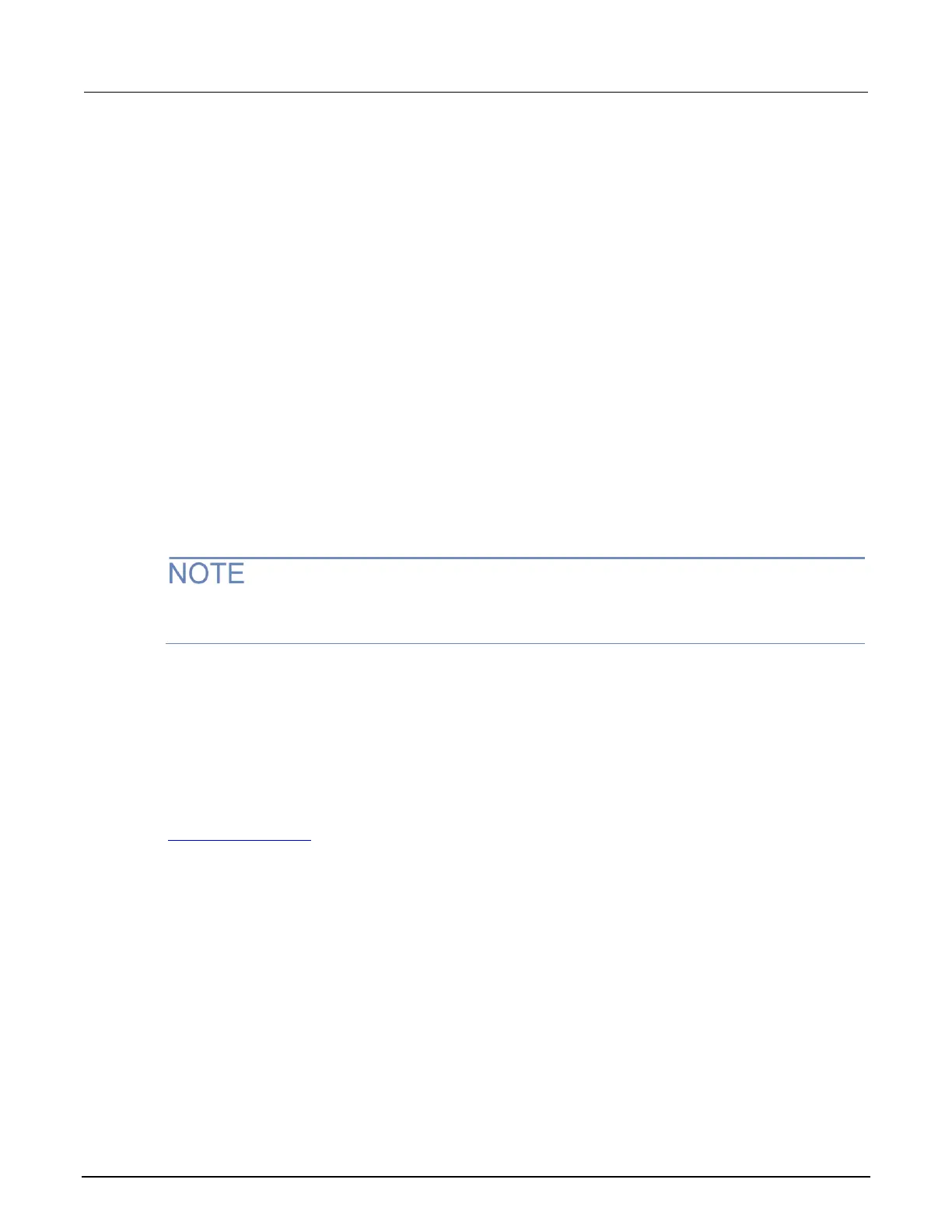Menu overview
The following topics describe how to work with the front-panel menus.
Menu navigation
To navigate through the menus and submenus, the 2600B must not be in edit mode (the EDIT
indicator is not illuminated).
Selecting menu items
To navigate the Main and Configuration menus, use the front-panel keys as follows:
• Press either CURSOR arrow key to highlight an option.
• Rotate the navigation wheel (clockwise or counterclockwise) to highlight an option.
• Press the ENTER key (or the navigation wheel) to select an option.
• Use the EXIT (LOCAL) key to cancel changes or to return to the previous menu or display.
For quick menu navigation, turn the navigation wheel to highlight an option and then press the
navigation wheel to select the highlighted option.
Menu trees
You can configure instrument operation through the menus that are accessed from the front panel.
Main menu
The main menu structure is summarized in the following figure and table. For other menu items, see
Configuration menus (on page 3-15).
