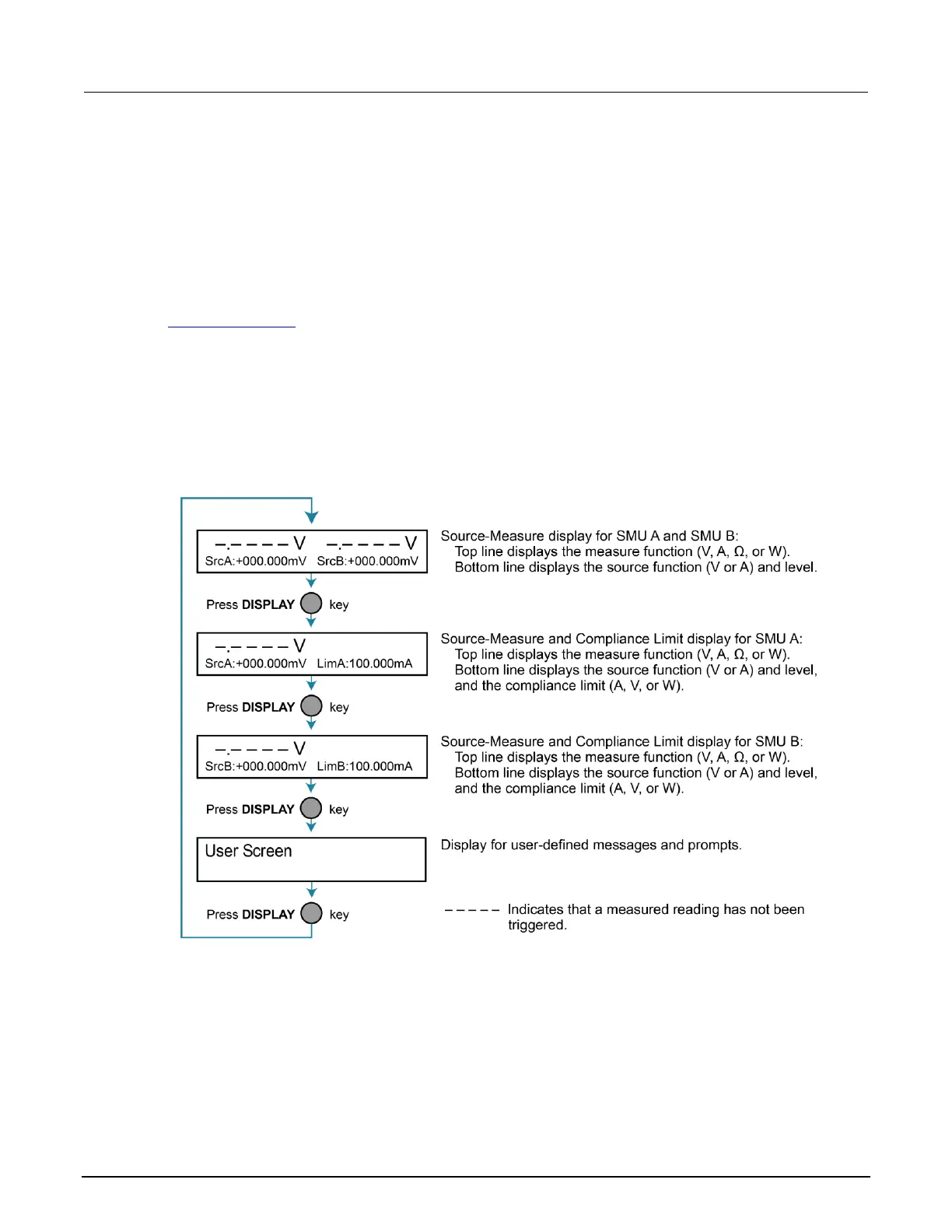Display operations
This section describes methods for using the display and determining what is displayed.
Display mode
Use the DISPLAY key to scroll through the various display modes shown in the figure below. Refer to
Display operations (on page 3-22) for more information about the display.
For the 2602B, 2604B, 2612B, 2614B, 2634B, and 2636B only, press the DISPLAY key more than
once to cycle through the dual channel and single channel display modes. This applies to CHANNEL
A (SMU A) and CHANNEL B (SMU B).
The Models 2601B, 2611B, and 2635B have a single channel (SMU A).
Figure 14: Display modes
