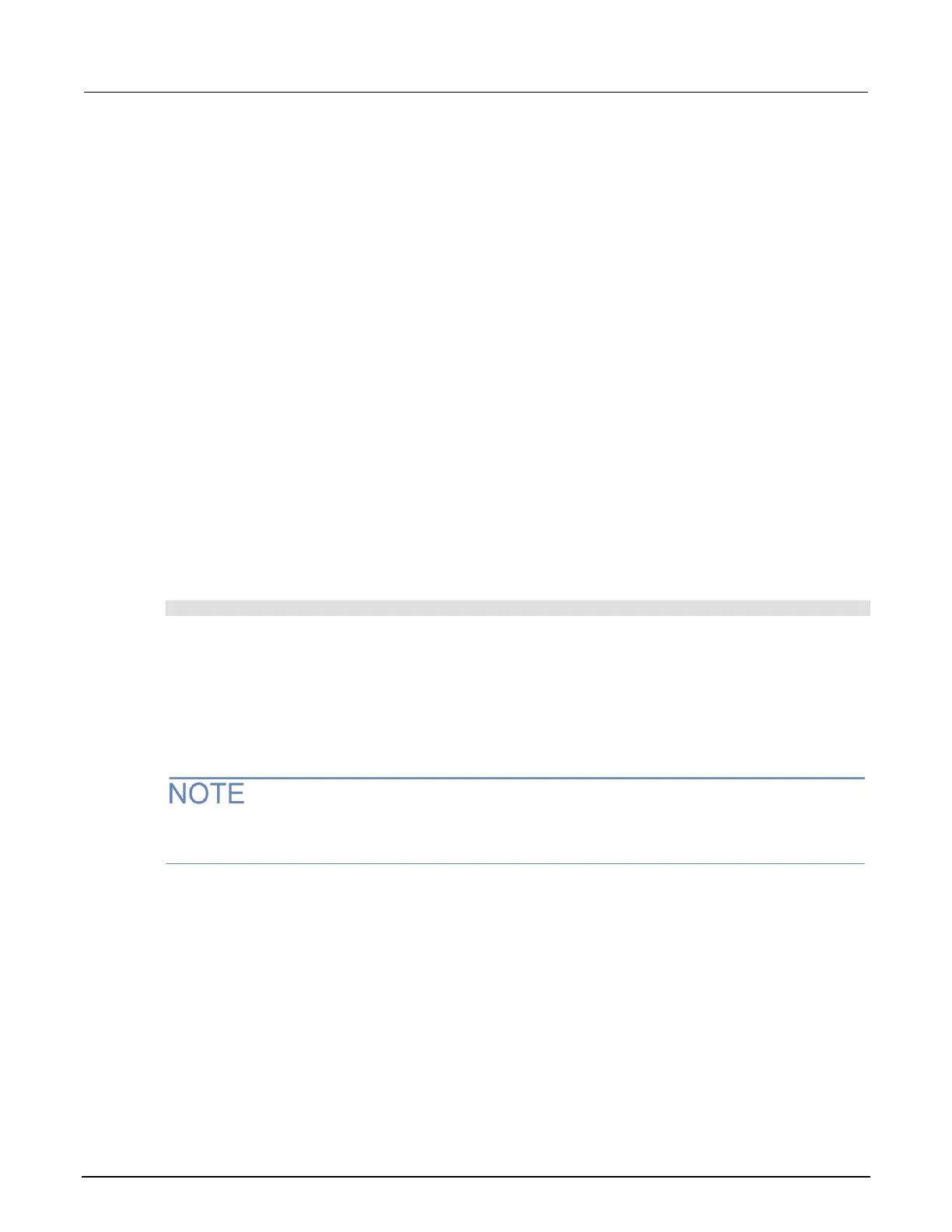Beeper
The 2600B includes a beeper. When it is enabled, a beep indicates one of the following
actions occurred:
• A front-panel key was pressed: A short beep, similar to a key click, is issued.
• The navigation wheel was turned or pressed: A short beep is issued.
• The output source was changed: A longer beep is issued when you select the OUTPUT
ON/OFF control (turn the output on or off).
To turn the beeper on or off from the front panel:
1. Press the MENU key, and then select BEEPER.
2. Select one of the following:
▪ ENABLE
▪ DISABLE
To turn the beeper on or off from the TSP command interface:
Set the beeper.enable attribute. For example, to enable the beeper, send:
beeper.enable = 1
Displayed error and status messages
During operation and programming, front-panel messages may be briefly displayed. Typical
messages are either status or error notifications (refer to the Error summary list for a complete list of
these messages and their meanings).
Status and error messages are held in a queue. For information about retrieving messages from
queues, refer to Queues. For information about error messages, refer to the Troubleshooting guide.
