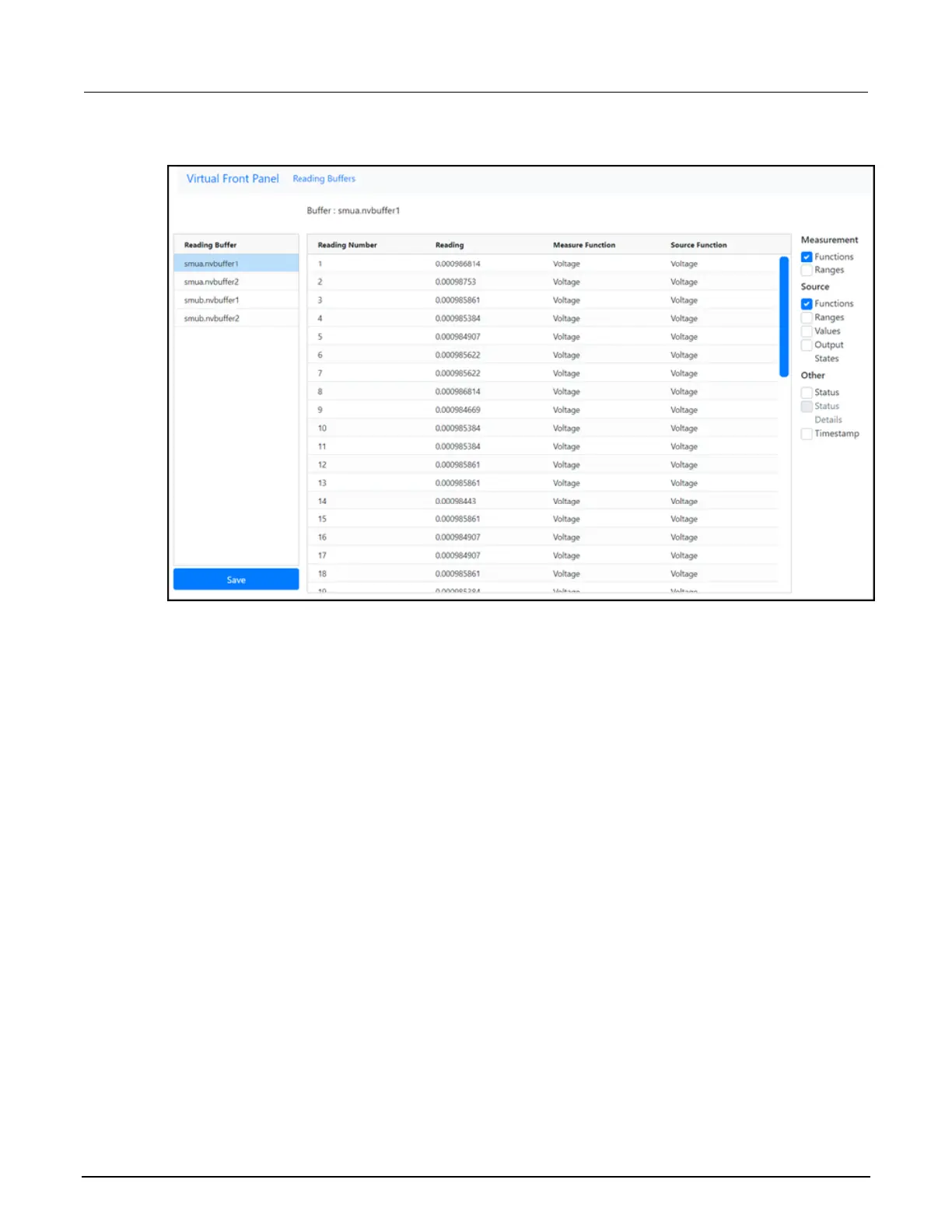Figure 19: Web interface Reading Buffers page
Download reading buffer data using the web interface
You can download reading buffer data to a .csv file from the Reading Buffers page of the web
interface.
The data shown in the table on the Reading Buffers page is downloaded.
To download buffer data:
1. From the web interface, select Virtual Front Panel.
2. Select Reading Buffers.
3. From the Reading Buffer list, select the reading buffer that contains the data you want
to download.
4. From the options on the right, filter the reading buffer list to display the data you want to
download.
5. Select Save. The file is downloaded to your computer.
6. Follow the instructions for your browser to open the file. Typically, the file opens in
Microsoft Excel.
