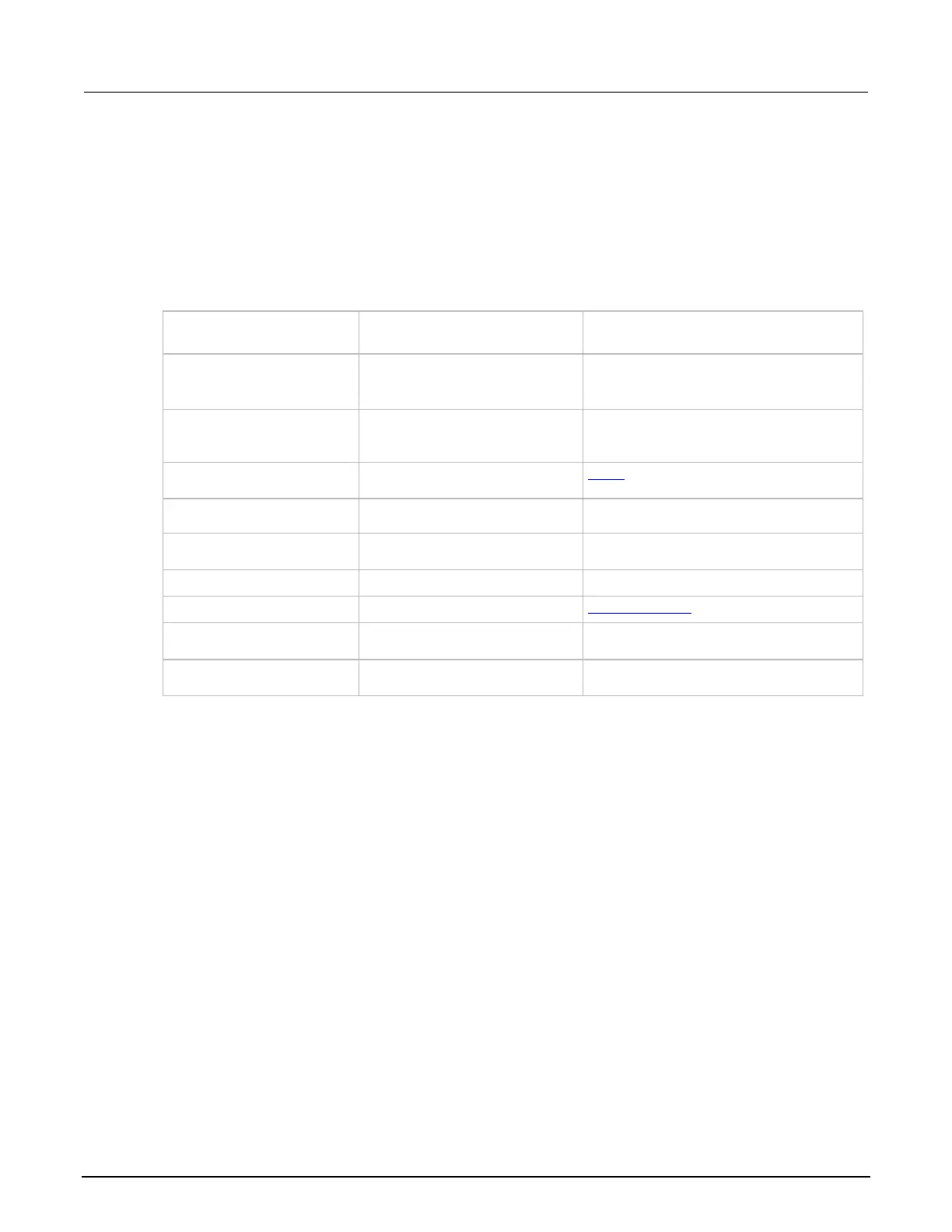Section 3: Instrument description Series 2600B System SourceMeter® instrument User's Manual
3-18 2600BS-900-01 Rev. A / August 2021
The following table contains descriptions of the configuration menus and cross-references to related
information. To select a menu for single SMU instruments, press the CONFIG key and then the
front-panel key associated with the menu (see the description column in the following table). For
two-SMU instruments, press the CONFIG key, select the appropriate channel (CHANNEL-A,
CHANNEL-B) and then the front-panel key associated with the menu. To select TRIG and STORE
menus on two-SMU instruments, press the CONFIG key and then select COMMON instead of
selecting a channel.
To access, press the
CONFIG key and then:
For more information, see:
V-source sense and low range;
I-source low range; and
high capacitance mode
Series 2600B Reference Manual, “Range”
“Basic source-measure procedure”
V and I-measure range,
V-measure sense, low range, and
autozero
Series 2600B Reference Manual, “Range”
“Basic source-measure procedure”
V-source and I-source compliance
limits
Series 2600B Reference Manual, “Speed”
Series 2600B Reference Manual, “Relative
offset”
Series 2600B Reference Manual, “Filters”
Set off-state, control digital I/O
Output-off states (on page 4-31)
Set buffer count and destination
Series 2600B Reference Manual,
“Source-measure concepts”
Set trigger in, count, interval,
and delay
Series 2600B Reference Manual,
“Triggering”
