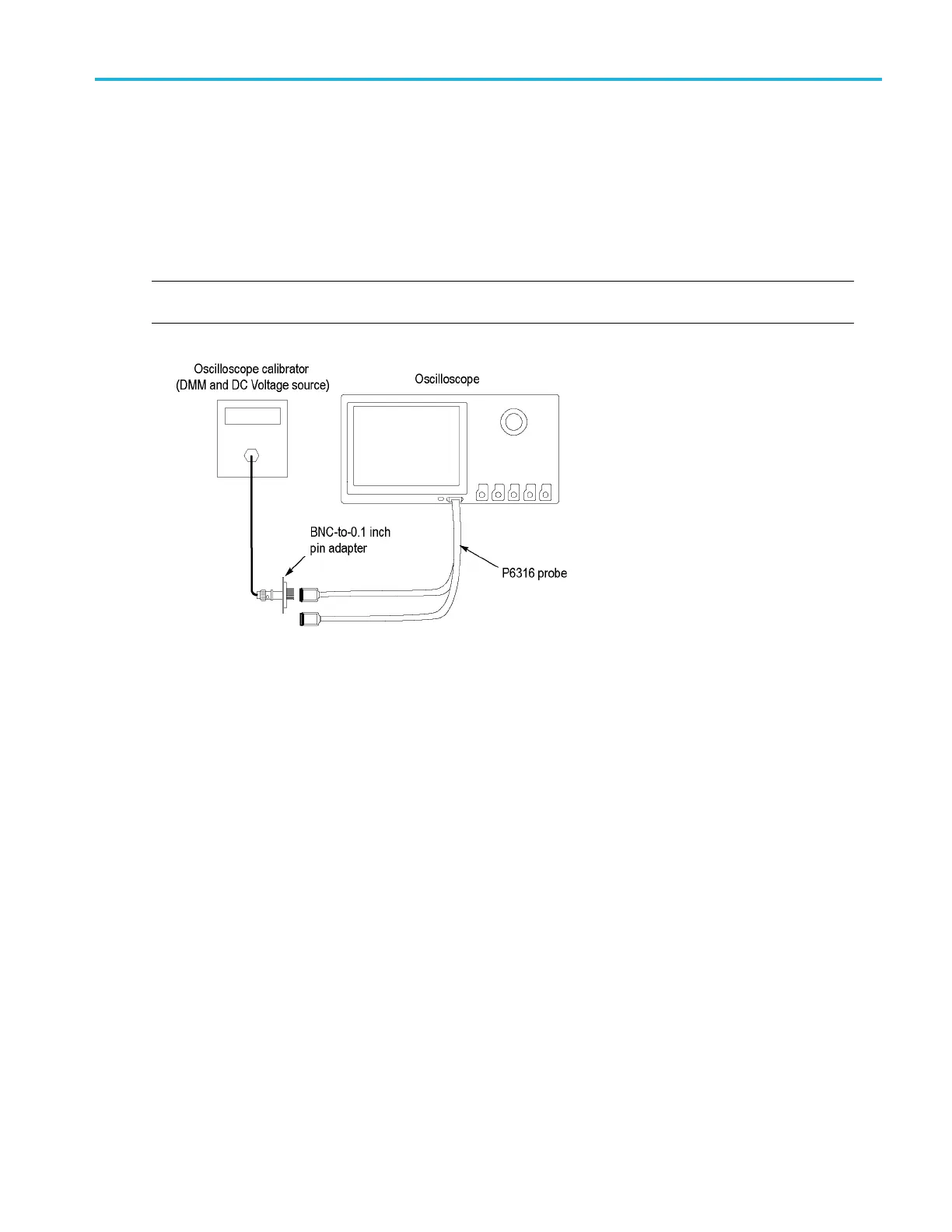Performance Ver
ification
Check Digital Threshold Accuracy (with MDO3MSO option)
For models with the MDO3MSO option only, this test checks the threshold accuracy of the digital channels. This procedure
applies to digital channels D0 through D15, and to channel threshold values of 0 V and +4 V.
1. Connect the P6316 digital probe to the MDO3000 series instrument.
2. Connect the P6316 Group 1 pod to the DC voltage source to run this test. You will need a BNC-to-0.1 inch p in adapter to
complete the connection.
NOTE. If using the Fluke 9500 calibrator as the DC voltage source, connect the calibrator head to the P6316 Group 1 pod.
You will need a BNC-to-0.1 inch pin adapter to complete the c onnection.
3. Push Default Setup on the front panel to set the instrument to the factory default settings.
4. Push D15-D0 on the front panel.
5. Push D15-D0 On/Off on the lower menu.
6. Push Turn On D7 - D0 and Turn On D15 - D8 on the side menu. The instrument will display the 16 digital channels.
7. Push Th resholds on the lower menu.
8. Before you change the threshold value, push Fine on the front panel to turn off the fine adjustment and make adjusting
the value quicker.
Turn M ultipurpo se kn ob “a” (for channels D7 - D0) or Multipurpose kno b “b” (for channels D15 - D 8) to set the
threshold value to 0.00 V (0 V/div).
The thresholds are set for the 0 V threshold check. You need to record the test values in the test record row for 0 V for
each digital channel. (See page 62, Digital Threshold Accuracy Tests (with MDO3MSO option).)
9. Push the Trigger Menu button on the front panel.
10. Push Source on the lower menu, and then turn Mu ltipurpose kn ob “a” to select the appropriate channel, such as D0.
By default, the Type is set to Edge, Coupling is set to DC, Slope is set to Rising, Mode is set to Auto, and Level is
set to match the threshold of the channel being tested.
11. S et the DC voltage source (Vs) to -400 mV. Wait 3 seconds. Check the logic level of the corresponding digital channel in
the display.
MDO3000 Series S pecifications and Performance Verification 89
