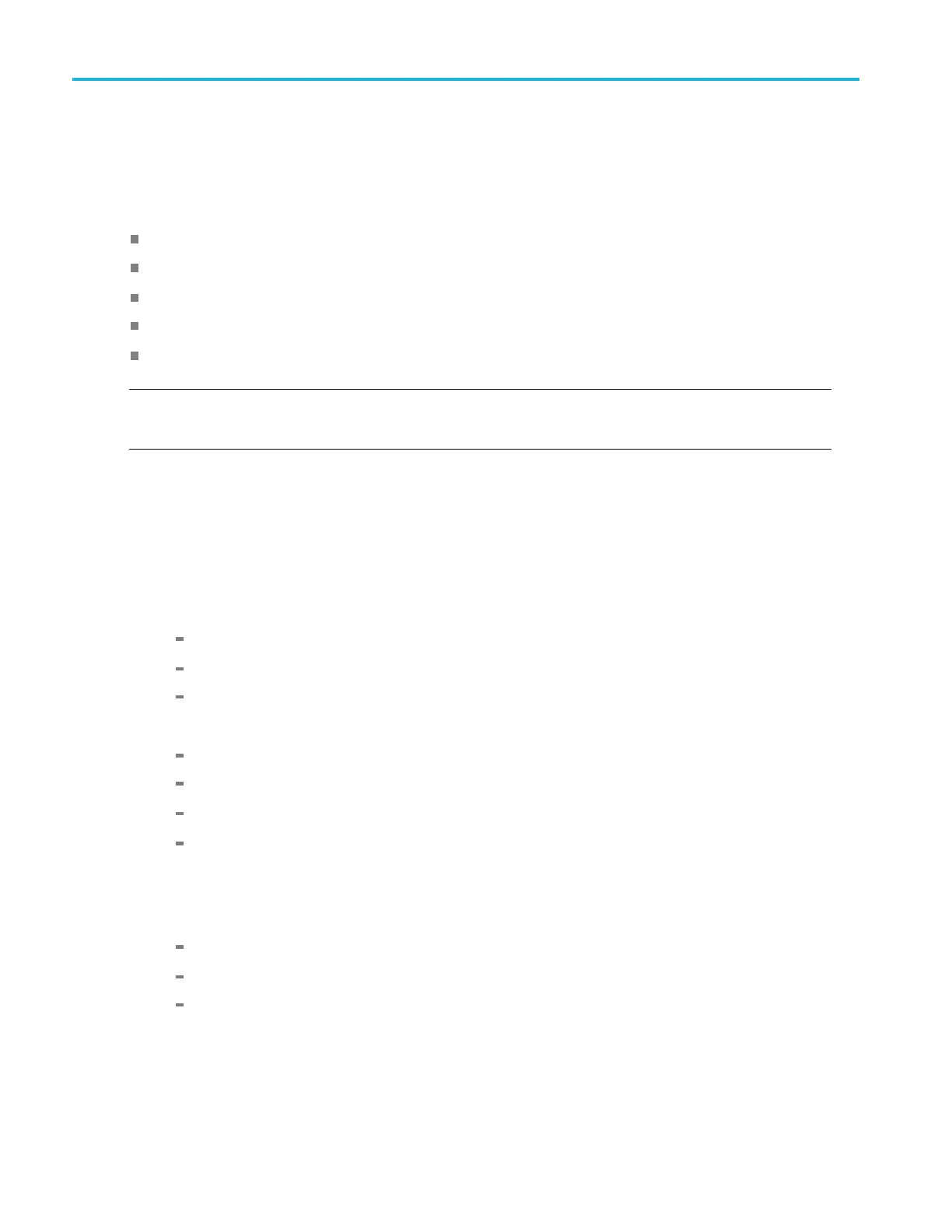Performance Ver
ification
Check Displayed Average Noise Level (DANL) with a TPA-N-PRE Attached:
This test does not require an input signal.
The test measures the average internal noise level of the instrument, ignoring residual spurs.
It checks these ranges:
9 kHz to 50 kHz (all models)
50 kHz to 5 MHz (all models)
5 MHz to BW (MDO3SA not installed)
5 MHz to 2 GHz (MDO3SA installed)
2 GHz to 3 GHz (MDO3SA installed)
NOTE. If the specific measurement frequency results in measuring a residual spur that is visible above the noise level, the
DANL specification applies not to the spur but to the noise level on either side of the spur. Please refer to the Spurious
Response specifications.
1. Initial oscil losc ope setup:
a. Terminate the TPA-N-PRE preamp input in 50 and make sure that no input signal is applied.
b. Push the front-panel Default Setup button.
c. Push the front-panel RF button to turn on the RF channel and display the bottom-bezel RF menu.
d. Turn on the average trace as follows:
Push the bottom-bezel Spectrum Traces button.
Push the side-bezel Average button to set average trace to On.
Set the side-bezel Normal to Off.
d. Turn on average detection as follows:
Push the bottom-bezel Detection Method button.
Push the side-bezel button to set the detection method to Manual.
Push the side-bezel Average Trace button.
Set the detection method to Average.
e. Push the Menu button on the TPA-N-PRE preamplifier. On the MDO3000, verify that the side-bezel Mode button is
set to Auto.
f. Set the reference level to –30.0 dBm as follows:
Push the front-panel Ampl button.
Push the side-bezel Ref Level button.
Set the Ref Level to –30.0 dBm.
2. Check from 9 kHz to 50 kHz (all models):
a. Set the stop and start frequencies as follows:
104 MDO3000 Series Specifications and Performance Verification
