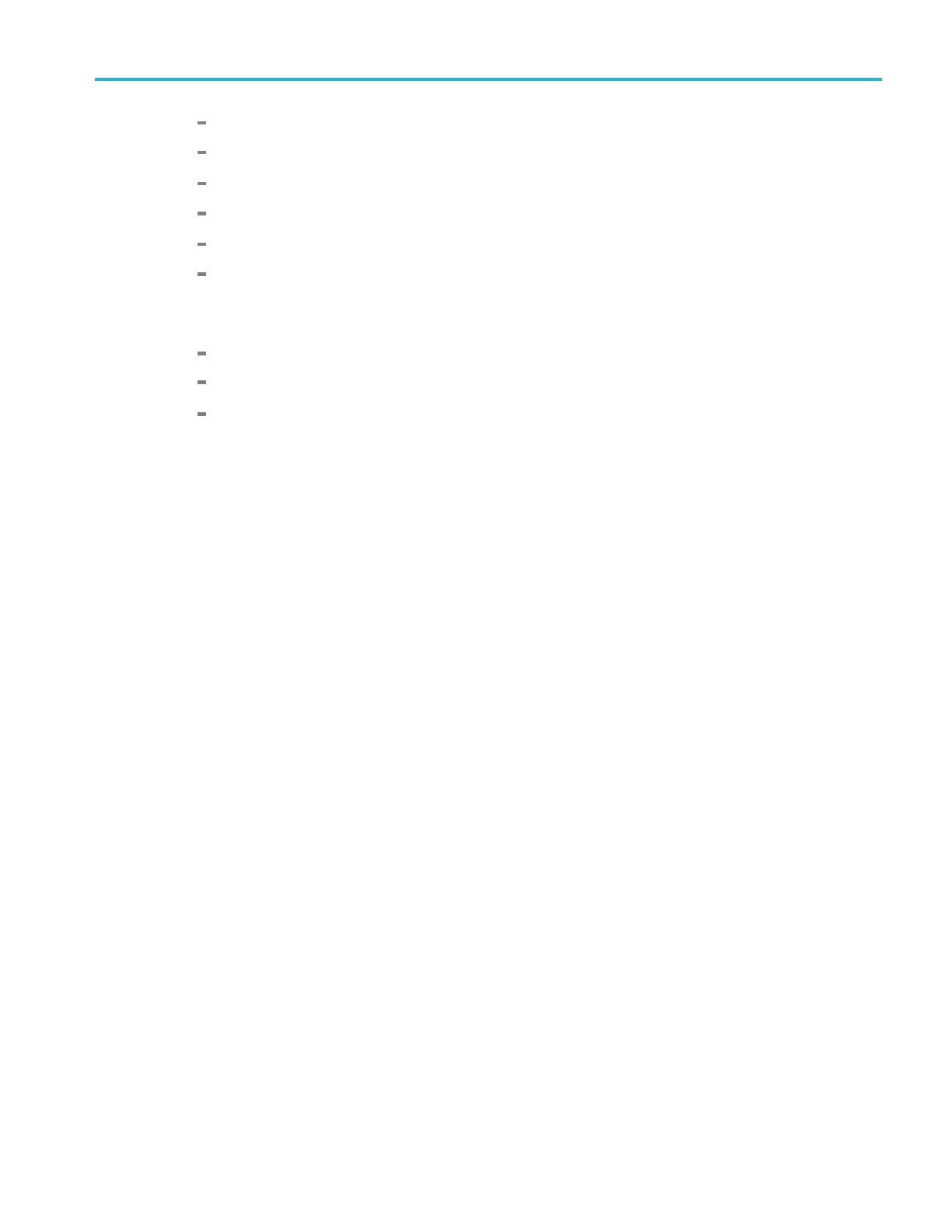Performance Ver
ification
Push the front-panel Freq/Span button.
Push the side-bezel Stop button.
Set the stop frequency to 50 kHz.
Push the side-bezel Start button.
Set the start frequency to 9 kHz.
Wait 60 seconds. Due to the low RBW for this span, it takes a little while for the instrument to compute a
valid averag
e.
b. Set Manual M
arker (a) at the frequency with the highest noise level as follows:
Push the Mar
kers front-panel button.
Push the Man
ual Markers side-bezel button to turn on the markers.
Turn Multi
purpose knob a to move the marker to the frequency at the noise threshold (highest point of noise),
ignoring any spurs. See the following figure.
MDO3000 Series S pecifications and Performance Verification 105
