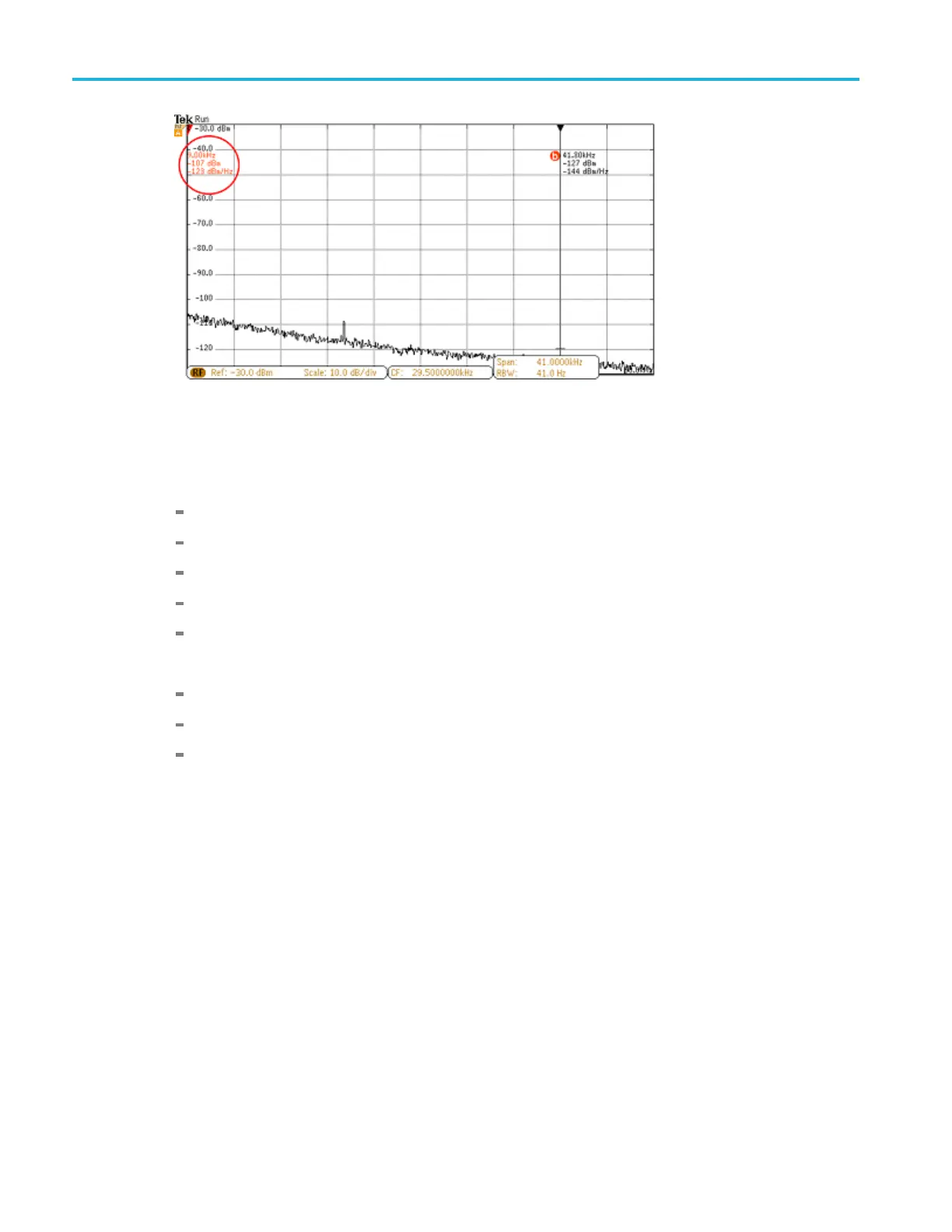Performance Ver
ification
c. Record the highest noise value (in dBm/Hz) in the test record and compare it to the instrument specification.
3. Check from 50 kHz to 5 MHz (all models):
a. Set the start and stop frequency as follows:
Push the front-panel Freq/Span button.
Push the side-bezel Stop button.
Set the stop frequency to 5 MHz.
Push the side-bezel Start button.
Set the start frequency to 50 kHz.
b. Set M anual Marker (a) at the frequency with the highest noise level as follows:
Push the Markers front-panel button.
Push the Manual Markers side-bezel button to turn on the markers.
Turn Multipurpose k nob a to move the marker to the frequency at the noise threshold (highest point of noise),
ignoring any spurs. See the following figure.
106 MDO3000 Series Specifications and Performance Verification
