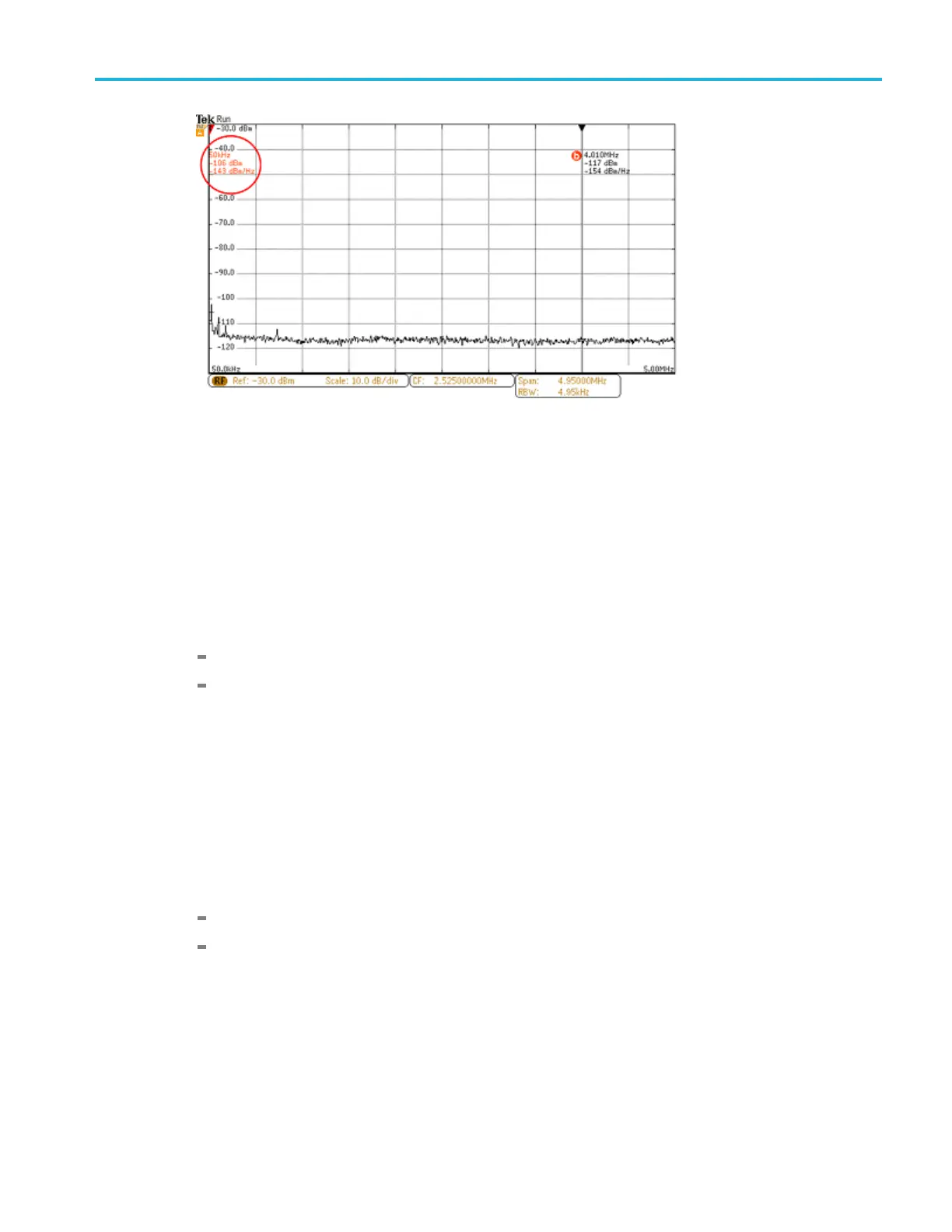Performance Ver
ification
c. Record the noise threshold value (i n dBm/Hz) in the test record and compare it to the instrument specification.
4. Check from 5 MHz to BW (MDO3SA not installed)
a. Set the stop frequency to the maximum BW.
b. Set the start frequency to 5 MHz.
c. Set Manual Marker (a) at the frequency of the highest noise, ignoring any spurs.
d. Set the center frequency as follows: Push the RToCenterside-bezel button.
e. Set the Span to 10 MHz.
Push the side-bezel Span button.
Set the Span to 10 MHz.
f. Record the highest noise value (in dB m/Hz) in the test record and compare it to the instrument specification.
5. Check from 5 MHz to 2 GHz (MDO3SA installed)
a. Set the stop frequency to 2 GHz.
b. Set the start frequency to 5 MHz.
c. Set Manual Marker (a) at the frequency of the highest noise, ignoring any spurs.
d. Set
the center frequency as follows: Push the RToCenterside-bezel button.
e. Set the Span to 10 MHz.
Push the side-bezel Span button.
Set the Span to 10 MHz.
f. Record the highest noise value (in dB m/Hz) in the test record and compare it to the instrument specification.
6. Check from 2 GHz to 3 GHz (MDO3SA installed):
a. Set the stop frequency to 3 GHz.
b. Set the start frequency to 2 GHz.
MDO3000 Series S pecifications and Performance Verification 107
