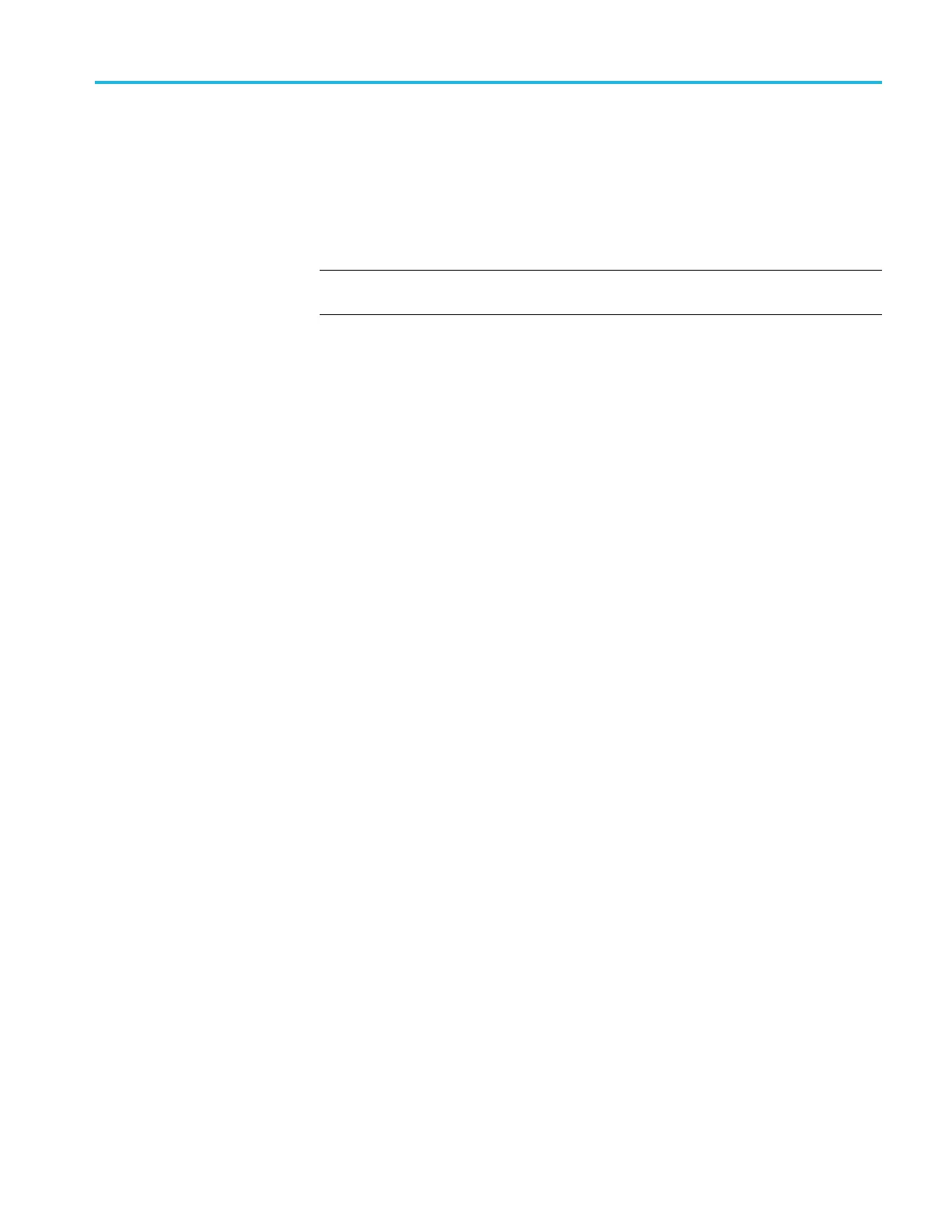Commands Listed in Alphabetical Order
CH<x>:PRObe:
ID:TYPe? (Query Only)
Returns the type of probe attached to the channel specified by <x>, where x
is the channel number. Level 2 (or higher) probes supply their exact product
nomenclatur
e; for Level 0 or 1 probes, a generic “No Probe Detected message is
returned.
NOTE. Use the command CH<x>:YUNits to query the probe type – either
“Voltage” or “Current”.
Group
Vertical
Syntax
CH<x>:PRObe:ID:TYPe?
Examples
CH1:PROBE:ID:TYPE? might return :CH1:PROBE:ID:TYPE "P6203"
indicating that P6203-type probe is attached to channel 1.
CH<x>:PRObe:MODel
This command specifies the probe model for the specified c
hannel. If a coded
probe is attached or the specified model is not recognized, an error event is set.
The argument must be a supported probe.
To find the list of supported probes, push the front-panel channel 1, 2, 3,or4
button, then push the lower-menu More item as many times as needed to select
Deskew.PushProbe Model on the side menu and turn knob a to help you read
from the resulting list. Alternatively, you can push Te st > Analysis > Deskew >
Configure > Probe Model and read from the resulting list.
Group
Vertical
Syntax
CH<x>:PRObe:MODel <String>
CH<x>:PRObe:MODel?
CH<x>:PRObe:PROPDELay
This command specifies the propagation delay for the probe connected to the
specified channel.
Group
Vertical
MDO4000/B/C, MSO/DPO4000B and MDO3000 Series Oscilloscopes Programmer Manual 2-231
