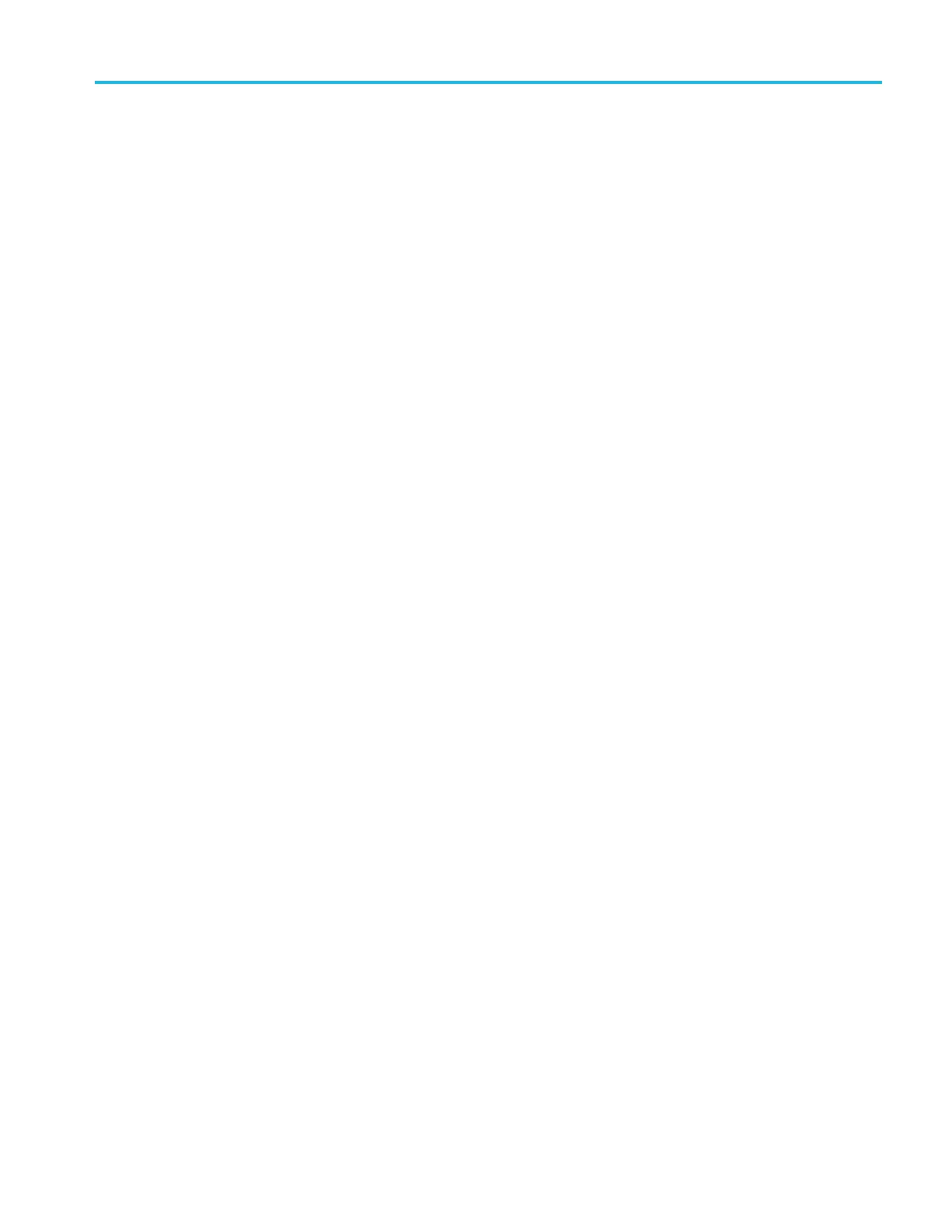Commands Listed in Alphabetical Order
Email printer:
To add an email printer at labprn3@example.com:
HARDCopy:PRINTer:ADD "labprn3@example.com"
HARDCopy:PRINTer:DELete (No Query Form)
Removes a ne
twork printer from the list of available printers. The printer name
is case sensitive.
Group
Hard Copy
Syntax
HARDCopy:PRINTer:DELete <name>
Arguments
<name> is the name of the printer to be deleted.
HARDCopy:PRINTer:LIST? (Query Only)
Displays the list of currently defined printers.
The fields for each entry represent the printer number, whether the printer is
currently active (Y=active, N=inactive), the printer name, the printer type (USB,
Net or Email), print server name or IP address.
Group
Hard Copy
Syntax
HARDCopy:PRINTer:LIST?
Examples
With a single printer configured, the HARDCopy:PRINTer:LIST? query might
return a result similar to the following:
"1:Y:labprn1:Net:printhost.example.com :;"
HARDCopy:PRINTer:REName (No Query Form)
Renames a network or email printer on the list of available printers, replacing
the currently stored settings with the settings specified in the command. The
first argument can be either the printer name, or the index from querying
HARDCopy:PRINTer:LIST?
MDO4000/B/C, MSO/DPO4000B and MDO3000 Series Oscilloscopes Programmer Manual 2-335
