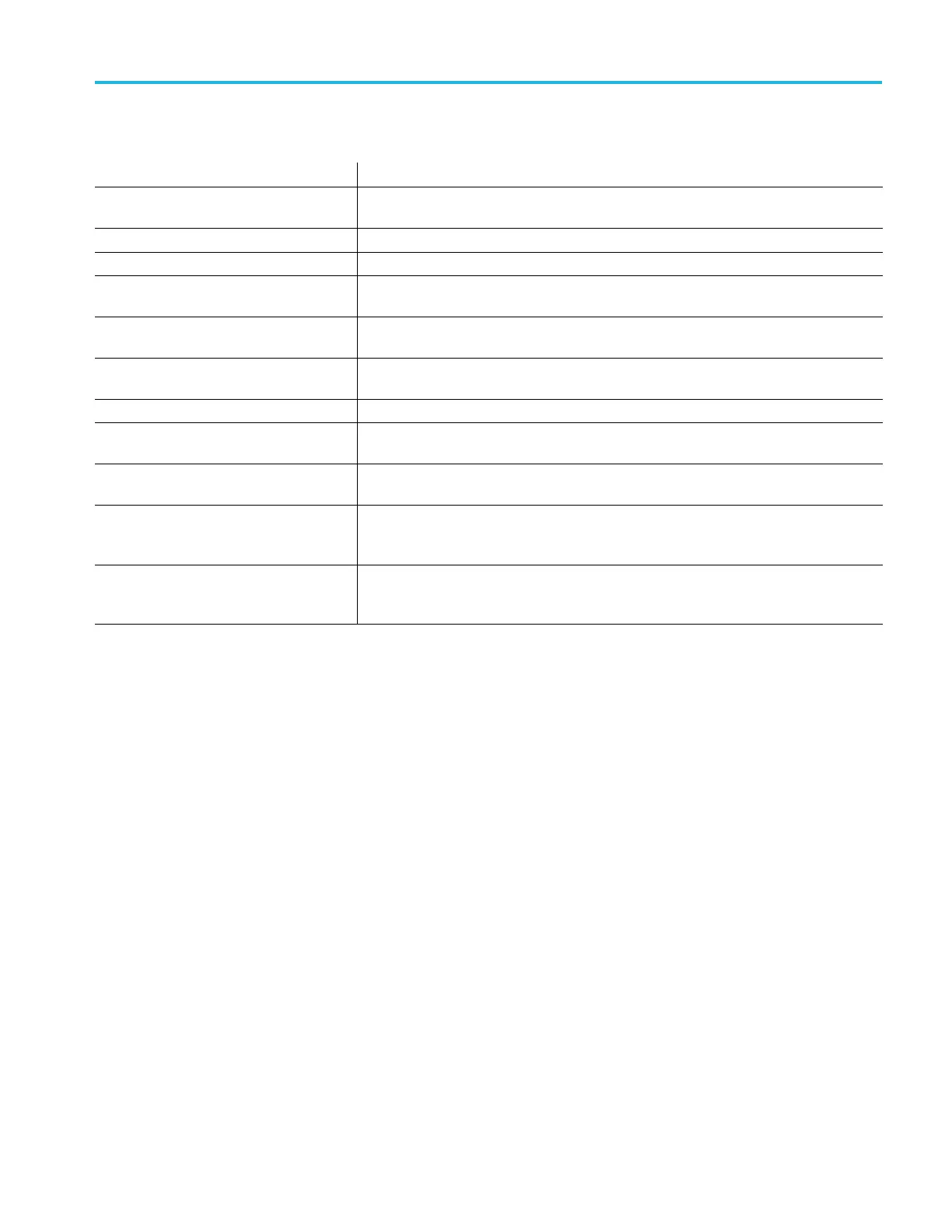Commands Listed in Alphabetical Order
Table 2-56: Math expression elements (cont.)
Element Description Example
+,-,*,/
Addition, subtraction, multiplication, and
division operators
<
“Less than” operator
:MATH:DEFINE "(CH1 < CH2)"
>
“Greater than” operator
:MATH:DEFINE "(CH1 > CH2)"
<=
“Less than or equal to” operator
:MATH:DEFINE "(CH1 <=
CH2)"
>=
“Greater than or equal to” operator
:MATH:DEFINE "(CH1 >=
CH2)"
!= “Not equal to” operator
:MATH:DEFINE "(CH1 !=
CH2)"
==
“Equal to” operator
:MATH:DEFINE "CH1==CH2"
|| Logical “OR” operator
:MATH:DEFINE "(CH1 != CH2)
|| (CH3 == CH4)"
&& Logical “AND” of expressions
:MATH:
DEFINE "(CH1 != CH2)
&& (CH3 == CH4)"
!( “NOT” function, which changes
non-zero values to zero, and zero
value
sto1.
:MATH:DEFINE "(CH2-CH1) *
!(CH1 >= CH2)"
+-, 0-9, ., 0-9, E, +-, 0-9
Spec
ifies a numeric value in (optional)
scientific notation (for example:
2.34E-9).
:MATH:DEFINE "1E2"
Examples
Some examples of DUAL math expressions are as follows:
MATH1:DEFINE "CH1+CH2" adds the Ch 1 waveform and Ch 2 waveform,
storing the results in Math 1.
MATH:DEFINE? might return :MATH1:DEFINE "CH2*REF2" as the expression
t
hat defines Math 1.
Some examples of
FFT math expressions are as follows:
MATH:DEFINE "FFT(CH1)"
MATH:DEFINE "FFT(REF1)"
MATH:DEFINE "FFT(RF_NORMAL)"
Some examples of ADV anced math expressions are as follows:
MATH:DEFINE "AMPLITUDE(CH1) * (VAR1 + CH2) - CH3"
MATH:DEFINE "SINE(CH1)*(VAR1+CH2)*CH3 - CAREA(CH4)"
MDO4000/B/C, MSO/DPO4000B and MDO3000 Series Oscilloscopes Programmer Manual 2-413
