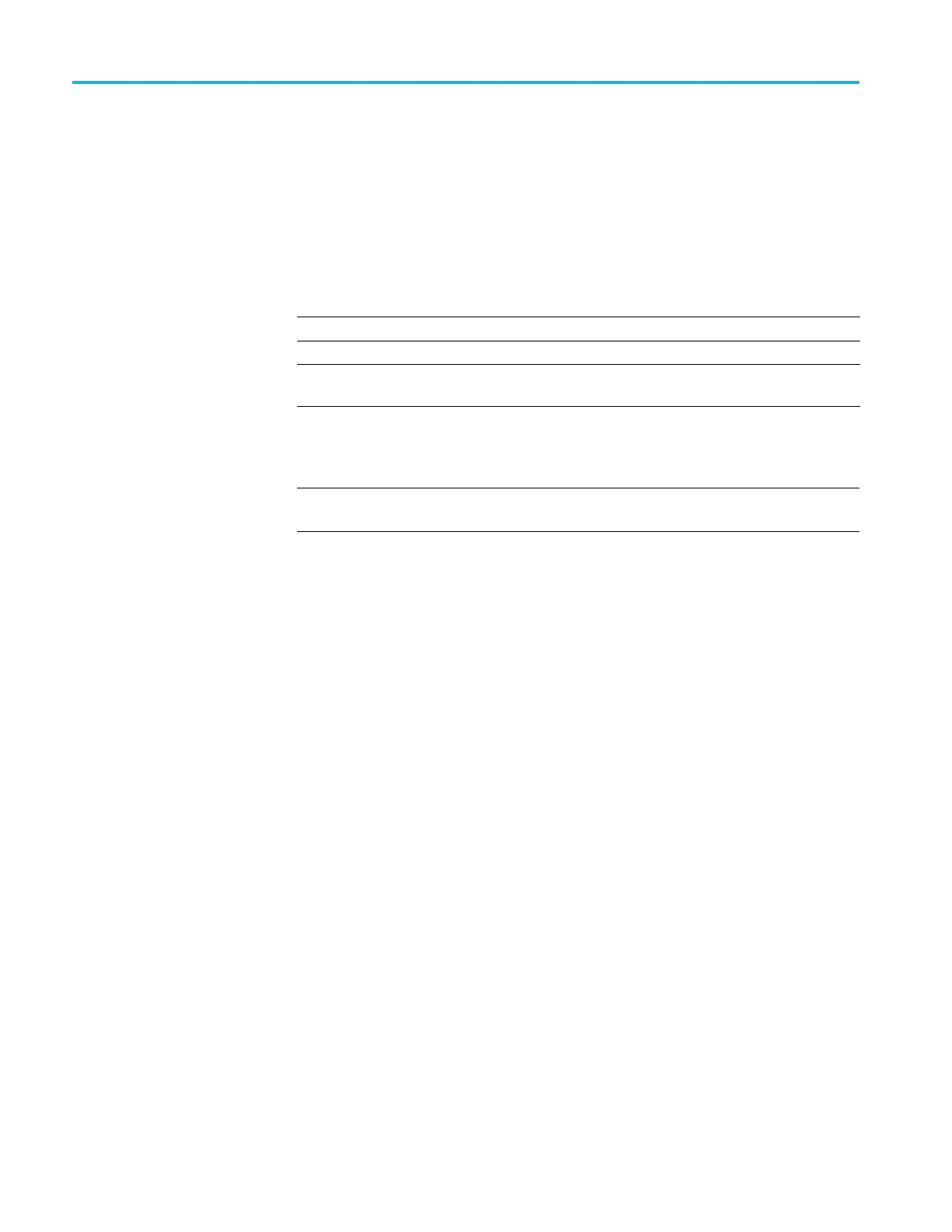Commands Listed in Alphabetical Order
Another way to e
nter characters is \xnn where the nn is the hexadecimal value of
the character to display.
An advantage o
f these methods is that any controller program can be used.
Another advantage is it’s easy to access characters with the high bit set, that is,
those characters with a decimal value greater than 127.
An alternate way to enter certain characters is with a backslash followed bya
single character (following “standard” Unix) as described in the table below.
n
Newline (c
arriage return and line feed)
\ Backslash
(\\ i s required to get a backslash character)
t
Horizont
al tab; the next 2 characters specify the pixel column to tab to
as explained earlier
If a backslash is followed by an undefined special character, the backslash is
ignored and the character following it is accepted as is.
NOTE. The use of any escape codes other than those described above may
produc
e unpredictable results.
Examples
MESSage:SHOW “Hello World”
displays “Hello world” in the upper left corner of the box (you can define the box
size
with the MESSAGE BOX command).
MESSage:SHOW “@Hello World@ .. hello”
dis
plays “Hello world .. hello” in the upper left corner of the box and the word
“world” is displayed in inverse video. In this example, stands for the escape
character. The escape character may appear differently for you depending on
your controller program.
MESSage:STATE
Controls the display of the message box.
Group
Display
Syntax
MESSage:STATE {OFF|ON|<NR1>}
MESSage:STATE?
Related Commands
MESSage:BOX
MESSage:SHOW, MESSage:CLEAR
2-456 MDO4000/B/C, MSO/DPO4000B and MDO3000 Series Oscilloscopes Programmer Manual
