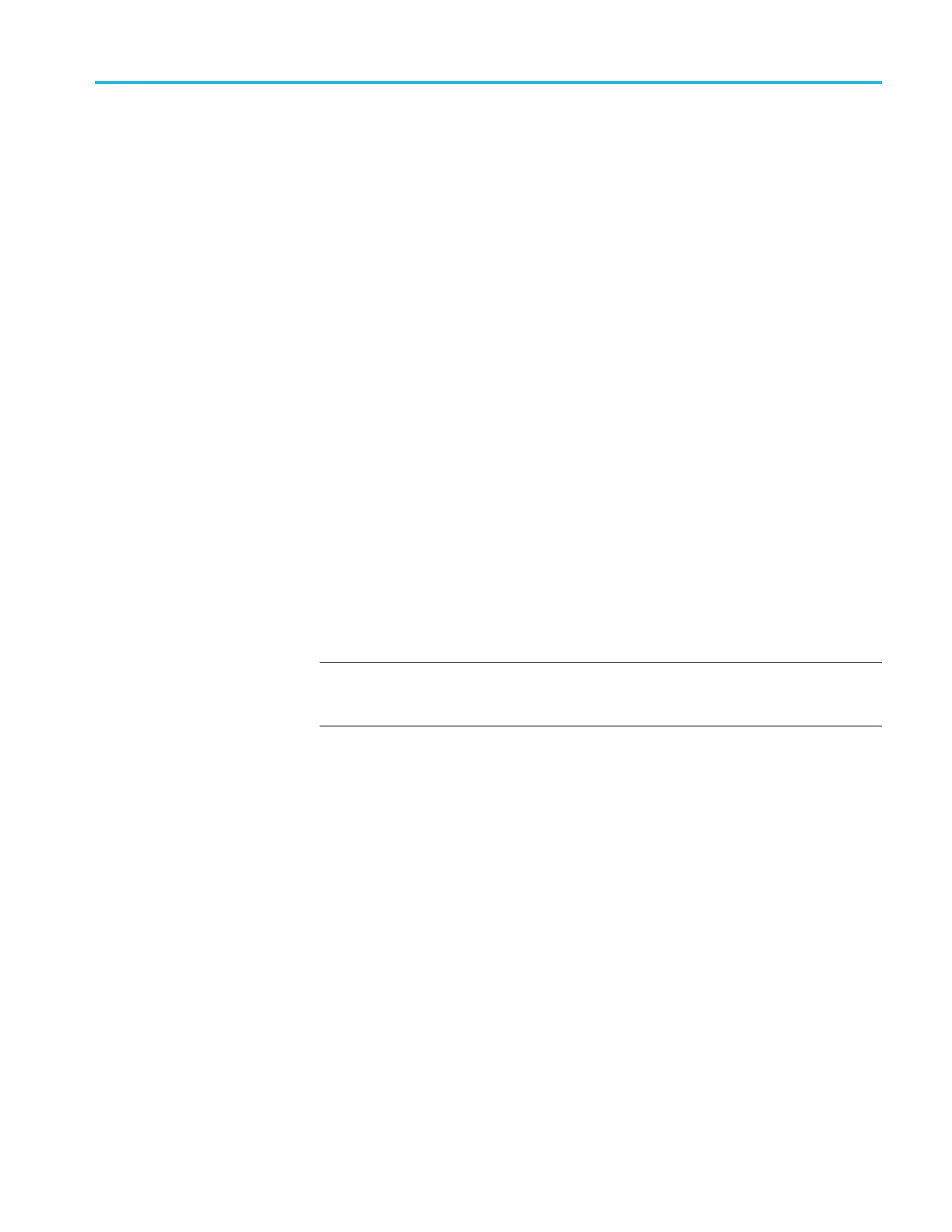Commands Listed in Alphabetical Order
SEARCH:SEARC
H<x>:STATE
Sets the search state to on or off. <x> is the search number, which is always 1.
The query form returns the search state.
A series of example command sequences showing different searches and triggers
is included as an appendix. (See page F-1, Search and Trigger Command
Sequence Ex
amples.)
Group
Search
Syntax
SEARCH:SEARCH<x>:STATE {<NR1>|OFF|ON}
SEARCH:SEARCH<x>:STATE?
Arguments
OFF or <NR1> = 0 sets the search state to off.
ON or <NR1> ≠ 0 sets the search state to on.
SEARCH:SEARCH<x>:TOTal? (Query Only)
Returns the total number of matches for the search. The total number of matches
may be than the number of marks placed. <x> is the search number, which
is always 1.
NOTE. A series of e xample command sequences showing different searches and
triggers is included as an appendix. (See page F-1, Search and Trigger Command
Sequence Examples.)
Group
Search
Syntax
SEARCH:SEARCH<x>:TOTal?
Returns
<NR1> is the total number of matches.
SEARCH:SEARCH<x>:TRIGger:A:BUS? (Query Only)
Queries the SEARCH:SEARCH< x>:TRIGger:A:BUS settings. <x> is the search
number, which is always 1. There are four buses, B1 through B4, except for
MDO3000, which only has two buses, B1–B2.
To set the search type to bus, use SEARCH:SEARCH<x>:TRIGger:A:TYPe BUS.
MDO4000/B/C, MSO/DPO4000B and MDO3000 Series Oscilloscopes Programmer Manual 2-609
